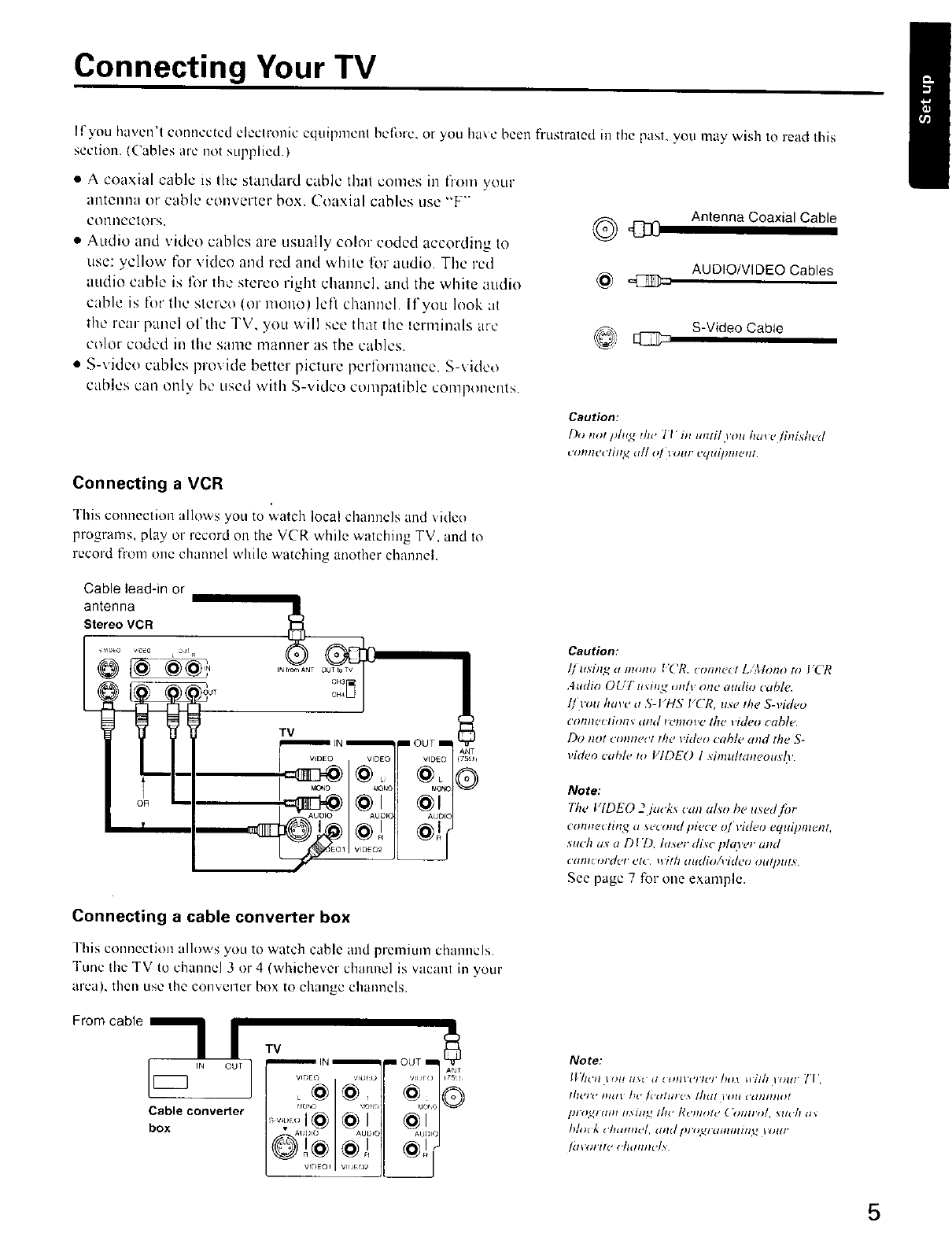
Connecting Your TV
If you haven't connected cleclronic equipment before, or you ha\e been frustrated in the past. you may wish to read this
section. (Cables are not supplied.)
• A coaxial cable is lbc standard cable that comes m fronl your
antellna or cable converter box. ('oaxial cables use "F'"
connectors.
• Audio and video cables are usually color coded according to
use: yellow for video and red and white for audio. The red
audio cable is tbr the stereo right channel, and the white audio
cable is for the stereo (or 1110110)left channel. If you look ut
the rear panel of the TV, you will see that the tenmnals are
color coded in the same manner as the cables.
• S-\ ideo cables provide better picture performance. S-_ idco
cables can only be Lised with S-video compatible components.
Antenna Coaxial Cable
AUDIO/VIDEO Cables
S-Video Cable
Caution:
1)o not idu2 d • Tl'in until.lira Ilale liniMIed
co#l/l_,l,n//_ a//o[ o /, _,q i]_ /e it
Connecting a VCR
This connection allows you to watch local channels and video
programs, play at record oll the VCR while watching TV, and to
record from one channel while watching another channel.
Cable lead-in or
antenna 1
Stereo VCR _^
yy- ,Vw.
b-I-
[_EO V DE02
Caution:
I[ u_ing a nlono I'CR. conned L,34ono to IZ'R
Audio OUT tt_i,g only one attdio _able
l/ )'oU hale a S J'HS VCR, use the S-video
_o/I!l_'cliott_ diN/ I'_'IHOV_" l/l(" t'idL'o Cab/u.
Do nor _onnec t the video cable and the S-
video cable to I/IDEO l ximulraneousO,.
Note:
TIw VIDEO 2 juck_ can also be u_edJbr
connecting a _e_ond piece ql video equipment,
.such as a D I "19.laser disc pl_o.er and
tamcorder etc uqth att(/io/l'iddo OtII/)I/L_
See page 7 for one example
Connecting a cable converter box
This conllection allows yell to watch cable and premium chtlllncJs.
Tune the TV to channel 3 or 4 (whichever channel is vacant in your
arL'a), thell use dlc COll\erter bOX [0 C]l{lllgC chancels.
From cable _ I TV
Cable converter ....L,e<:';'_) I _ '7"
O :,2,2,:
Note:
II'ilcII I Ott II_l tl I O/II ('t f('F /HJ t Il ilh I Olll" ] l ,
/]l(>/'l" IItt/t ¸ ]1_" /i'llll/!'d_ fht/f ItJIt l'tl/llt#ll_l
!J/'o_t Ill, tt_i!t<q'the Remote ('OUIFO/. _tt(/t U_
]l/el ]_ I/Itl///ldZ d/ld i)l'o,e/'l/nlm/ /l_ I otlr
/ttl'ol'ild _ ]ll//lllt'/l
5


















