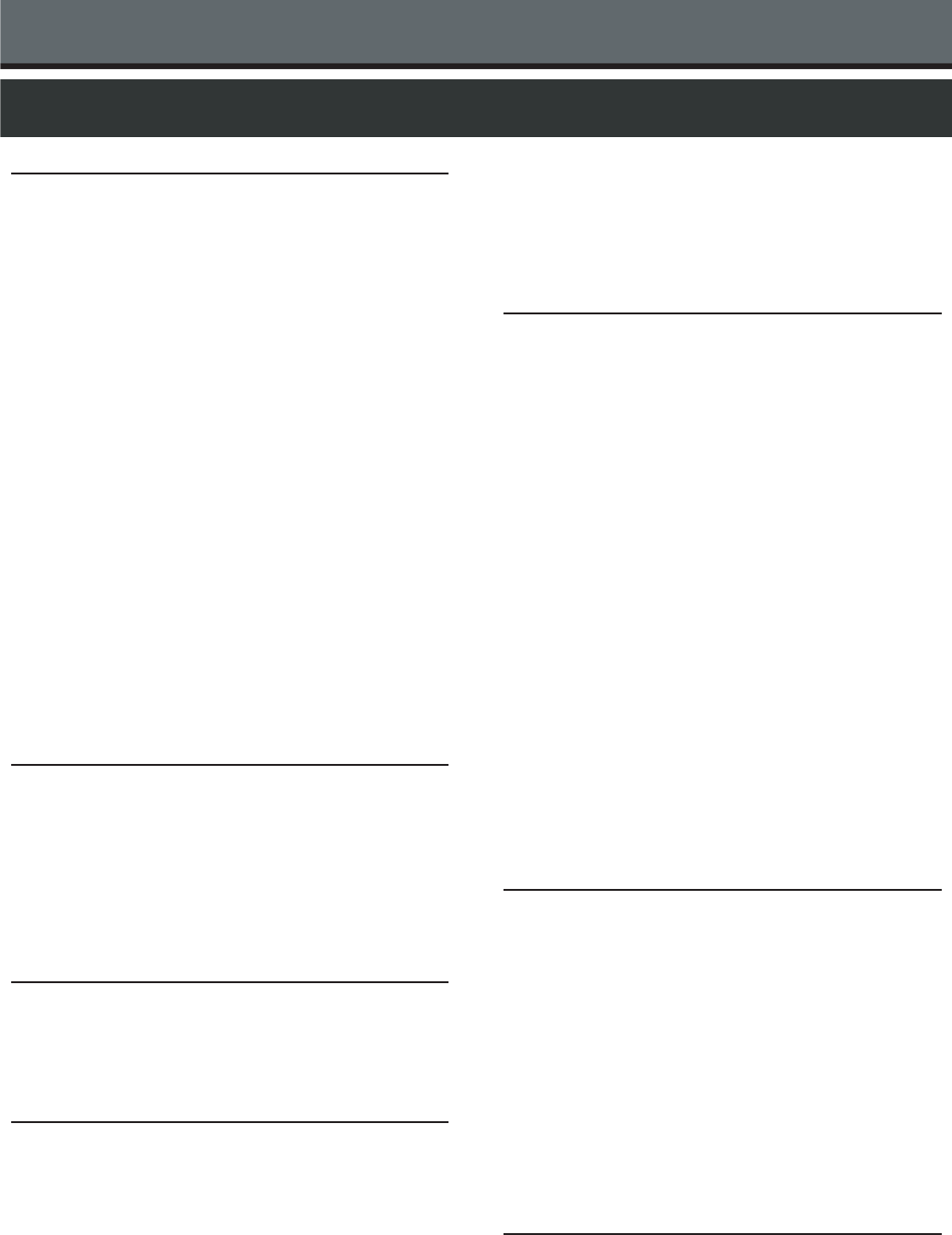
A-B Repeat .................................................................................... 37
Installation Procedure ................................................... 2
Introduction
Connecting an antenna and TV ................................... 25
Connecting to cable TV signal .................................... 27
Connecting to a satellite system ................................ 29
Connecting to an audio system .................................. 33
Connecting to a TV equipped with component video
inputs ............................................................................ 32
Power up ....................................................................... 34
Connecting to a TV with the HDMI terminal ............... 30
SAFETY PRECAUTIONS ................................................ 4
IMPORTANT SAFETY INTRODUCTIONS ...................... 6
Precautions ..................................................................... 8
Notes on handling ...................................................................... 8
When not in use ......................................................................... 8
Notes on placement ................................................................... 8
Notes on cleaning ...................................................................... 8
Notes on antennas .................................................................... 8
Notes on recording and editing ................................................. 8
Power Outage ............................................................................ 8
Notes on the unit ........................................................................ 8
Notes on moisture condensation ............................................... 9
About This Product ....................................................... 10
Some differences ..................................................................... 10
Playback Restrictions .................... .......................................... 10
Recording Restrictions and Copyright ..................................... 10
Compatibility ............................................................................ 10
Choosing a disc ............................................................ 11
On DVD-RAM discs ................................................................. 13
On DVD-R discs ...................................................................... 14
On DVD-RW discs ................................................................... 14
Marks on DVD video discs ...................................................... 14
Structure of disc contents ........................................................ 15
On handling discs .................................................................... 15
On cleaning discs .................................................................... 15
On storing discs ....................................................................... 15
Remote control ........................................................................ 17
Index to parts and controls .......................................... 17
Display ..................................................................................... 20
Discs and purposes ................................................................. 16
Front panel .............................................................................. 21
Rear panel ............................................................................... 22
Before operating this recorder ................................................. 23
Preparation of the remote control ............................................ 19
About HDMI
TM
........................................................................... 30
Setting the output resolution for the HDMI
TM
output that best
matches your TV’s capabilities ................................................. 31
Audio setting for the HDMI
TM
connection ................................... 31
Plugging In and Power On ...................................................... 34
Time and Date Settings ........................................................... 34
Channels Setup ....................................................................... 34
Auto Scanning Channels ......................................................... 34
Restore Defaults ...................................................................... 34
Switching to TV Mode .............................................................. 34
Inserting a Disc ........................................................................ 35
Disc Playback ............................................................... 35
Starting, Stopping and Pausing Playback ............................... 35
Fast Forward / Reverse Scanning ........................................... 35
Skipping to the Next / Previous Chapter or Track .................... 35
Slow Motion Playback .............................................................. 35
Frame-By-Frame Step Playback .............................................. 35
TIMESLIP (Chase Play) ........................................................... 37
Connections
Table of Contents ........................................................... 3
Quick Start Guide
Playback
Advanced Playback Functions ................................... 36
Jumping and Repeat Playback ................................... 37
ZOOM Playback ...................................................................... 36
Instant Replay .......................................................................... 36
Instant Skip .............................................................................. 36
Multi-Angle Function ................................................................ 36
Changing the Auto Track ......................................................... 36
Subtitles ................................................................................... 36
Displaying Playback Session Information ................................ 36
Jumping to a Title, Chapter/Track or Time Point ..................... 37
Repeat Playback ..................................................................... 37
Table of Contents
3
DivX File Playback ....................................................................... 39
®
Viewing JPEG/Play Audio CD/MP3/WMA/DivX ......... 38
JPEG Images, Slide shows and Rotation ..................................... 38
MP3/WMA file Playback ................................................................
39
Selecting an Input Source ............................................................. 40
Recording-Rear Input Connections ........................... 40
On-Screen Keyboard &
Scheduled Recordings ................................................
43
Controlling a DV Camcorder .......................................................... 41
Making a Recording ....................................................................... 41
Stopping a Recording ....................................................................
41
Pausing and Resume Recording ................................................... 41
Specifying the Recording Time ...................................................... 41
Finalize ...........................................................................................
41
Using DISPLAY to View Recording Options ..................................
41
The Title Screen ............................................................................ 42
Playing a Title ................................................................................
42
Playing a Chapter ..........................................................................
42
Renaming a Title ........................................................................... 42
Delete a Title ................................................................................. 42
Renaming a Disc ........................................................................... 42
About On-Screen Keyboard .......................................................... 43
Using the On-Screen Keyboard ....................................................
. 43
Deleting Characters ......................................................................
43
Saving Your Changes ...................................................................
43
Scheduled Recordings ..................................................................
43
Scheduled a Recording .................................................................
43
Recording-Front Input Connections ........................... 41
Setting Starting and Ending Times ................................................ 44
Setting the Source .........................................................................
44
Setting the Recurrence ..................................................................
44
Setting the Quality Mode ...............................................................
44
Saving the Schedule ......................................................................44
Editing a Saved Schedule ..............................................................44
Suspending / Activating a Schedule ..............................................
44
Deleting a Saved Schedule ...........................................................
44
Scheduled Time Recordings ....................................... 44
Playing and Editing Your Recordings ........................
42
Recording
About the SETUP MENU .............................................................. 45
Using the SETUP MENU ..............................................................
45
Language ......................................................................................
45
Rating ............................................................................................
46
Clock .............................................................................................
46
Disc ...............................................................................................
47
Version .......................................................................................... 48
DivX(R) .........................................................................................
48
Restore ..........................................................................................
48
Other ............................................................................................. 48
Video ............................................................................................. 48
Picture ........................................................................................... 48
Audio ............................................................................................. 49
General .......................................................................... 45
A/V Output .................................................................... 48
Power ............................................................................................ 53
Connection to your TV...................................................................
53
TV reception .................................................................................. 53
Playback ........................................................................................
53
Recording ...................................................................................... 54
Program ........................................................................................
54
Remote control .............................................................................. 53
Clock .............................................................................................
54
TV Channel ................................................................... 50
Schedule .......................................................................
50
Recording .....................................................................
51
Other ............................................................................. 52
Help ............................................................................... 52
Before calling service personnel ................................
53
Specification ................................................................
55
Limited Warranty .........................................................
56
Setup Menu
Others
®


















