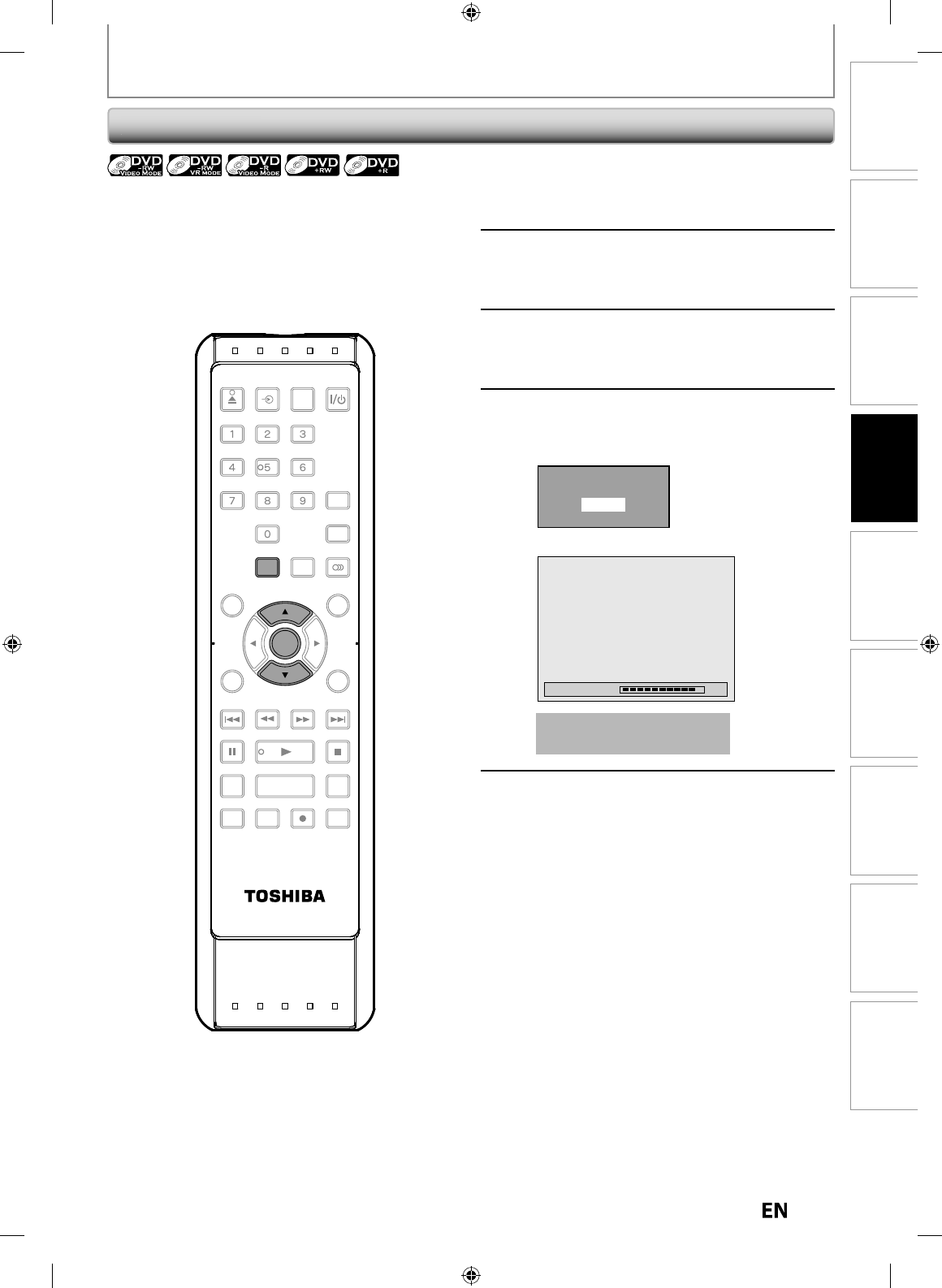
3
1
EN
EN
Disc
Management
Recording PlaybackIntroduction Connections Basic Setup Editing Function Setup Others
PLAYING THE DISCS IN OTHER DVD PLAYERS
F
ina
l
izing a Dis
c
1
Press
[
SETUP
].
2
Use
[
K
/
L
] to select “DVD Menu”
,
then
p
ress [ENTER]
.
“DVD Menu“ menu wi
ll
a
pp
ear
.
3
Use
[
K
/
L
] to se
l
ect “Fina
l
ize”, t
h
en
press
[
ENTER
].
4
Use
[
K
/
L
] to select “Yes”, then press
[
ENTER
].
e.g.) VR mo
d
e DVD-R
W
Finalize disc?
Yes
No
Finalizin
g
will start
.
Finalizing 90%
Th
is operation may ta
k
e
aw
h
i
l
e to
b
e comp
l
ete
d.
5
Fina
l
izing is comp
l
ete
d
.
You will need to
f
inalize discs to play back on other DVD
p
l
a
y
ers
.
Fina
l
izing may ta
k
e severa
l
minutes up to an
h
our.
Since the process of the finalization fills empt
y
space of
t
he disc, a shorter recordin
g
period on the disc will
require a lon
g
er time period for finalization. Do not
u
nplu
g
the power cord durin
g
finalization
.
SE-R0265
OPEN/
CLOSE
INPUT
SELECT
HDMI
.@/: ABC
GHI
PQRS TUV
SPACE
SETUP DISPLAY AUDIO
TOP MENU
CLEAR RETURN
MENU/LIST
WXYZ
JKL MNO
DEF
ENTER
SKIP REV
PLAY
REC MODE ZOOMRECREPEAT
PAU SE
TIME SLIP
1.3x / 0.8x PLAY
INSTANT SKIP
STOP
FWD SKIP
TIMER
PROG.
SATELLITE
LINK
ENTER
SETUP


















