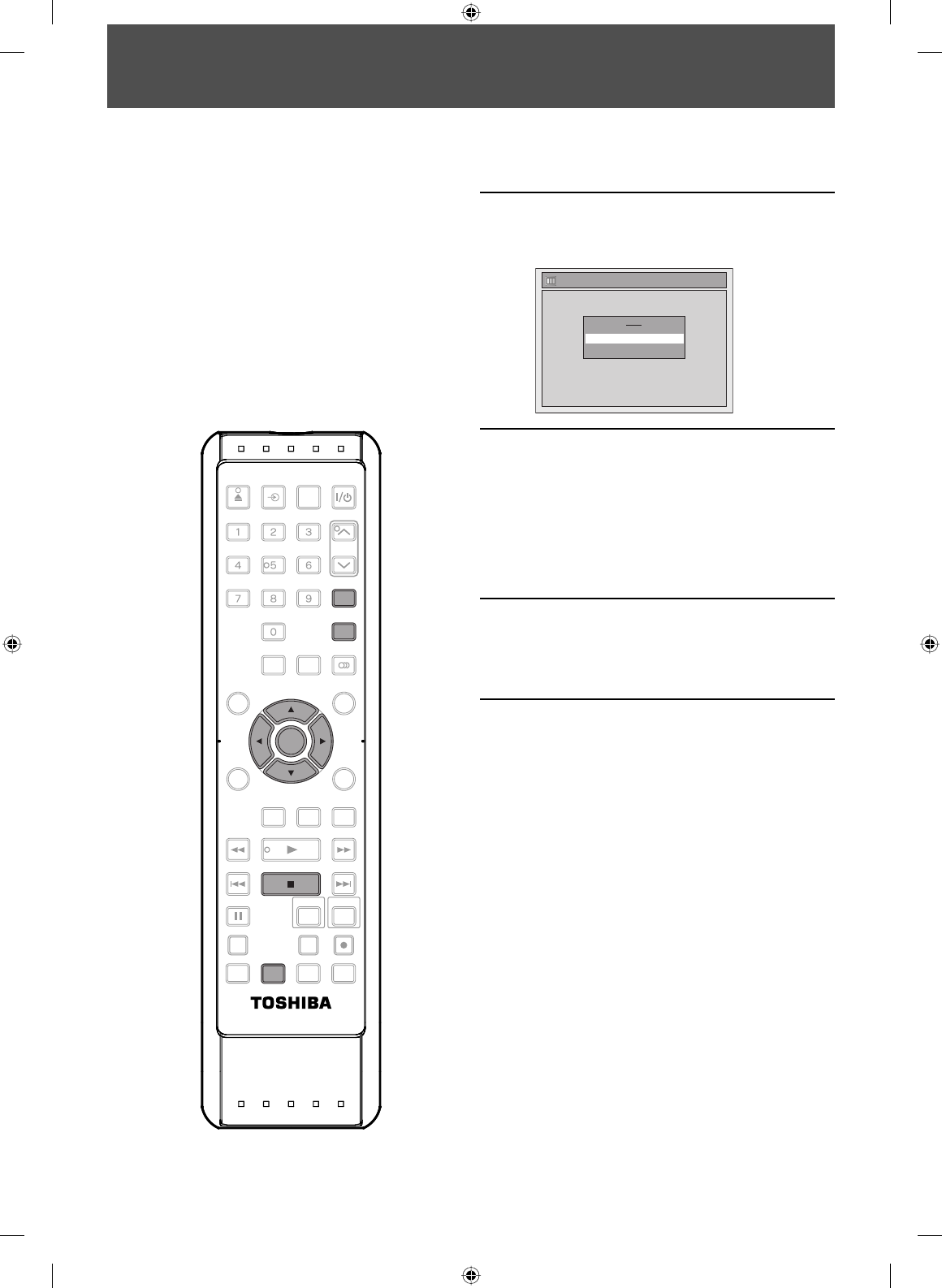
42 EN42 EN
SATELLITE LINK
You can set the unit to start recording whenever it
detects the video signal from the external tuner.
Preparing for the satellite link timer recording:
Preparation on the tuner
• The external tuner should be equipped with some kind
of timer function. Using timer function of the tuner, set
it to output audio/video signals when it comes to the
time you want to start recording, and stop output audio/
video signals when it comes to the time you want to
finish recording. Refer to the tuner’s manual on how to
set the timer.
• Make sure to set the satellite link standby mode when
you finish setting.
Preparation on this unit
• You must let the unit know which video input jack you
are using before making a recording.
Refer to “SETTINGS FOR THE VIDEO INPUT” on page 20.
1
Press [SAT. LINK].
2
Use [K / L] to select the time, media
and recording mode, then press
[ENTER].
Satellite Link
To Standby Mode
12:00AM DVD XP
Start Mode
DVD
VCR
3
Use [K / L] or [the Number buttons]
to set the desired starting time, then
press [
B].
• The hour can be selected from 1 to 12 with AM
or PM.
• Repeat procedures in this step to set the
desired minutes.
• If you wish to go back to the left, press [{].
4
Use [K / L] to select a recording
media (“DVD” or “VCR”), then press
[
B].
5
Use [K / L] to select the recording
mode.
Refer to “Recording Mode” on page 33 for DVD
or “Recording” on page 99 for VCR.
SE-R0295
OPEN/
CLOSE
INPUT
SELECT
HDMI
.@/: ABC
GHI
PQRS TUV
SPACE
SETUP DISPLAY AUDIO
TIMER
PROG.
DISC MENU
CLEAR RETURN
TOP MENU
WXYZ
SAT.LINK
JKL MNO
DEF
TRACKING
ENTER
INSTANT
SKIP
PLAY
DVDVCR
PAU SE
REV
SKIP
STOP
SKIP
FWD
1.3x/0.8x
PLAY
TIME SLIP
TIMER SET ZOOMSEARCHREPEAT
RECREC MODEDUBBING
ENTER
STOP
TIMER
PROG.
SAT.LIN
K
TIMER SE
T
E9KGAUD_D-VR610KU_EN.indd 42E9KGAUD_D-VR610KU_EN.indd 42 2007/12/18 17:10:162007/12/18 17:10:16


















