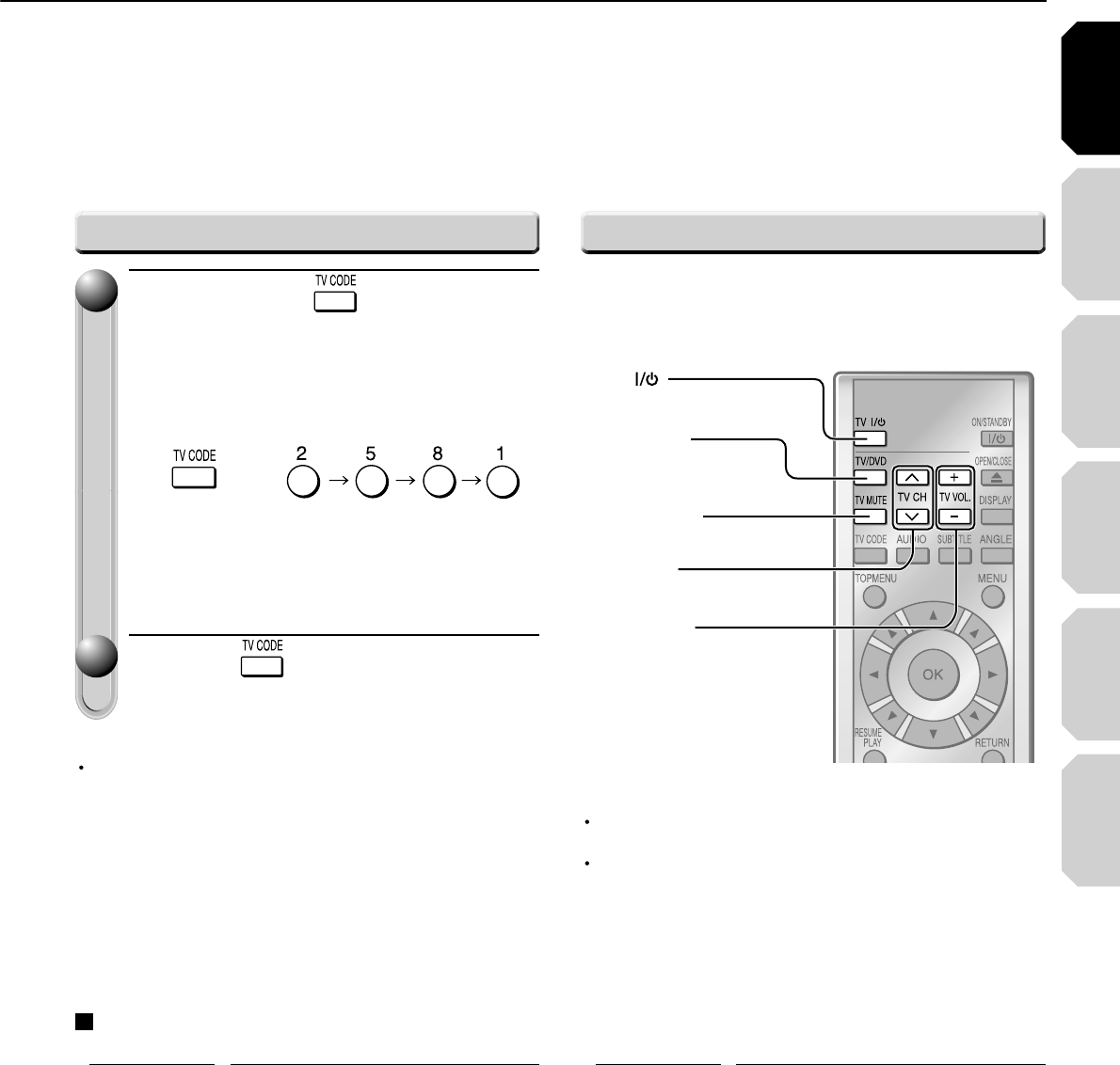
Introduction Connections
Playback
(Basic)
Playback
(Advanced)
Others
17
Internet
connection
Point the remote control to your TV after you have
entered the brand code. Operate your TV with the
buttons below.
TV :
To turn on and off the TV
TV/DVD :
To change the video
input
TV CH :
To select the TV channel
TV MUTE :
To mute the TV
TV VOL. :
To adjust the volume
While holding , press the
number buttons to enter a
corresponding brand code (see
below) of your TV.
e.g. To enter 2581
Hold down.
•
Some brands have several codes. Try one by
one until the remote control can operate your
TV.
Release .
The brand code is memorized.
11
22
Notes
For some TVs, pressing the volume button once may
change the volume by more than one level.
Even after the player's remote control is programmed, it
may not operate some or all of the features on your other
device.
If this happens and you wish to use those features, you will
need to use the device's original remote control.
Note
When replacing the batteries of the remote control, re-enter
the brand code of your TV.
(Continued)
Brand code table
Brand name
Brand code
Toshiba 2581 2601 3281 3491 3771 4291
4301 4311 4321 4671
Aiwa 3241
Akai 2671
Bang & Olufsen 2621
Beko 2941 3331 4471
Blaupunkt 2711 2801
Brionvega 2621
Bush 2541 2681 2691 2751 2781 2851
2861 2881 3291 4261 4481
Crown 2541 2871 2921
Daewoo 2541 2881 3221 3271
Decca 2611
Ferguson 2761 2841 3351
Finlux 2601 2611 2621
Fisher 2671 2981
Funai 2731 2781
GEC 2591 2611
Goodmans 2611 2691 2861 2881 3221 3841
Granada 2611 2671
Grundig 2601 2701 3151 3441 4491
Hinari 2541 2681 2691 2901
Hitachi 2591 3301 3471 3501 3511 3701
3671 4501
Inno Hit 2611
JVC 2861 3361 3591 4511
LG Goldstar 2491
Loewe 2621 2771 2961 3311
Luxor 2701
Marantz 2991
Matsui 2541 2581 2611 2651 2671 2691
2781 2851 2861 3151
Metz 2621
Programming for TV control
Operating your TV with the remote control
Brand name
Brand code
HD-E1KY_01_E 17HD-E1KY_01_E 17 06.12.15 0:05:55 AM06.12.15 0:05:55 AM


















