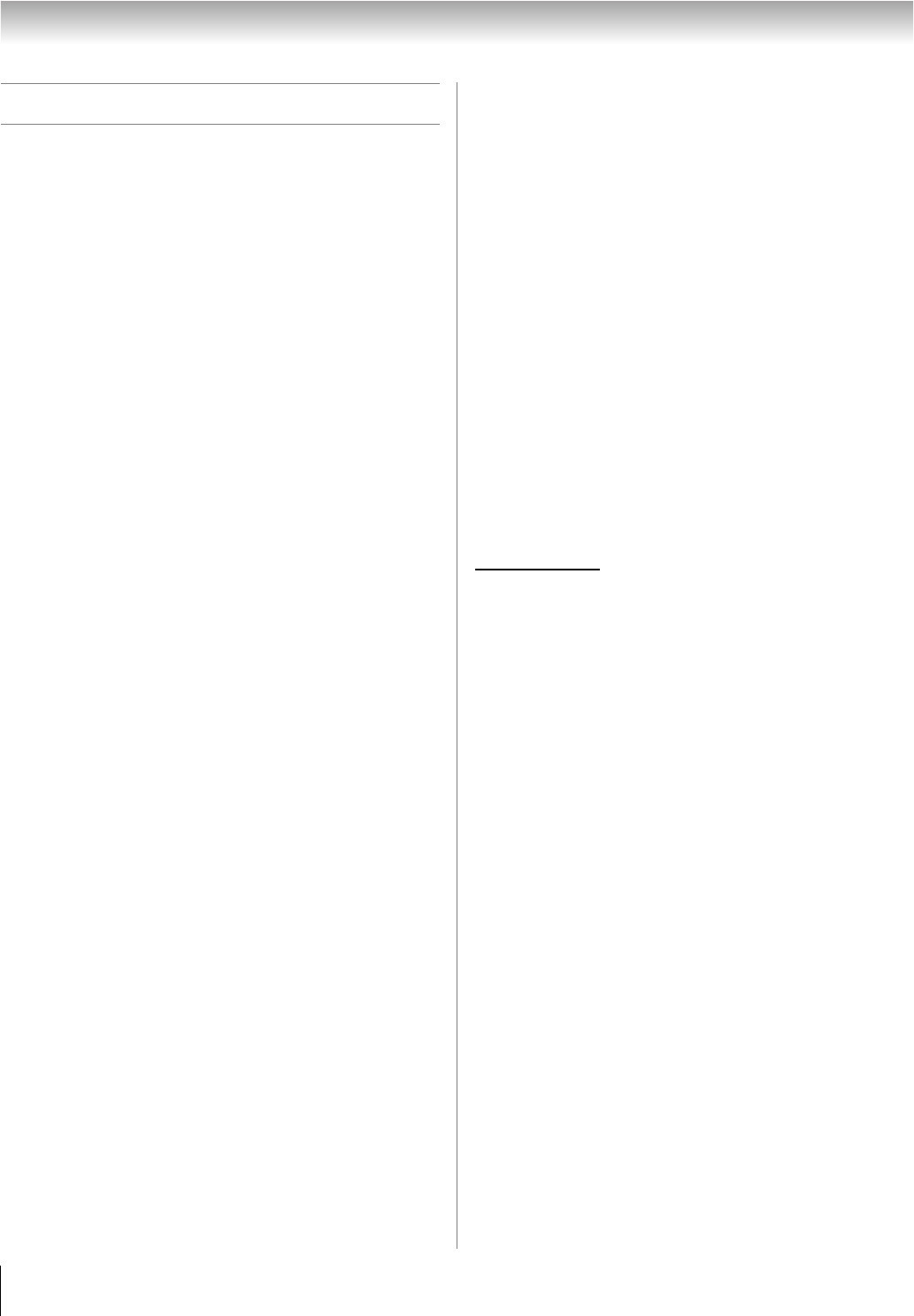
42
HLC56 (E/F) Web 213:276
Chapter 8: Appendix
Specifications
Notes:
• This model complies with the specifications listed
below.
• Designs and specifications are subject to change
without notice.
• This model may not be compatible with features and/or
specifications that may be added in the future.
Power Source
120 V AC, 60 Hz
Power Consumption
26HLC56: 85 W(average)
0.6 W in standby mode
32HLC56: 107 W(average)
0.6 W in standby mode
37HLC56: 114 W(average)
0.6 W in standby mode
Audio Power
10 W + 10 W
Speaker Type
Two 2-3/8 × 4-3/4 inches (6 × 12 cm)
Video/Audio Terminals
S-VIDEO INPUT:
Y: 1 V(p-p), 75 ohm, negative sync.
C: 0.286 V(p-p) (burst signal), 75 ohm
VIDEO/AUDIO INPUT:
VIDEO: 1 V(p-p), 75 ohm, negative sync.
AUDIO: 150 mV(rms) (30% modulation equivalent,
22 k ohm or greater)
ColorStream
®
(component video) HD INPUT:
VIDEO:Y: 1V(p-p), 75 ohm
P
R: 0.7 V(p-p), 75 ohm
P
B: 0.7 V(p-p), 75 ohm
Suggested formats: 1080i, 480p, 480i, 720p
AUDIO: 150 mV(rms), 22 k ohm or greater
HDMI
™
INPUT:
HDMI compliant (type A connector)
HDCP compliant
E-EDID** compliant
Suggested formats: 1080i, 480p, 480i, 720p
HDMI Audio: 2-channel PCM; 32/44.1/48 kHz
sampling frequency; 16/20/24 bits per sample
VIDEO/AUDIO OUTPUT (also for recording):
VIDEO: 1 V(p-p), 75 ohm, negative sync.
AUDIO: 150 mV(rms) (30% modulation equivalent,
2.2 k ohm or less)
PC INPUT:
15-Pin D-sub Analog RGB
Dimensions
26HLC56: Width: 26 inches (660 mm)
Height: 21-1/16 inches (535 mm)
Depth: 10-25/32 inches (274 mm)
32HLC56: Width: 31-1/4 inches (794 mm)
Height: 24-1/16 inches (611 mm)
Depth: 11-13/16 inches (300 mm)
37HLC56: Width: 38-7/16 inches (916 mm)
Height: 27-3/32 inches (688 mm)
Depth: 11-13/16 inches (300 mm)
Weight
26HLC56: 32.6 lbs (14.8 kg)
32HLC56: 42.6 lbs (19.3 kg)
37HLC56: 56.7 lbs (25.7 kg)
Operating conditions
Temperature: 32ºF - 95ºF (0ºC - 35ºC)
Humidity: 20 - 80% (no moisture condensation)
Supplied Accessories
• Remote control with two size “AAA” batteries
• Owner’s Manual (this book)
• Lead Clip–Use this clip to attach the monitor to a wall,
pillar, or other immovable structure. See item 19 on
page 3.
**E-EDID = Enhanced-Extended Display Identification
263237HLC56_EN.book Page 42 Monday, June 5, 2006 3:46 PM


















