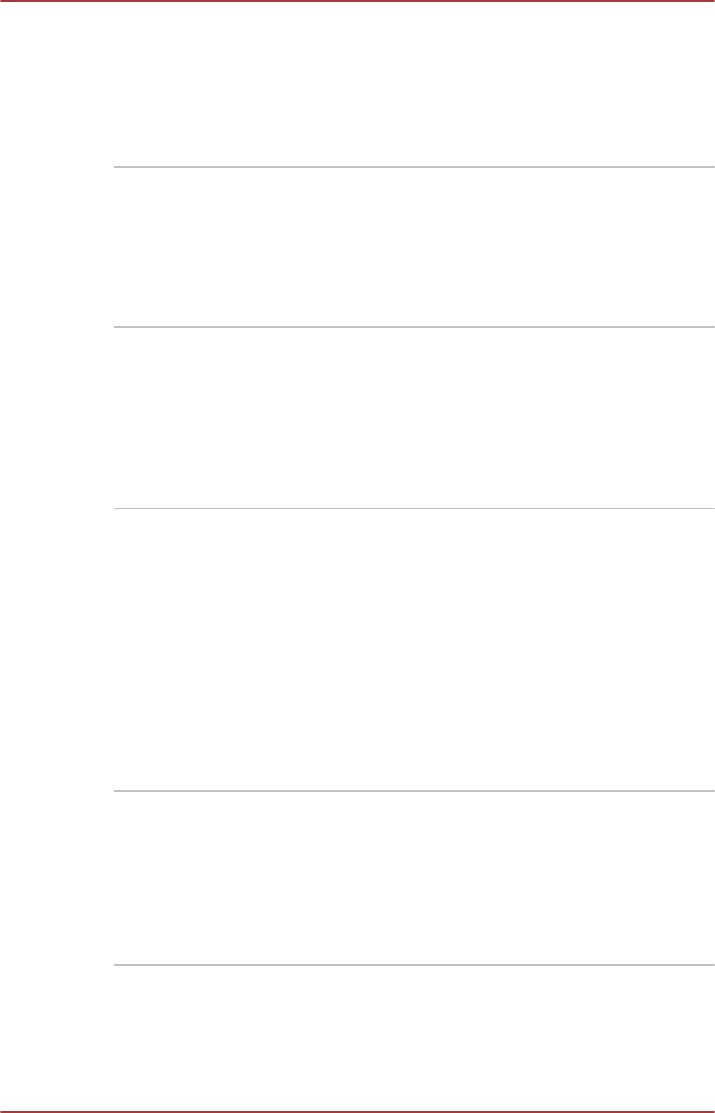
TOSHIBA VIDEO
PLAYER
This software is provided for playback of DVD
Video. To access this utility, click Desktop ->
Desktop Assist -> Media & Entertainment ->
TOSHIBA VIDEO PLAYER. For details on how
to use TOSHIBA VIDEO PLAYER, see the help
file.
TOSHIBA Blu-ray
Disc Player
This software is provided for playback of Blu-ray
Disc™. It has an on-screen interface and
functions. To start this utility, click Desktop ->
Desktop Assist -> Media & Entertainment ->
TOSHIBA Blu-ray Disc Player.
For details on how to use TOSHIBA Blu-ray Disc
Player, see the help file.
TOSHIBA Media
Player by sMedio
TrueLink+
This software is a multimedia player which can
be used to play back video, music and photo.
TOSHIBA Media Player can play back contents
on a local library/home network/SkyDrive.
To access it, click the Media Player icon on the
Start screen.
For details, please refer to the Tutorial.
CyberLink
MediaShow 6 for
TOSHIBA
This software helps you manage and share all of
your digital photos and videos. It also allows
quick creation of new professional looking media
such as custom slideshows, screen savers,
movie discs, and more using your photos and
videos.
To start this utility, click Desktop -> Desktop
Assist -> All Programs -> CyberLink
MediaShow 6 for TOSHIBA.
For details on how to use CyberLink MediaShow,
see the help file by clicking ? button in the main
window.
TOSHIBA Function
Key
This utility allows you to perform some features
by pressing a specified key or combined with the
FN key.
To setup this utility, click Desktop -> Desktop
Assist -> Tools & Utilities -> Function Key.
For details, please refer to the Function Key
section.
User's Manual 5-3


















