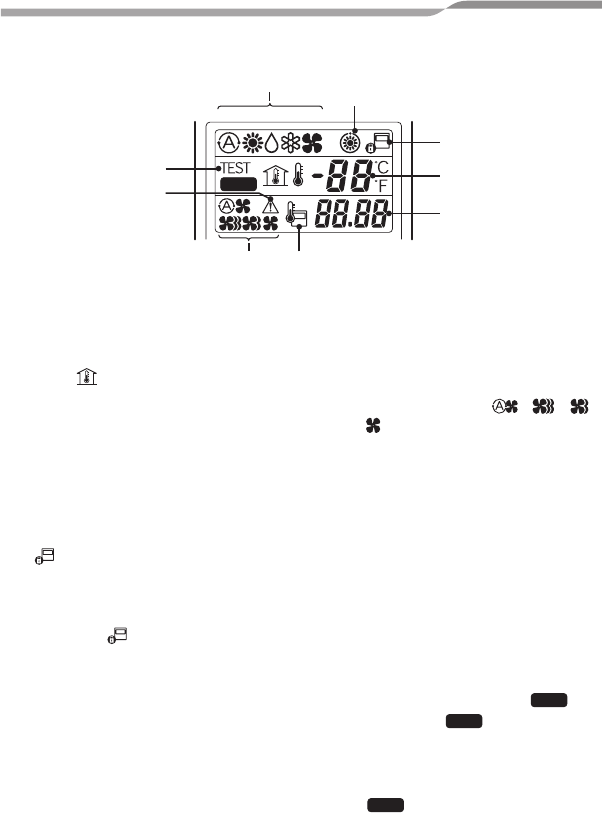
Simple wired remote controller
Owner’s Manual
–5–
8 Operation mode
The selected operation mode is
displayed.
While is displayed, the indoor fan
stops or the mode is Low speed
mode.
9 Test run display
Displayed during a test run.
10
Error display
Displayed while the protective device
works or an error occurs.
11
is displayed during the
operation.
If the remote controller setting is
prohibited by the central remote
controller, flashes when [ON/
OFF], [Mode] or [Setup temperature]
button is pushed and change is not
accepted.
12
Set temperature display
The selected set temperature is
displayed.
13
Error code display
Error code is displayed when an
error occurs.
14
Fan speed display
Selected fan speed, , ,
or is displayed.
15
Remote controller sensor
display
Displayed while the sensor of the
remote controller is used.
16
Pre-heat display
Displayed when the heating mode is
energized or defrost cycle is initiated.
While this indication is displayed, the
indoor fan stops.
• When turning on the power switch of
the simple operation type remote
controller at the first time,
,
flashes. While
, is displayed,
the automatic model check is
operating.
Operate the remote controller after
has
, disappeared.
SETTING
11
12
13
10
9
14 15
16
8
SETTING
SETTING
SETTING
5-EN
+01EN.BOOK Page 5 Thursday, October 8, 2009 3:37 PM












