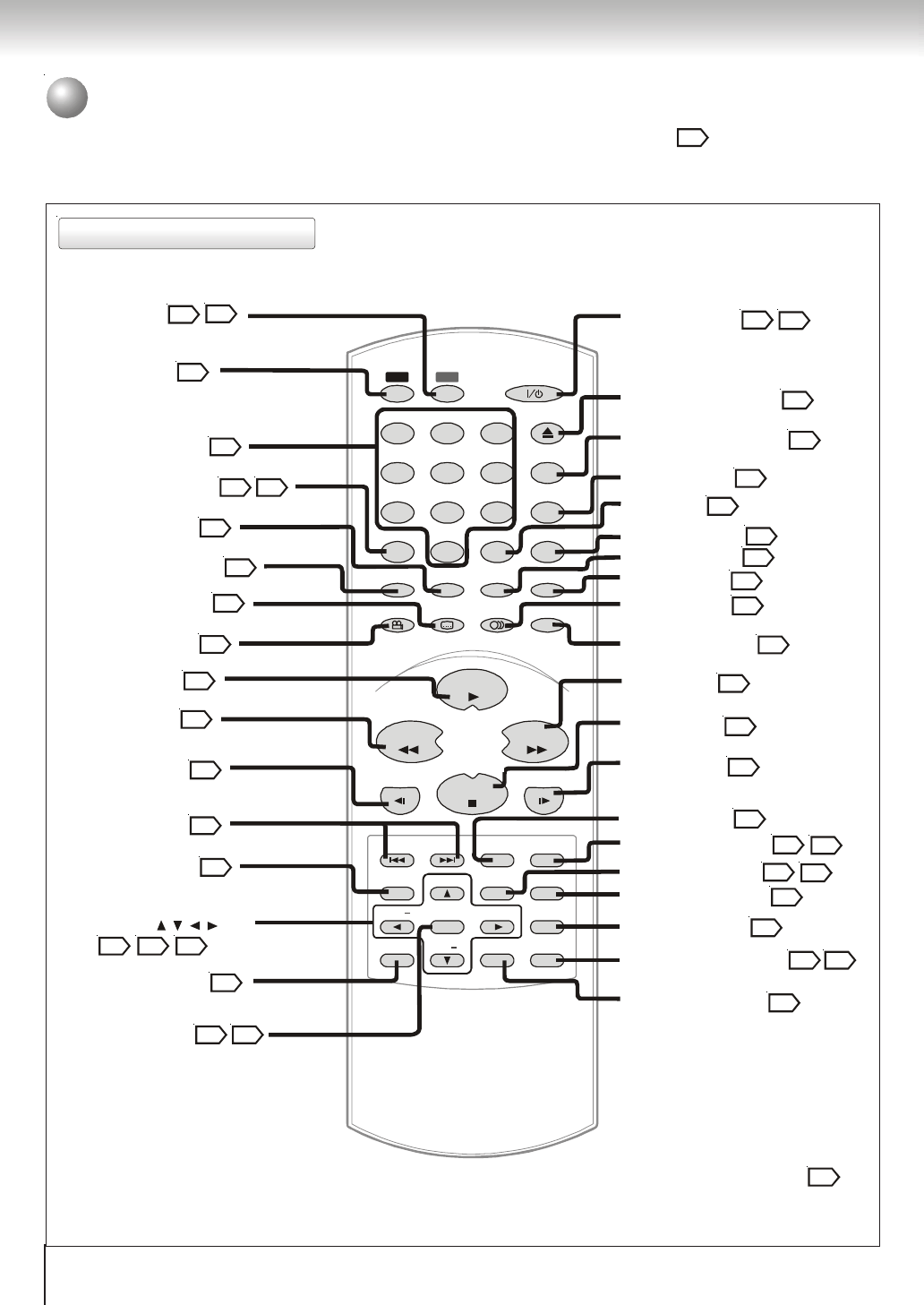
12
Introduction
1
4
7
2
5
8
0
3
6
9
•
•
•
DVD
OPEN/CLOSE
PROGRESSIVE
CLEAR
SEARCH
ZOOM
DISC SKIP
DISPLAY
TOP MENU
ANGLE
SKIP
A-B REPEAT
PLAY
REW
STOP
FL. DIM
SET UP
ENTER
SLOW SLOW
FL. SELECT
RETURN
CH
+
CH
MENU
SUBTITLE
REPEAT
AUDIO
•
•
•
•
•
•
•
INPUT SELECT
FF
POWER
100
RANDOM
PAUSE/STEP
PROGRAM
VOL
VOL
+
TV
•
•
Identification of Controls (continued)
The instruction in this manual describe the functions on the remote control. See the page in for details.
Remote Control
POWER button
20
OPEN/CLOSE button
20
INPUT SELECT button
CLEAR button
25
100 button
SEARCH button
25
REPEAT button 28
ZOOM button
34
AUDIO button
31
DISC SKIP button
20
FF button
22
STOP button
21
SLOW button
23
FL. DIM button
11
PAUSE/STEP button
21
PROGRAM button
27
A-B REPEAT button
28
RANDOM button
29
FL. SELECT button
11
* MENU button
Use the MENU button to display
the menu included on many DVD
video discs. To operate a menu,
follow the instructions in “Locating
a title using the top menu”.
24
PROGRESSIVE button 15
20
TV button
20
Number buttons 25
• DISPLAY button
30
TOP MENU button
24
SUBTITLE button 32
ANGLE button 33
PLAY button 20
REW button
22
SLOW button
23
SKIP buttons
25
SET UP button
38
CH / VOL / Direction
buttons (
/ / / )
RETURN button
38
ENTER button
DVD button
46
46
46
46
* MENU button
24
20
24
42
22
46
20 4624
46


















