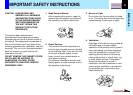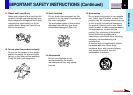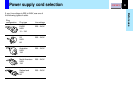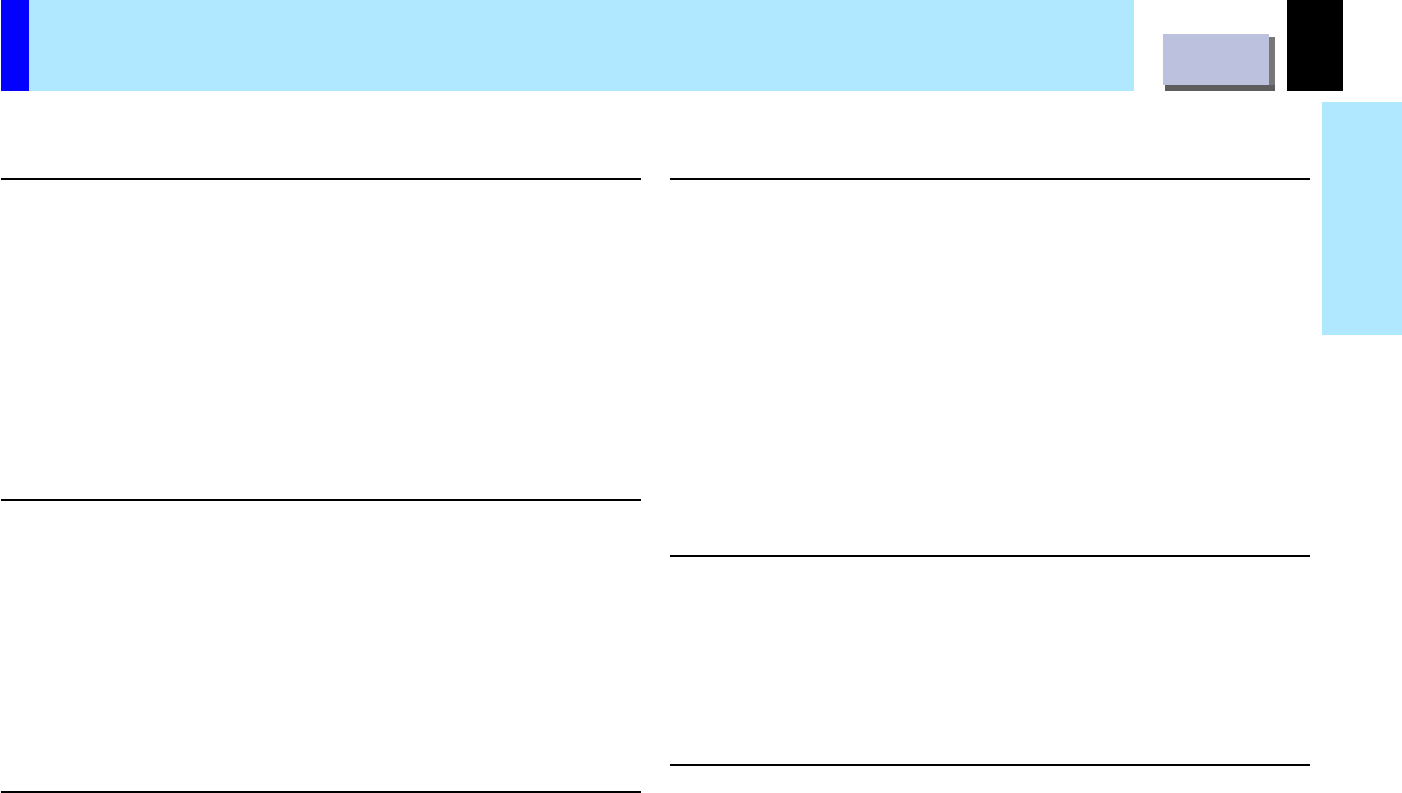
CONTENTS
10
Before use
Contents
Before use
SAFETY PRECAUTIONS ...................................................... 2
IMPORTANT PRECAUTIONS ............................................... 3
IMPORTANT SAFETY INSTRUCTIONS ............................... 4
Power supply cord selection ............................................... 9
Names of each part on the main unit................................ 11
Names of each part on the remote control ...................... 13
Loading a battery................................................................ 14
Remote control operation .................................................. 15
Installation and connections
Floor-mounted projector placement ................................. 16
Projector placement angle adjustment ............................ 19
Ceiling-mounted projector placement .............................. 20
Connecting an IBM PC or compatible computer (DOS/V) ...
21
Connecting a Macintosh computer................................... 22
Connecting video equipment ............................................ 23
Projector operation control by a computer...................... 24
Operations
Projection on the screen.................................................... 25
Turning the power off......................................................... 28
Correcting the keystone distortion ................................... 29
Cutting off the picture and sound temporarily ................ 30
Freezing the picture ........................................................... 31
Enlarging the picture size .................................................. 32
Adjustments
Menu screen structure ....................................................... 33
Quick menu setting ............................................................ 34
Adjusting picture (Picture adjustment) ............................ 36
Adjusting Image (Image adjustment)................................ 38
Adjusting RGB-level (Level adjustment) .......................... 40
Adjusting audio output (Audio adjustment) .................... 42
Setting the input signal (Signal setting) ........................... 44
Setting the display method (Display setting)................... 47
Default setting..................................................................... 49
Reset, Status display (Data setting) ................................. 52
Maintenance
Trouble indications ............................................................ 54
Air filter cleaning ................................................................ 55
Lens and main unit cleaning ............................................. 56
Lamp replacement .............................................................. 57
Others
Before calling service personal ........................................ 59
Signal assignment for RGB input ..................................... 60
Applicable RGB signal ....................................................... 61
Controlling the projector by using RS-232C .................... 62
Specifications ..................................................................... 64
LIMITED WARRANTY.......................................................... 66