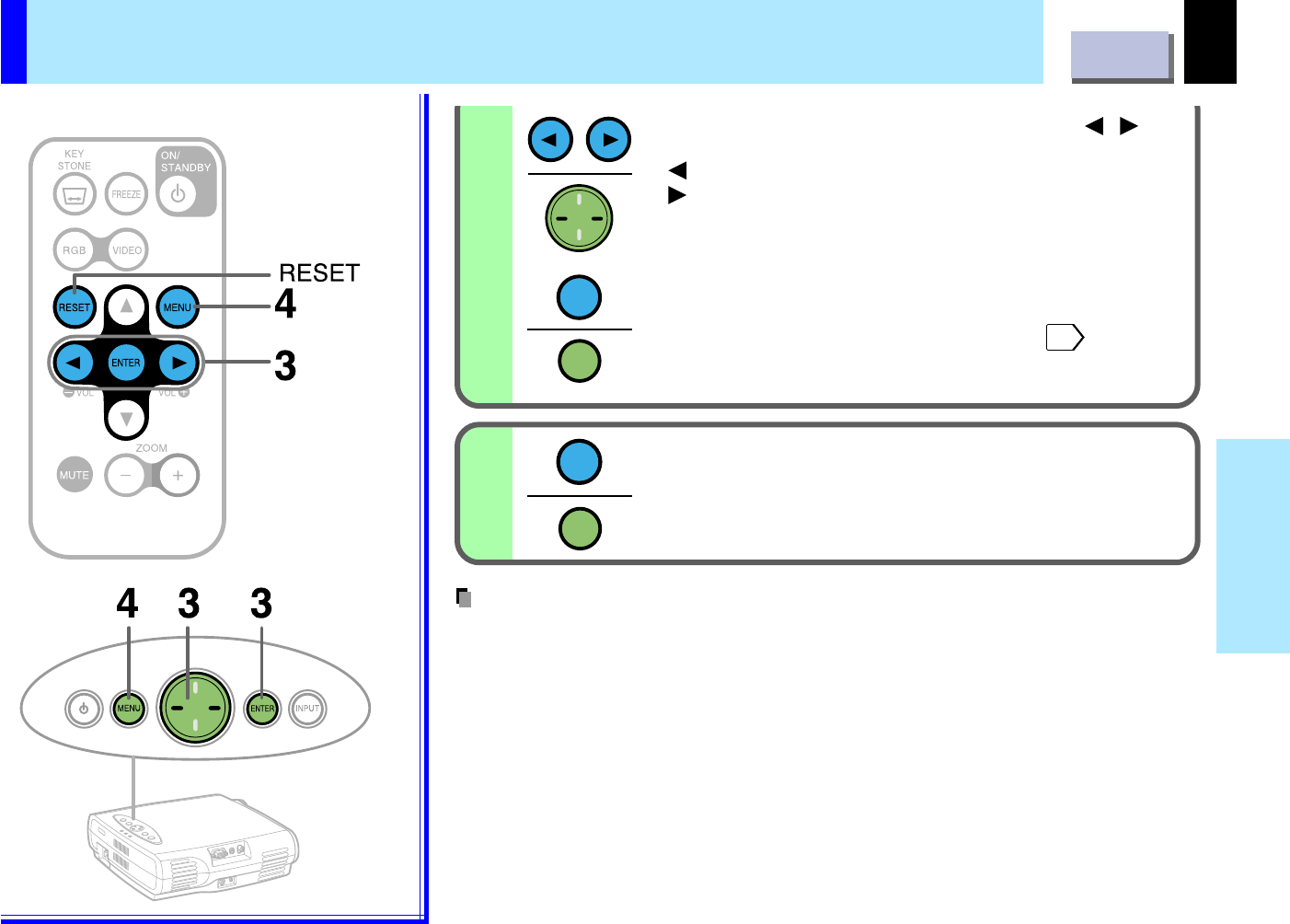
CONTENTS
35
Adjustments
Quick menu setting (Continued)
4
Notes
• Pressing the MENU button will return to the previous setting screen.
• You can adjust the “Contrast” and “Brightness” for every input sources (RGB, Video).
• You can not adjust the “Phase” at Video input.
• The value(s) adjusted for keystone distortion correction, contrast, brightness and/or
phase is memorized.
• Press the RESET button, the menu screen disappears.
You may perform the fine adjustment by pressing /
buttons.
(–): To reduce the lower width.
(+): To reduce the upper width.
After a few seconds, the fine adjustment screen disappears.
(When selecting “FULL MENU” in step 2.)
Press ENTER.
The screen changes to the full menu screen.
33
Press MENU several times until the quick
menu screen disappears.
MENU
MENU
ENTER
ENTER


















