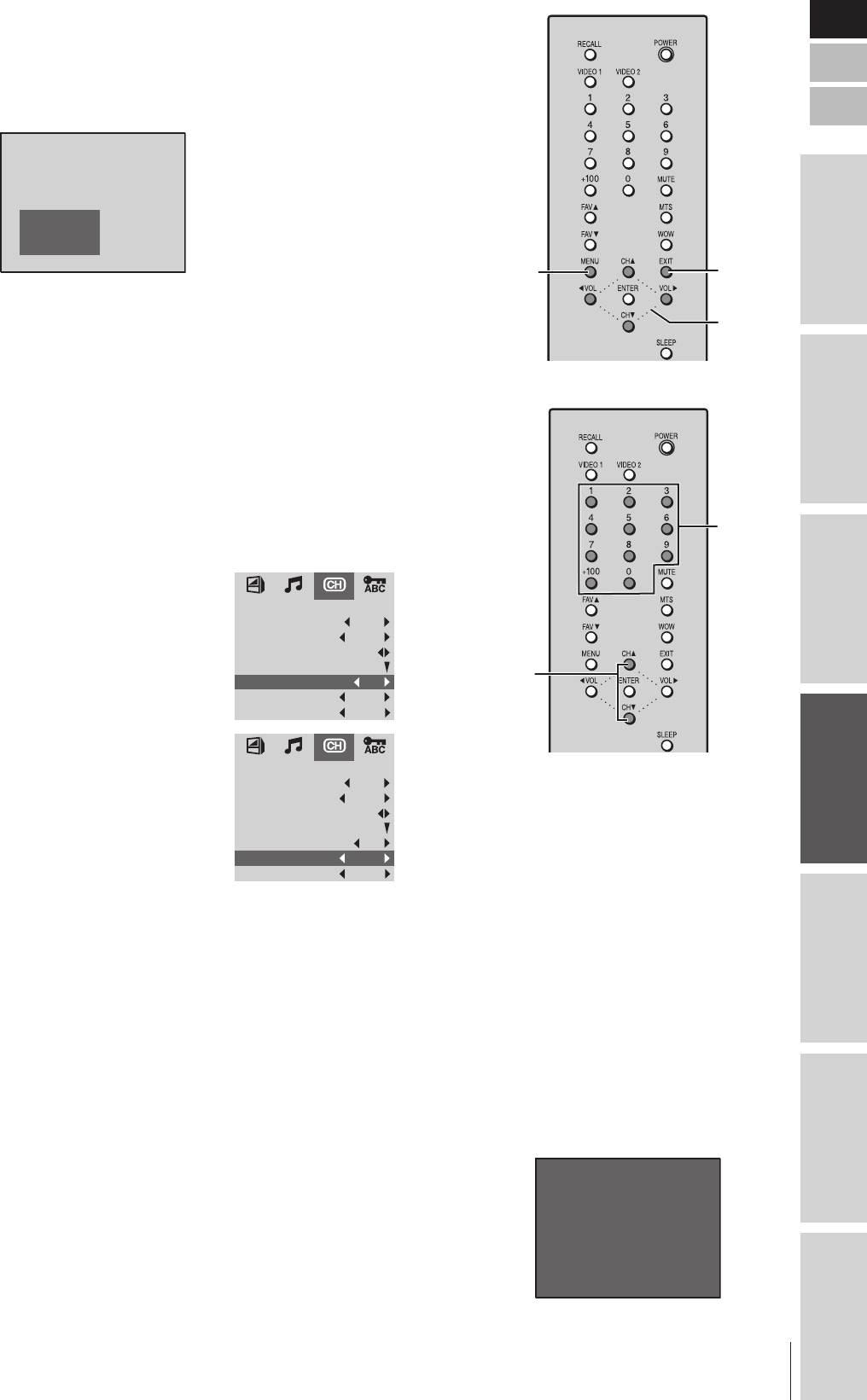
Introduction
Connecting
your TV
Using the
Remote Control
Setting up
your TV
Using the TV’s
Features
Appendix
Index
14VL43U, 20VL43U(E/F/S)
15
E
F
S
7. Press x or • to start automatically channel programming (CH
PROGRAM window appears on-screen). The TV automatically
cycles through every TV or cable channel (depending on which you
selected), and stores all active channels in the TV’s memory.
Press MENU to stop on the way.
CH PROGRAM
MENU
:
STOP
TV 30
8. When the CH PROGRAM window disappears, the channel
programming is complete.
9. Press CHANNEL y z to view the programmed channels.
Adding and erasing channels manually
After you have automatically programmed the channels into the TV’s
memory, you can manually add and erase individual channels.
To add a channel to or erase a channel from the TV’s memory:
1. Press MENU, and then press x or • to display the SET UP menu.
2. Press y or z to highlight EDIT, and then press z to display the
EDIT menu.
3. Press y or z to highlight
CH POSITION.
4. Press x or • to select the
channel you want to add or
erase.
5. Press z to highlight ADD
/ ERASE.
6. Press x or • to select ADD
or ERASE, whichever
function you want to
perform.
7. Repeat steps 3-6 for other channels you want to add or erase, or
press EXIT to return to normal TV viewing.
Changing channels
To change to the next programmed channel:
Press CHANNEL (CH) yz.
To change to a specific channel (programmed or unprogrammed):
Press the CHANNEL NUMBERS (0–9 and 100).
Note: For channels +100 and higher, press the +100 button, and then the next
two channel numbers (for example, to select channel 100, press +100,0,0; to
select channel 125,press +100, 2, 5).
yzx •
MENU
EXIT
Note:
If V-Chip blocking is enabled when you
change channels exceeding the rating limits
will appear as a black screen with the
message. See “ Using the V-CHIP feature”
on page 17.
CHANNEL
NUMBERS
CH yz
Received Rating
Excessive Rating
TV PG V L–
Example
SET UP
SYSTEM
TV/CABLE
CH PROGRAM
EDIT
CH POSITION
ADD/ERASE
FAV. CH
TV
AUTO
12
ADD
SET
SET UP
SYSTEM
TV/CABLE
CH PROGRAM
EDIT
CH POSITION
ADD/ERASE
FAV. CH
TV
AUTO
12
ADD
SET
14VL43U(E) 13-15 03.3.4, 9:48 AM15


















