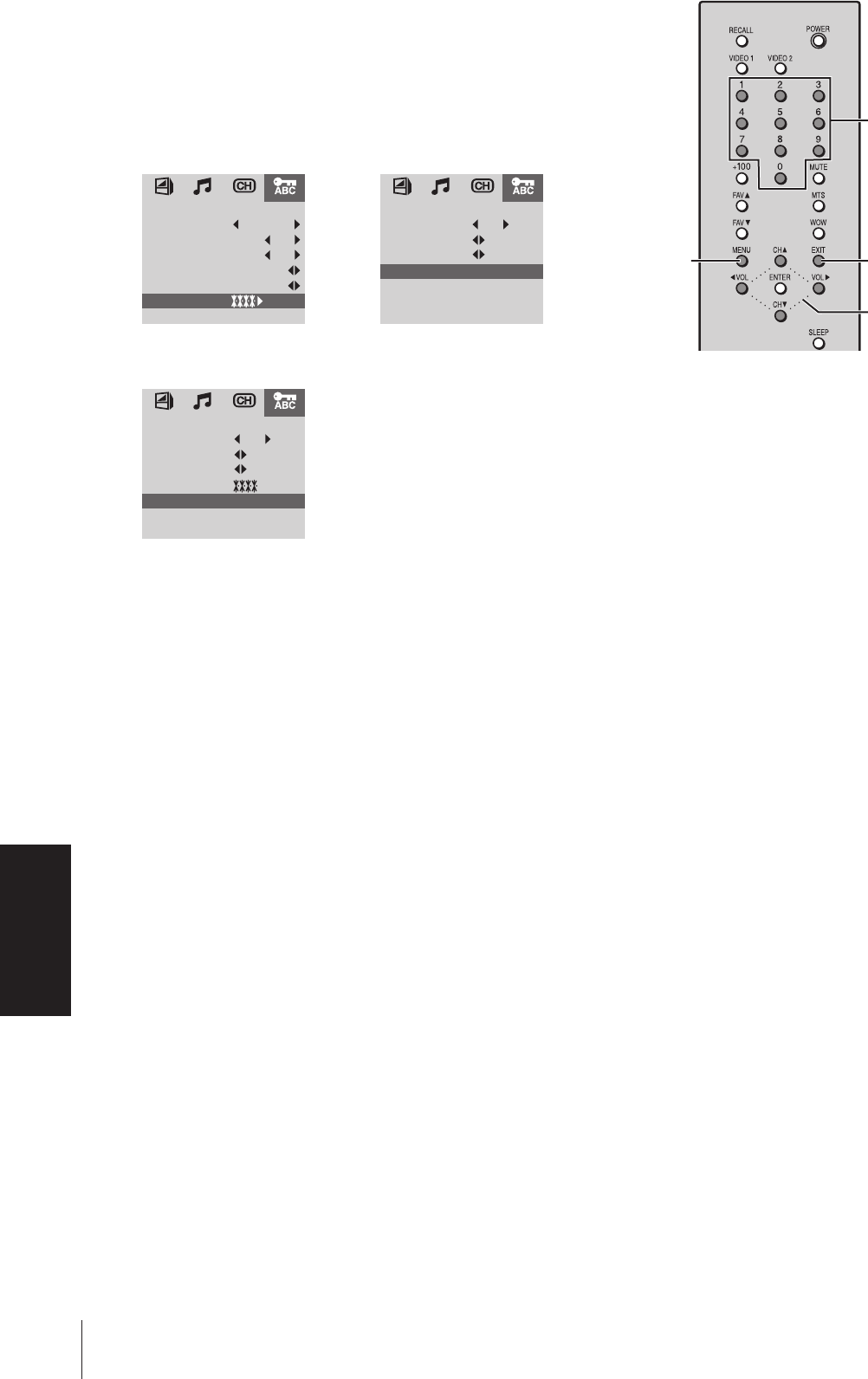
Using the TV’s
Features
14VL43U, 20VL43U(E/F/S)
20
Changing your PIN code
1. Press MENU, and then press x or • to display the FEATURE
menu.
2. Press y or z to highlight V-CHIP.
3. Press x or • to display the PIN code entering screen.
4. Use the NUMBERS(0–9) to enter your existing PIN code.
After the code is entered, the V-Chip menu appears.
5. Press y or z to highlight CHANGE PIN.
FEATURE
AUTO POWER
INVERT
LANGUAGE
CAPTION
V
-
CHIP
ENTER PIN
ENTER
ENGLISH
OFF
OFF
FEATURE
TV GUIDELINE
MPAA RATING
CHANGE PIN
V
-
CHIP LOCK
----
ON
6. Use the NUMBERS(0–9) to enter a new PIN code.
After the new code is entered, the CONFIRM PIN appears.
FEATURE
TV GUIDELINE
MPAA RATING
CHANGE PIN
CONFIRM PIN
V
-
CHIP LOCK
ON
----
7. Reenter the new PIN code.
Press EXIT to return to normal TV viewing.
yzx •
MENU
EXIT
NUMBERS
14VL43U(E) 16-26 03.3.4, 9:48 AM20


















