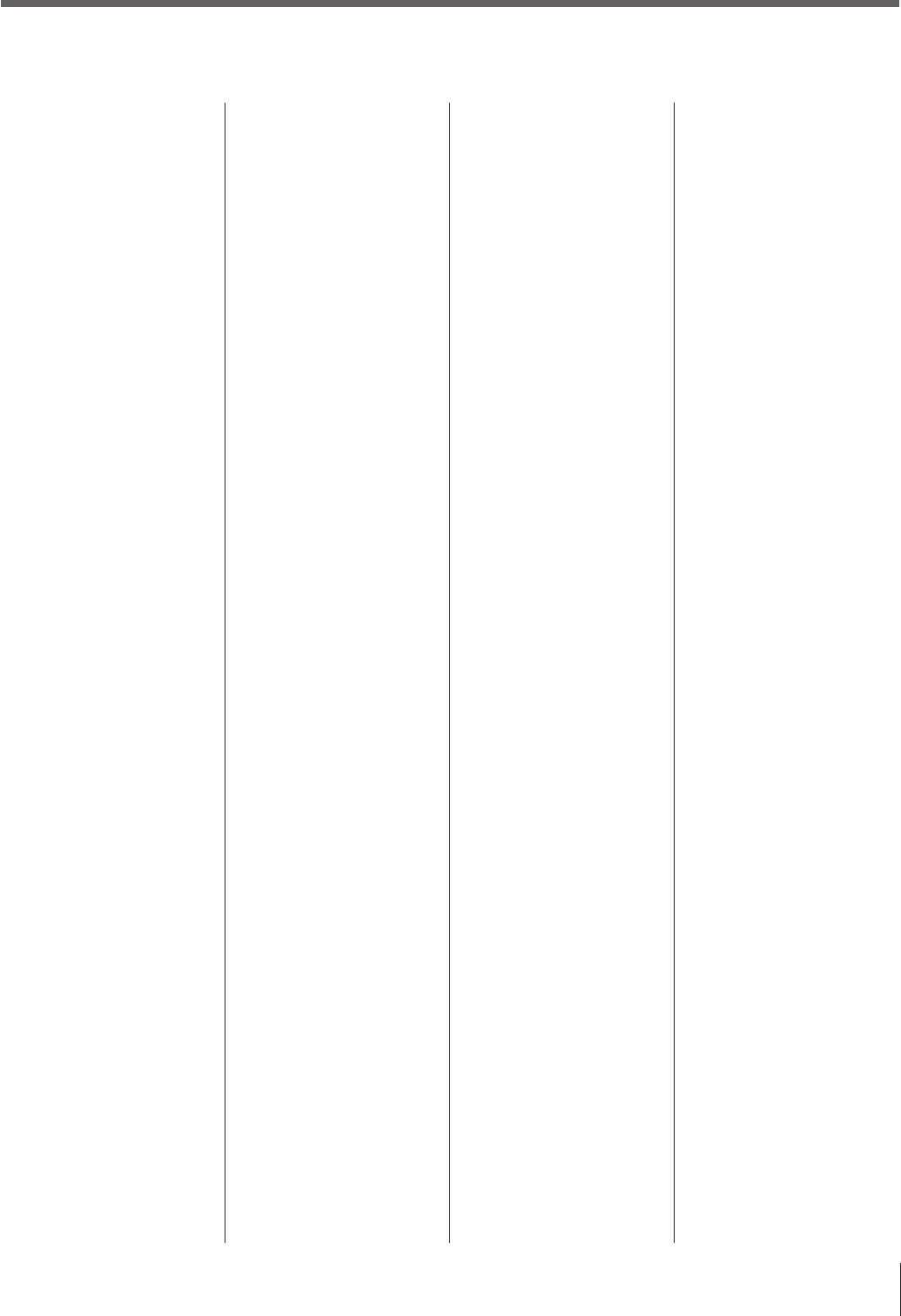
135
Copyright © 2005 TOSHIBA CORPORATION. All rights reserved.
(E) 56/62/72MX195
O P Q
ON/OFF timer 93
Optical audio cable 13
Optical audio output format 92
Panel lock 99
Password 115
PC connection 29
PC setting 94
Picture adjustments:
CableClear
®
/DNR (digital
noise reduction) 85
Color temperature 85
Dynamic Contrast 86
MPEG noise reduction 86
Picture mode 84
Picture quality 84
Picture-out-picture (POP):
FAV SCAN button 83
SPLIT button 81
Picture scroll 79
Picture size selection 77
Picture viewer 100
POWER button 10, 31, 36
Quick Restart™ 56
R
RECALL button 95
Remote control:
Battery installation 33
Device code table 38, 39
Effective range 32
Functional key chart 34, 35
Learning about the buttons
31
Operational feature reset 37
Programming 36
Searching and sampling the
code 36
Volume lock feature 37
Restore TV factory defaults 57
RJ-45 (LAN) cable 30
RJ-45 (THINC™) connection
30
Router 30
S
Safety, care, installation, and
service 2–5
SAP sound 89
Satellite receiver connection
17
Sub-bass (SBS) 90
Scrolling the TheaterWide
®
picture 79
SD (Secure Digital™) memory
cards 101, 102
Service 4
Setup, TV 41, 46
Setup, TV Guide On Screen
®
system 42
Sleep timer 93
Speakers ON/OFF 92
Specifications 131
SRS 3D 91
SRS WOW™ 91
StableSound
®
90
Stereo sound 89
S-video cables 13
SurfLock™ 76
Symbio™ AVHD recorder 26,
55
System status 57
T
Telephone cable 30
TheaterNet™ DEVICE and
CONTROL buttons 51
TheaterNet™ control 25
TheaterNet IR device codes
52-54
TheaterWide
®
picture size 78
TheaterNet™ setup 50
THINC™ system 12
Time and date setting 55
Troubleshooting 119-123
TruBass 91
TV-Guide Email 112
TV Guide On Screen™ 9, 42, 58
TV/VIDEO button 72, 73
V
V-Chip blocking (Locks menu)
96–99
VCR connection 15–20
Video cables 13
Video input labels 73
Video input lock 98
VOLUME button 10, 37, 89
W, X
Warranty:
U.S. 132
Canada 133
WOW™, SRS
®
91
xD-Picture Card™ 101, 102
Index
A
Account 112
Antenna cables 13
Antenna input configuration
46
Audio player 104
Audio quality adjustments 90
Audio system connection 24
Auto aspect 79
Auto power off 95
AVHD 26, 55
B
Back of the TV 11
Banner, Channel Browser™ 74
Blocking channels 98
C
Cable box connection 16, 18
CableCARD™ 14
CableCARD™ connection 14
CableClear
®
DNR 85
Cables 13
Cable modem 30
Camcorder connection 15
CH yz buttons 47, 72
Channel Browser™ 74
CH RTN button 76
Channel Number buttons 47,
49, 72
Channel programming:
Automatic programming 47
Manually adding and
deleting 48
Cinema mode 80
Closed captions 87
Color temperature 85
ColorStream
®
19
Connecting devices 15–30
CompactFlash
®
memory cards
101, 102
Component video cables 13
Component video
(ColorStream
®
) 19
D
Defaults, restore TV factory 57
Digital Audio Out 24
Digital signal meter 57
DNR (Digital Noise Reduction)
85
Dolby Digital 24
Dolby Virtual TruSurround 91
Double-window POP feature
81
DVD player connection 18, 19
D-VHS 25, 55
DSL modem 30
DVI connection 21
Dynamic Contrast 86
E F G
E-mail account setup 112
E-mail recording 106
Email 106, 112
EIA-775 25
FAV SCAN button 49, 83
Favorite channels 49, 83
Features, TV 8
Focus 91
Front of the TV 10
Front panel touchpad 10, 41
GameTimer™ 99
G-LINK™ connection 28
H I J
HDMI audio mode 55
HDMI™ connection 21
Home file server setup 111
Home network connection 30
ID 114
IEEE1394 25
INPUT button 72
Input lock 98
Installation, care, and service
3, 4
Installation, setup 9
Integrated digital tuning 8
IR blaster 22
ISP (Internet Service Provider)
106
JPEG 100, 102–103
L
Labeling video inputs 73
Lamp mode 80
Lamp unit replacement
128–130
Language selection 46
Last mode memory feature 95
LED indications 10, 124
Locking video inputs 98
LOCKS menu 96
Channels, blocking 98
Enable rating blocking 97
Front Panel lock (Control
panel lock) 99
GameTimer™ 99
New PIN code 96
Unlocking programs
temporarily 98
Video inputs, locking 98
M N
Memory cards 101–105
Memory Stick™ memory cards
101, 102
Menu system 40, 41
MMC memory cards 101, 102
MP3 101, 104-105
MPEG-2 digital video signals
25
MPEG noise reduction 86
MTS feature 89
MUTE button 89
Network addres 106


















