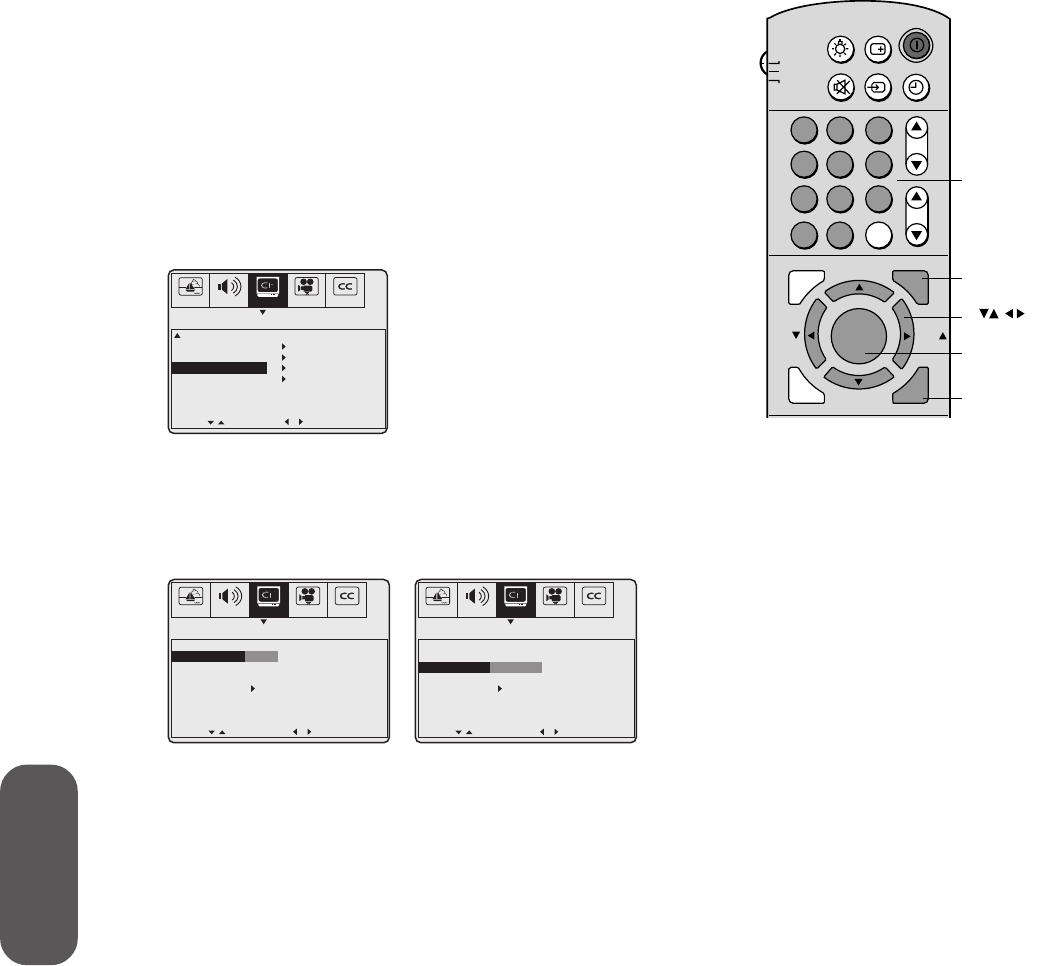
22
Using the TV’s
Features
Channel labels
A channel label displays on the screen above the channel number
every time you turn the TV on, change the channel, or press
RECALL. You can choose up to four characters for a channel label.
To create a channel label:
1. Tune the TV to the channel you want to label.
2. Press MENU.
3. Press
x or • to highlight the SET UP menu.
4. Press
y or z to highlight CH LABEL.
AUDIO
PREFER
SET UP
C.CAPT
PICTURE
[ ]
[ ]
MORE
V-CHIP CONTROL
FAVORITE CH
CH LABEL
VIDEO LABEL
TIMER:
DEMO:
MOVE START
0 MIN
[START]STOP
5. Press x or • to display the CH LABEL menu. SET/CLEAR will
be highlighted.
6. Press
x or • to highlight SET.
7. Press
z to highlight LABEL.
AUDIO
PREFER
SET UP
C.CAPT
PICTURE
[ ][ ]
CH LABEL
SET/CLEAR [SET]CLEAR
LABEL - - - -
SET UP MENU
MOVE SELECT
AUDIO
PREFER
SET UP
C.CAPT
PICTURE
[ ][ ]
CH LABEL
SET/CLEAR [SET]CLEAR
LABEL Z - - -
SET UP MENU
MOVE SELECT
8. Press x or • repeatedly to scan through the list of available
characters until the desired character appears in the first space.
9. Press ENTER.
10. Repeat steps 8 and 9 to enter the rest of the characters.
Note: For a blank space in the label name, you need to choose an
empty space from the list of characters; otherwise, a dash will
appear in the space.
11. Press EXIT to return to normal TV viewing.
12. Repeat steps 1–11 for other channels. You can assign labels to a
maximum of 32 channels.
To erase a channel label:
1. Select the channel whose label you want to erase.
2. Press MENU.
3. Press
x or • to highlight the SET UP menu.
4. Press
y or z to highlight CH LABEL.
5. Press
x or • to display the CH LABEL menu. SET/CLEAR will
be highlighted.
6. Press
x or • to highlight CLEAR.
7. Press ENTER.
8. Press EXIT to return to normal TV viewing.
9. Repeat steps 1–8 to erase other channel labels.
CH RTN
ADV/
PIP CH
ADV/
PIP CH
TV
CABLE
LIGHT
MUTE TV/VIDEO
TIMER
RECALL
POWER
VCR
CH
VOL
ENT
ENTER
PLAY PIPSTOP SOURCE
FAV
FAV
EXIT
MENU
RESET
1
4
7
2
5
8
3
6
9
0
100
Menu
Channel
Number
Exit
Enter
C.CAPT


















