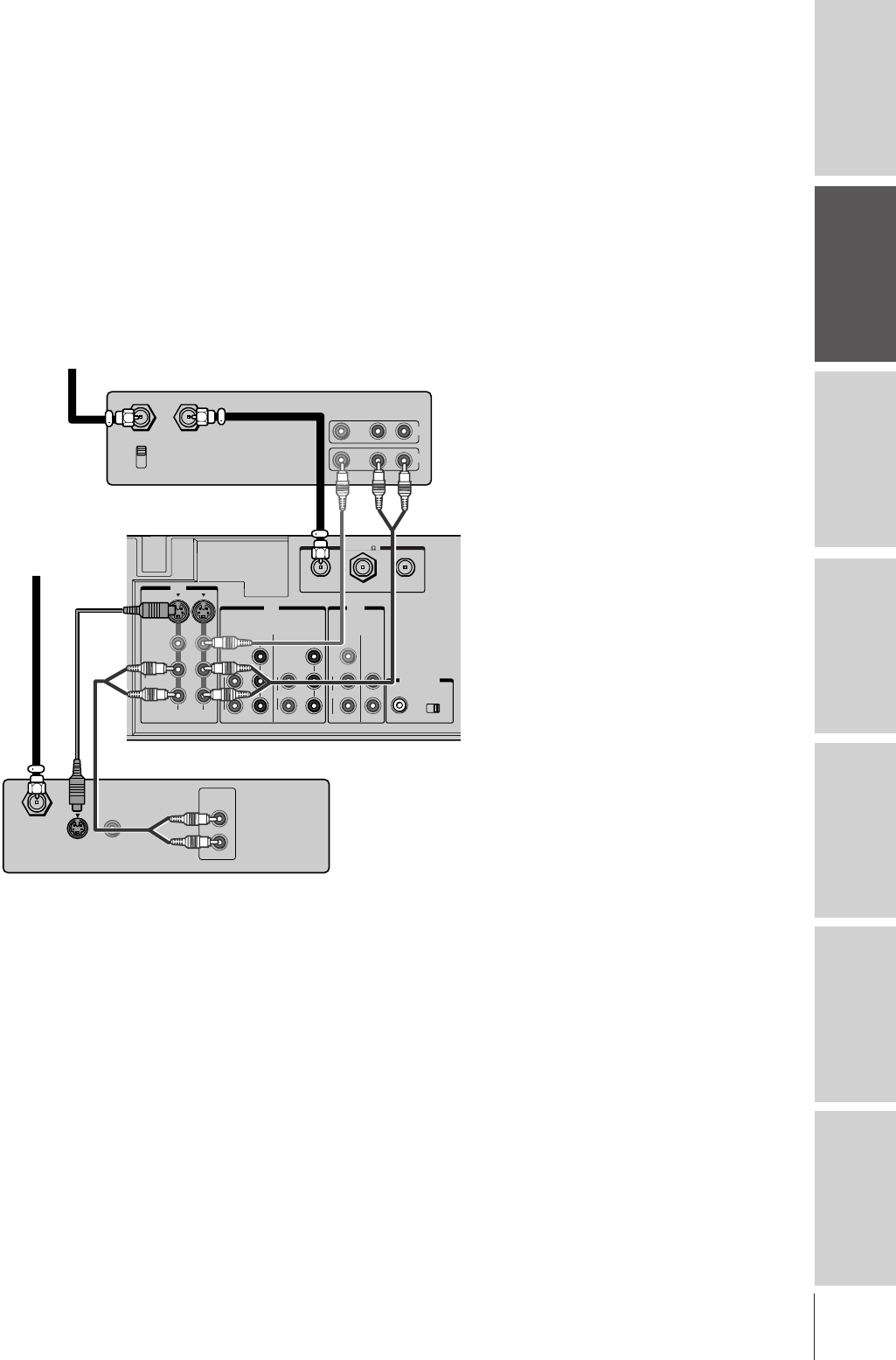
Introduction
Connecting
your TV
Using the
Remote Control
Setting up
your TV
Using the TV’s
Features
Appendix
Index
7
Connecting a DVD player or satellite receiver
andaVCR
This connection allows you to watch DVD/satellite, VCR, and TV
programs, and record one TV channel while watching another
channel.
You will need:
• one coaxial cable
• two pairs of audio cables (one single and one pair of audio cables
for a mono VCR)
• one video cable (between the TV and VCR)
• one S-video cable (between the TV and DVD player/satellite
receiver)
IN from ANT
VIDEO AUDIO
OUT to TV
CH 3
LR
CH 4
IN
OUT
IN from ANT
VIDEO
OUTOUT
S-VIDEO
AUDIO
OUT
L
R
ANT-1 OUT ANT-2
ANT(75 )
S-VIDEO
VIDEO
L/MONO
AUDIO
R
VIDEO-2VIDEO-1
Y
P
B
PR
L
Y
P
B
PR
AUDIO
COLOR
STREAM
HD - 2
COLOR
STREAM
HD - 1
R
L
AUDIO
R
OUT
AUDIO CENTER
CHANNEL IN
L/
MONO
AUDIO
ON OFF
VIDEO
VAR
AUDIO
L
RR
IN
IN
Caution:
The unauthorized recording of television
programs, videotapes, and other materials
may infringe upon the provisions of copyright
laws.
Note:
For the highest possible picture quality from a
non-ColorStream DVD player/satellite
receiver, you must use an S-video cable
between the TV and DVD player/satellite
receiver. (If your DVD player or satellite
receiver is ColorStream-compatible, see page
8).
Do not connect both an S-video cable and a
regular video cable between the TV and DVD
player/satellite receiver at the same time.
Doing so will distort the picture.
Do not connect the DVD player/satellite
receiver and VCR to the same video channel
on the TV. (See the illustrations, which show
the DVD player/satellite receiver connected to
Video-1 on the TV and the VCR connected to
Video-2 on the TV.)
TV
From Antenna
Stereo VCR
From Satellite Dish
DVD/Satellite receiver


















