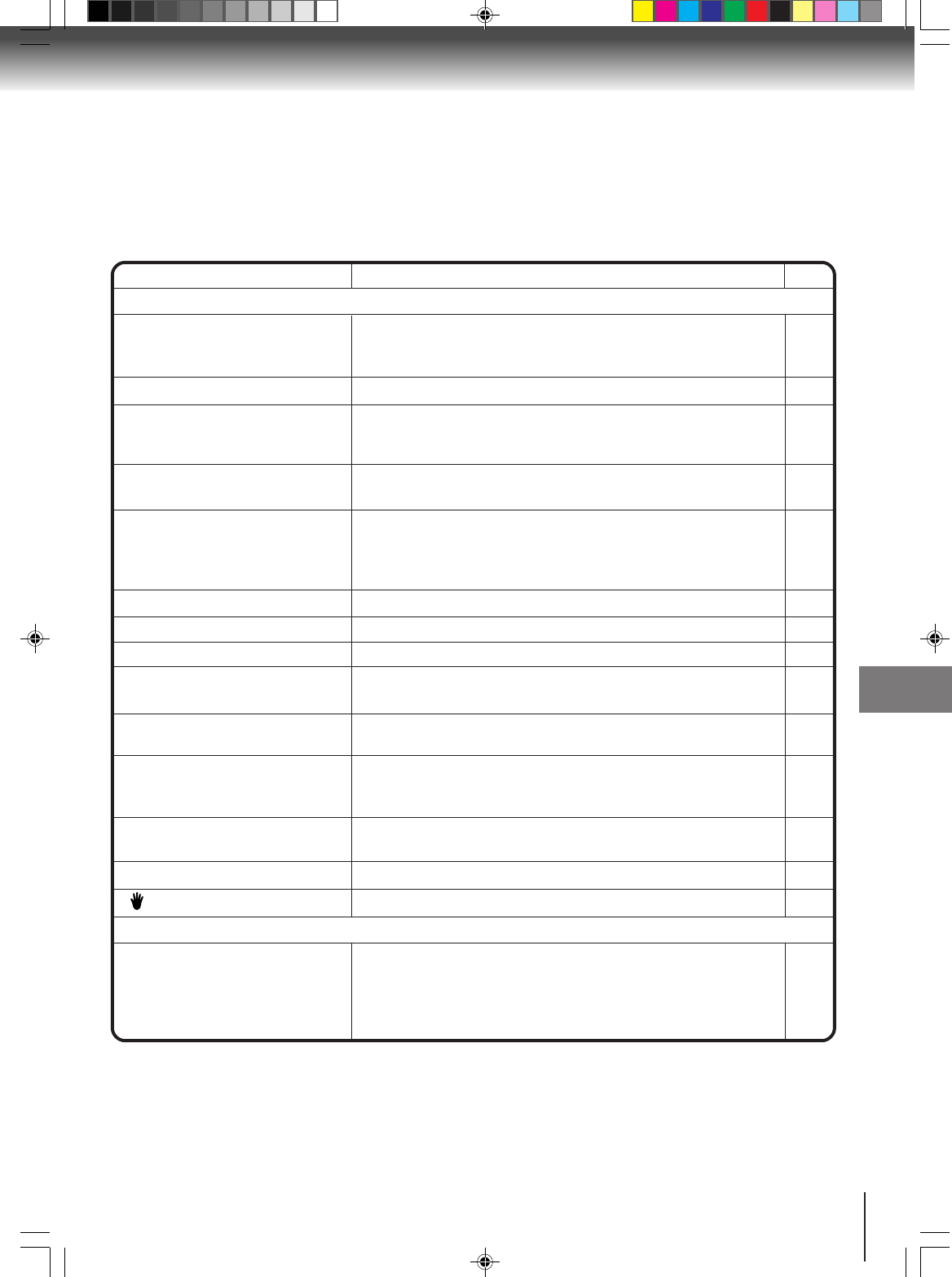
45
Others
Playback does not start when the
title is selected.
• Check the RATING LEVEL setup.
Audio soundtrack and/or subtitle
language is not changed when
you play back a DVD.
• Multilingual language is not recorded on the DVD disc.
No subtitle.
• Some discs have no subtitles.
• Subtitles are cleared. Press the SUBTITLE button.
Playback doesn’t start.
• No disc is inserted.
• The disc may be dirty. Clean up the disc.
• The unit cannot play CD-ROMs, etc.
No picture. • TV/DVD selector is not set correctly.
No sound.
• Check the input selector of the amplifier is set properly.
• The unit is in the Advanced playback mode.
• Select the correct Audio Output position on AV amplifier.
Picture is distorted during fast
reverse/forward playback.
• The picture will be distorted occasionally.
Stopping playback, search, slow-
motion play, repeat play, or
program play, etc. cannot be
performed.
• Some discs may not do some of the functions.
No 4:3 (16:9) picture. • Select appropriate screen size.
No on-screen display. • Select Display On.
No surround sound. • The setup does not match your stereo system.
The remote control does not
function.
• Aim at the remote control at the remote sensor.
• Operate within approx. 5 meters or reduce the light in the room.
• Clear the path of the beam.
• The batteries are weak. Replace the batteries.
• Check the batteries are inserted correctly.
The unit or remote operation key
is not functioning.
• Turn off the unit and unplug the AC power cord for several min-
utes, then replug it.
28
7
8
28
–
30
15
39
39
15
12
–
–
Angle cannot be changed. • Multi-angles are not recorded on the DVD disc.
• The function is prohibited with the unit or the disc.
“
” appears on the screen.
–
40
35
35
34
30
SYMPTOMS POSSIBLE SOLUTIONS PAGE
REMOTE CONTROL
DVD
5K30401B [E] (P42-46) 20/4/04, 15:3045


















