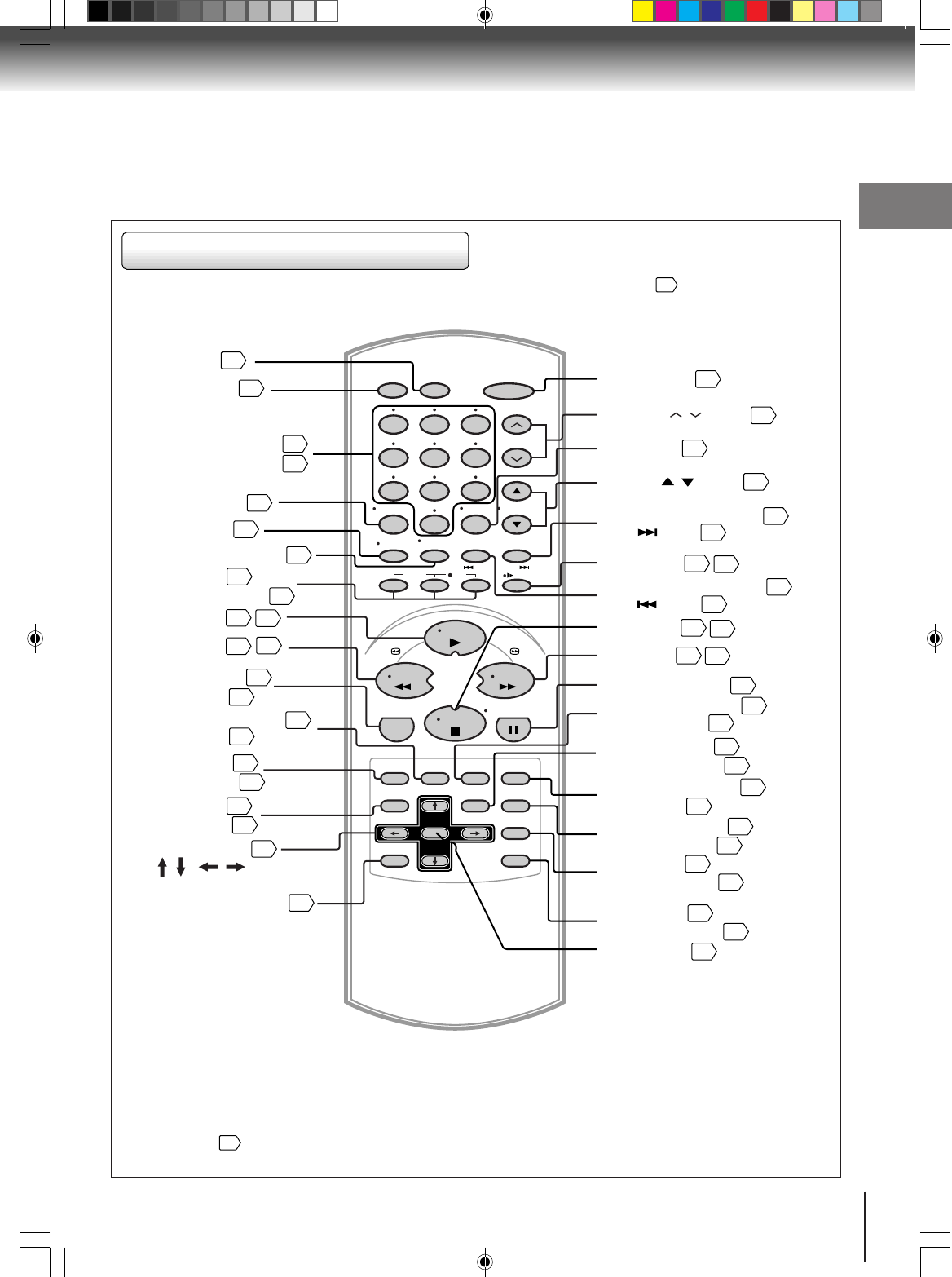
Introduction
11
Remote control
* DVD MENU button
Use the MENU button to display
the menu included on many
DVD video discs. To operate a
menu, follow the instructions in
“DVD menu”.
50
FWDREV
STOP
PAUSE/STILL
DISPLAY
DVDTV/VCR
CHANNEL
POWER
AUDIO
SELECT
TIMER
REC
REC
CHANNEL
RETURN
CLOSED
CAPTION
RETURN
MENU
ZERO
RETURN
INPUT
SELECTSP/SLP
ANGLE
COUNTER
RESET
SUBTITLE
PROGRAM
ZOOM
D.TRACKING
REPEAT A-B TOP MENU
TRK
+
SETUP
DVD MENU
TRK
-
PLAY MODE
CANCEL
CLEAR
ENTER
VOLUMEMUTE
SLEEP
PLAY
0
8
7 9
654
321
CM SKIP/JUMP
SLOW
SKIP
SKIP
POWER button
18
MUTE button
24
VOLUME / buttons
23
CHANNEL / buttons
24
( / / / )
Direction buttons
18
27
23
44
19
Direct channel
selection buttons (0
-
9)
Number buttons (0
-
9)
TV/VCR button
DVD button
DISPLAY button
22
SLEEP button
24
AUDIO SELECT button
32
REC buttons
36
TIMER REC buttons
40
PLAY button
34
REV button
34
COUNTER RESET
button
36
ANGLE
button
50
SP/SLP
button
38
RETURN
button
53
MENU
button
19
SETUP
button
53
CANCEL/CLEAR
button
18
JUMP button
47
CM SKIP button
35
CLOSED CAPTION button
25
SLOW button
SKIP button
35
46
CHANNEL RETURN button
24
STOP button
34
FWD button
34
PAUSE/STILL button
35
SUBTITLE button
51
ZERO RETURN button
37
REPEAT A-B button
48
PROGRAM button
29
INPUT SELECT button
42
ZOOM button
47
D.TRACKING button
35
TOP MENU button
50
TRK
+
button
35
*DVD MENU button
50
PLAY MODE button
48
TRK
-
button
35
ENTER button
18
SKIP button
46
46
44
46
46
44
The instructions in this manual describe the functions on the remote control. See the page in for details.
5L00301C [E]p06-12 20/4/04, 16:1211


















