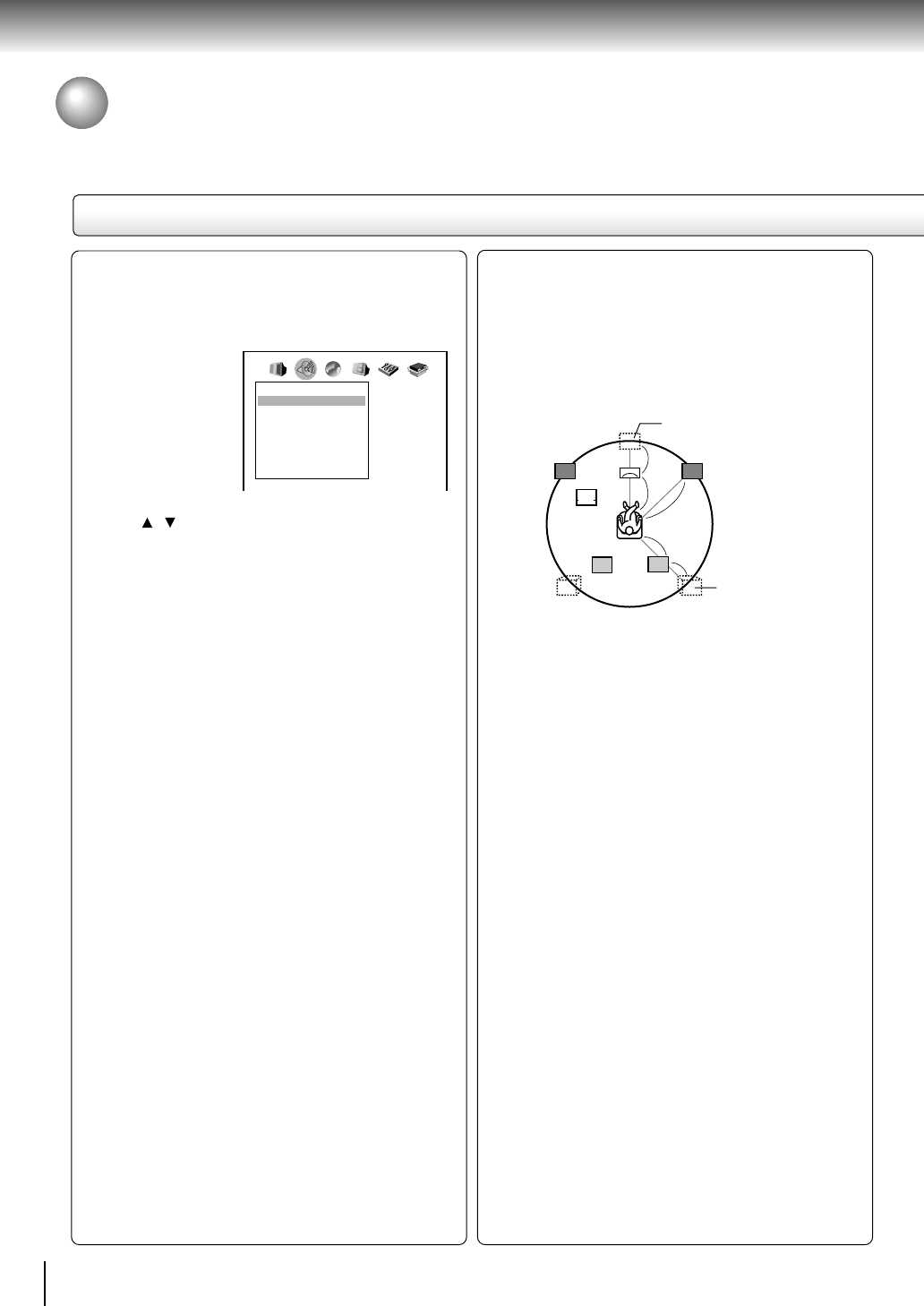
60
Function setup
Customizing the Function Settings (continued)
Setting details
All speakers should
be located within a
circle with a radius
of Df.
Ideal location of a
center speaker
Ideal location of a
surround speaker
When you select “Analog 6Ch”:
Make the following settings for the built-in 5.1ch
surround decoder.
1) Select an item by moving the cursor control
(
/ ), and press the ENTER button.
2) Make the settings (see below) by moving the
cursor control, and press the ENTER button.
C.S.Speaker Size
Small: When the center speaker or surround
speakers cannot reproduce low frequency
signals below 120 Hz.
Large: When the center speaker and surround
speakers can reproduce low frequency
signals below 120 Hz.
C(Center) Speaker
Off: When center speaker is not connected.
On: When you connect center speaker.
S(Surround) Speaker
Off: When surround speakers are not connected.
On: When you connect surround speakers.
Subwoofer
Off: When a sub woofer is not connected.
On: When you connect a sub woofer.
Note
Depending on the sound in a DVD audio disc,
speakers may output each sound of recorded
channels, regardless of your settings.
Adjusting the delay time:
When enjoying 5.1ch surround playback, it is ideal
to choose a listening position that is the same
distance from each speaker. By adjusting the
delay time of the center/surround speakers, you
can virtually create an ideal listening environment
(as if the center/surround speakers were at their
ideal locations respectively as below.)
Center Channel Delay
0msec: When Df equals Dc.
1msec: When (A) is approx. 34 cm (13 inch)
2msec: When (A) is approx. 68 cm (27 inch)
3msec: When (A) is approx. 102 cm (40 inch) . . .
*(A) = Df – Dc
Get your optimum value (0, 1, 2 . . . 5)
dividing (A) by 34.
Surround Channel Delay
0msec: When Df equals Ds.
1msec: When (B) is approx. 34 cm (13 inch)
2msec: When (B) is approx. 68 cm (27 inch)
3msec: When (B) is approx. 102 cm (40 inch) . . .
*(B) = Df – Ds
Get your optimum value (0, 1, 2 . . . 15)
dividing (B) by 34.
Note
Depending on the sound in a DVD audio disc, the
DVD player may adjust delay time as “0msec,”
regardless of your delay time settings.
SR
SL
FL FR
SW
(A)
Dc
Df
Ds
(B)
Analog 6ch
C (Center) Speaker
S (Surround) Speaker
Subwoofer
Center Channel Delay
Surround Channel Delay
Test Tone
C. S. Speaker Size
Large
On
On
On
0msec
5msec
A
B
C
(Continued)


















