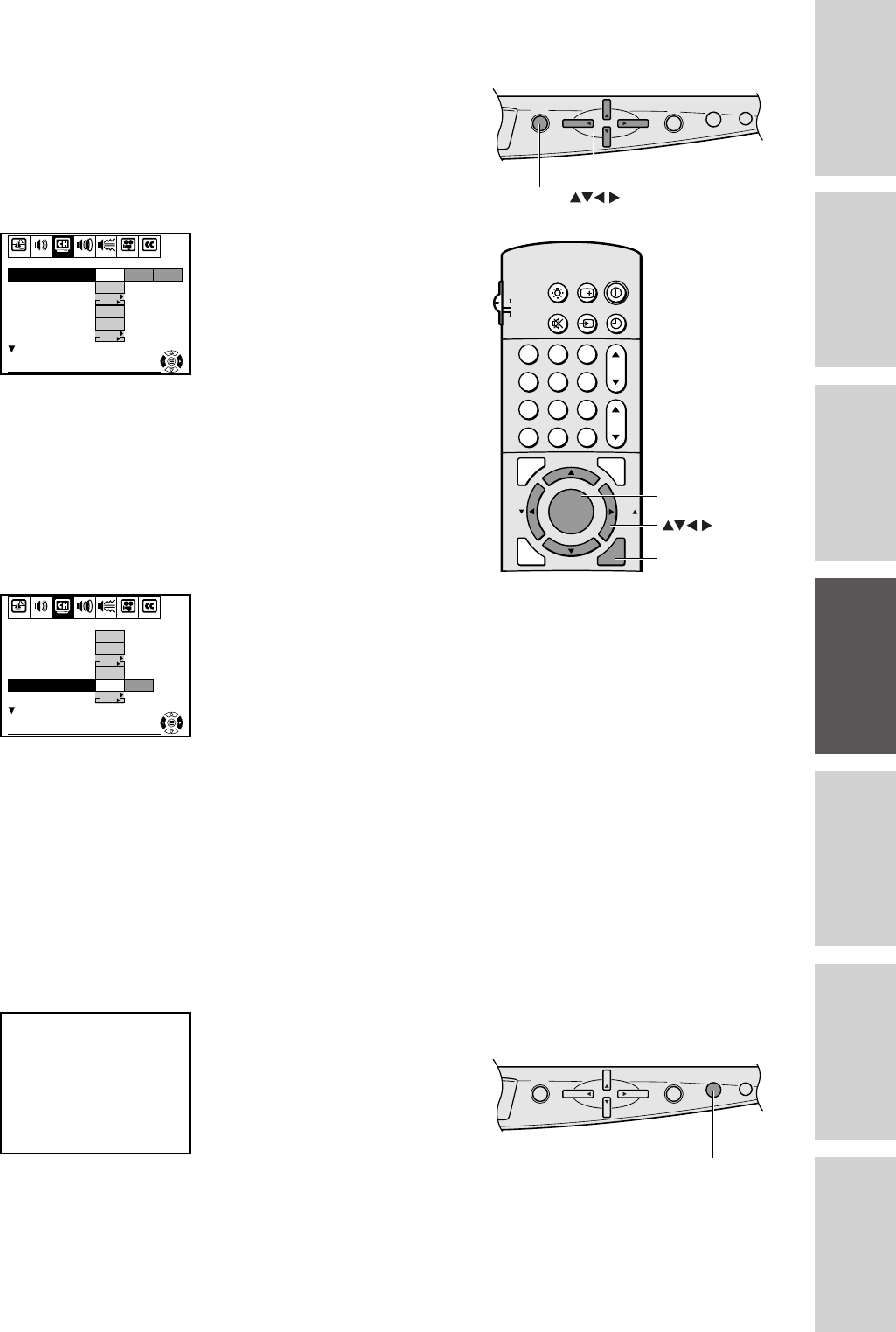
17
Reference
Introduction
Connecting
your TV
Using the
Remote Control
Setting up
your TV
Using the TV’s
Features
Appendix
Index
Changing the on-screen display language
You can choose from three different languages (English, French and
Spanish) for the on-screen displays. Adjustment menus and messages
will appear in the language of your choice.
To select a language:
1. Press MENU, then press x or • until the SET UP menu appears.
2. Press y or z to highlight LANGUAGE.
CH PROGRAM
ADD/ERASE
ANT1/ 2
TV/CABLE
SET UP C.CAPTIONAUDIO PREMIUM SBSPICTURE
L ANGUAGE
PREFERENCE
English
TV
START
PUSH
Add
Francais
Espanol
To end push EXIT
TIMER / CLOCK
START
PUSH
ANT2
3. Press x or • to highlight your desired language.
Selecting the antenna input
You can connect to two different signal sources by choosing the
antenna input (ANT 1 or ANT 2).
To select the antenna input:
1. Press MENU, then use x or • to highlight the SET UP menu.
2. Press y or z to highlight ANT 1/2.
CH PROGRAM
ADD/ERASE
ANT1 / 2
TV/CABLE
SET UP C.CAPTIONAUDIO PREMIUM SBS
To end push EXIT
PICTURE
L ANGUAGE
PREFERENCE
ANT1
English
TV
START
PUSH
Add
ANT2
TIMER / CLOCK
START
PUSH
3. Press x or • to highlight either ANT 1 or ANT 2, depending on
the antenna terminal you wish to use.
Using the ANT/ VIDEO button
You can monitor or change the signal source that is connected to the
TV. By pressing the ANT/VIDEO button on your TV, you can select
the VIDEO 1, VIDEO 2, VIDEO 3, ColorStream, ANT 1 or ANT 2
mode. The signal source you are currently connected to will be
displayed in purple.
To select the antenna input:
1. Press the ANT/VIDEO button. The signal source you are
connected to is displayed in purple.
TO SELECT PUSH ANT/VIDEO
ANT 2
VIDEO 3
COLOR STREAM
VIDEO 2
ANT 1
VIDEO 1
2. Press the button until ANT 1 or ANT 2 is displayed in purple,
indicating the antenna terminal you wish to use.
MENU
VOL VOL
CH
CH
ANT/VIDEO
EXIT DEMO
MENU
123
456
789
ENT
100
0
CH
VOL
POWER
TIMER
RECALL
TV/VIDEO
MUTE
TV
CABLE
VCR
CH RTN
STROBE
EXIT
LIGHT
ADV/
PIP CH
ADV/
PIP CH
FAV
FAV
FAVORITE
MENU/
PREVIEW
ENTER
MENU/ENTER
EXIT
MENU
VOL VOL
CH
CH
ANT/VIDEO
EXIT DEMO
ANT/VIDEO


















