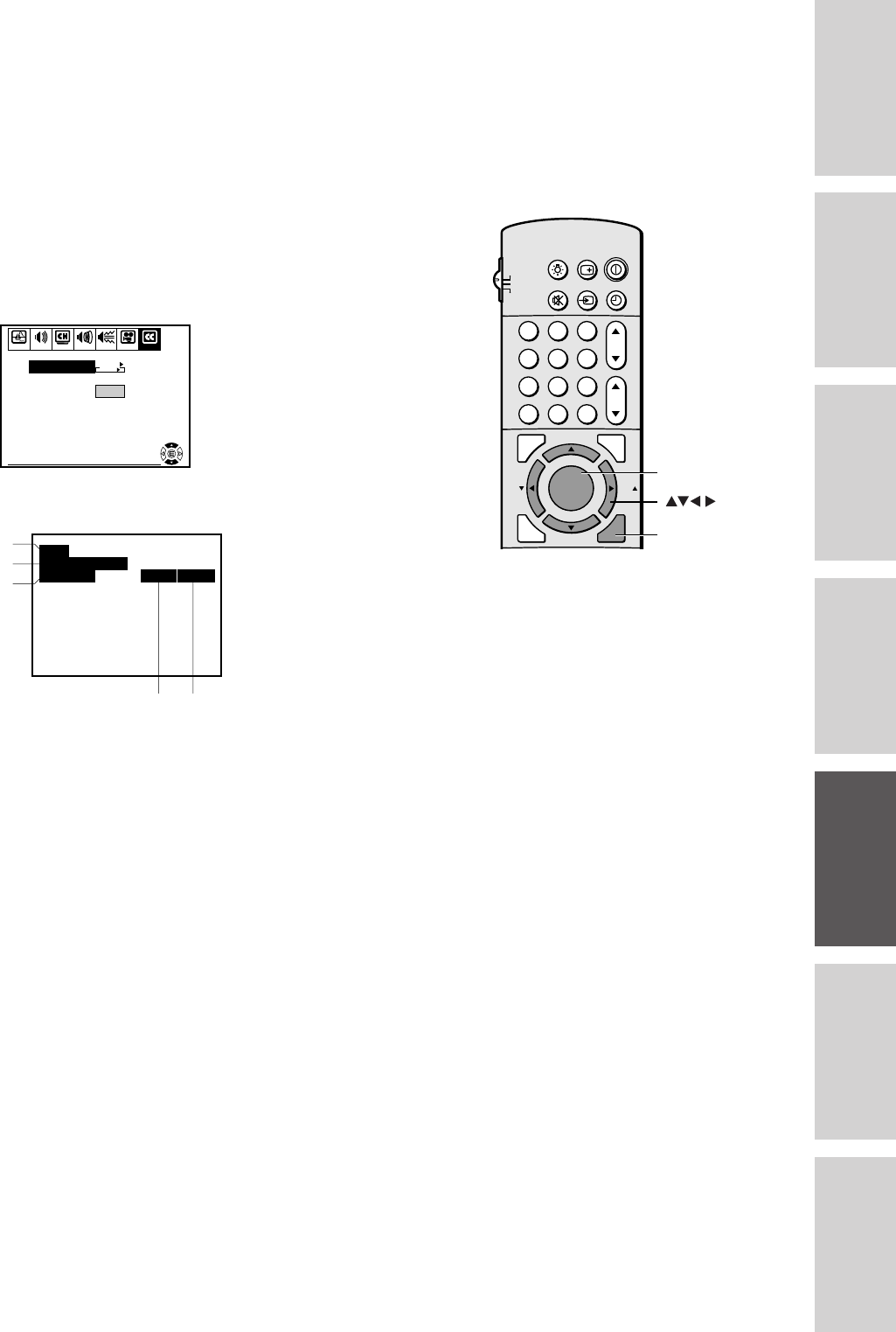
35
Reference
Introduction
Connecting
your TV
Using the
Remote Control
Setting up
your TV
Using the TV’s
Features
Appendix
Index
Auto power off
The TV will automatically turn itself off after approximately 15
minutes if it is tuned to a vacant channel or if a station completes its
broadcast for the day and stops broadcasting on that channel. This
feature, however, does not work in the VIDEO mode.
Displaying XDS information
1. Select the desired program.
2. Press MENU, then press x or • until the CLOSED CAPTION
menu appears.
3. Press y or z to highlight XDS.
SET UP C.CAPTIONAUDIO PREMIUM SBS
To end push EXIT
PICTURE PREFERENCE
CAPT ION
CLOSED
Off
START
PUSH
XDS
4. Press x or • to display the following XDS (extended Data
Service) information for about 30 seconds.
XDS ON
00:4500:12
EDUCATION
SESAME STREET
PBS
1
54
2
3
1. Network name
2. Program name
3. Program type
4. Program length
5. Elapsed time in show
Some of the above information may not be displayed.
If the TV program you are watching does not include XDS information.
Only XDS ON will be displayed for about 4 seconds when you select
the XDS mode.
To close the XDS display:
Press EXIT.
123
456
789
ENT
100
0
CH
VOL
POWER
TIMER
RECALL
TV/VIDEO
MUTE
TV
CABLE
VCR
CH RTN
STROBE
EXIT
LIGHT
ADV/
PIP CH
ADV/
PIP CH
FAV
FAV
FAVORITE
MENU/
PREVIEW
ENTER
MENU
EXIT


















