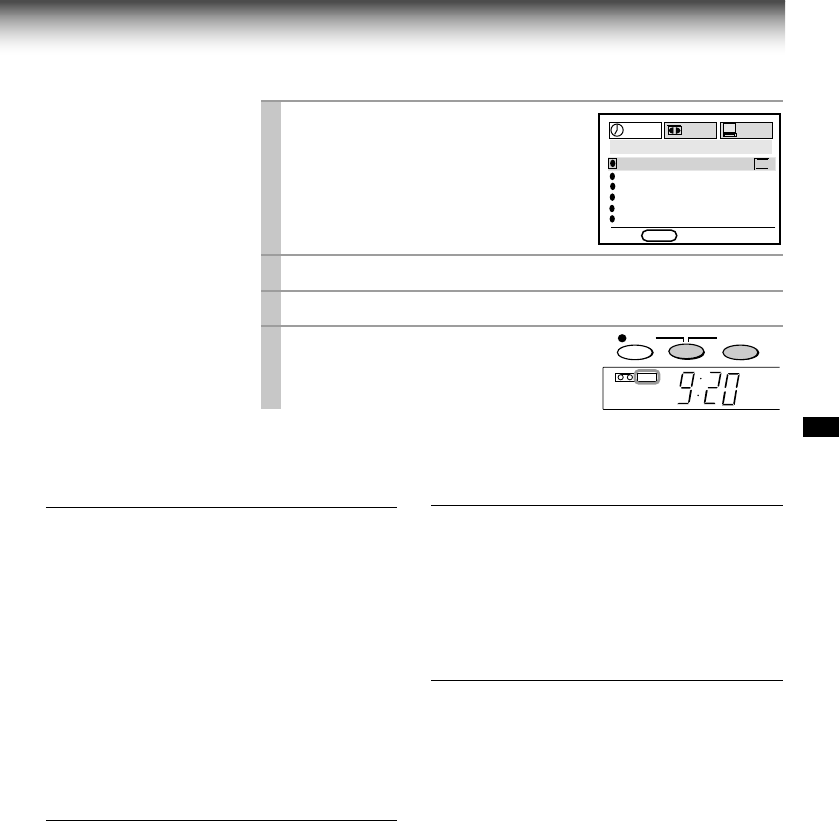
31
RECORDING
Confirming the VCR Plus+ C system
timer programs
Before the VCR enters the timer standby
mode (TIMER indicator not lit)
1) Press
PROG
. to display the MENU screen.
2) Press
ENTER
to select “PROGRAM”.
Check the programmed data.
3) Press
PROG
. twice to exit.
During the timer recording
1) Press
PROG.
.
2) The screen for confirming appears.(Check the
programed data).
3) Press
PROG
to exit.
Cancelling the VCR Plus+ C system
timer programs
1) If the TIMER indicator is lit, press both
TIMER
to turn it off, and turn on the VCR by pressing
POWER
.
2) Press
PROG
. to display the MENU screen.
3) Press
ENTER
to select “PROGRAM”.
4) Select a program which you want to cancel.
5) Press
CANCEL
.
The line is cleared out.
6) Press
PROG.
twice to exit.
5
Press
ENTER
.
The program setting is now memorized.
• If your cable box is not remote-
controllable, select the recording
channel on the cable box beforehand.
6
To set another program, repeat steps 1 to 5.
7
Press
PROG.
now programming is completed.
8
Press both
TIMER
simultaneously.
The power turns off and the VCR
enters the timer stand-by mode.
Hi-Fi
STER
E
SAP
L
TIMER
Recording or playback in the timer
standby mode
First press both
TIMER
to release the timer
standby mode, and then press
POWER
to turn
on the VCR. The VCR will be available for use.
• Be sure to press both
TIMER
again to return
the VCR to the timer standby mode after you
have finished.
Error indications
If “FULL / CANCEL PROG?” message appears
on the TV during programming, no more
programs can be entered. If you want to add
another, delete one existing program on the
screen by using a
PLAY
or
STOP
.
If an incorrect PlusCode programming number
is entered, “ERROR CODE ENTERED” appears
on the screen. Press
CANCEL
to clear the
number and enter correct one.
If “CLASH” message appears on the TV during
programming, it tells you that two programs with
the same recording start time have been entered.
Correct either of the two programs as follows:
1) Enter the number of the program to correct by
using
PLAY
or
STOP
.
2) Correct the data, or clear out the line by
pressing
CANCEL
and then press
VCR Plus+
to enter a PlusCode programming
number.
TIMERREC
E
n
D : PROG
SET UP
PRESET
PROGRAM
CH DATE O
n
OFF SPD
- - -/-- -:- - -:- - -
- - -/-- -:- - -:- - -
- - -/-- -:- - -:- - -
- - -/-- -:- - -:- - -
- - -/-- -:- - -:- - -
2 5 8/30 9:30 10:00 SP
P
M
P
M
3
®
3
®
®
®
W-608/TSB (ENG) 1/17/01, 11:05 AM31


















