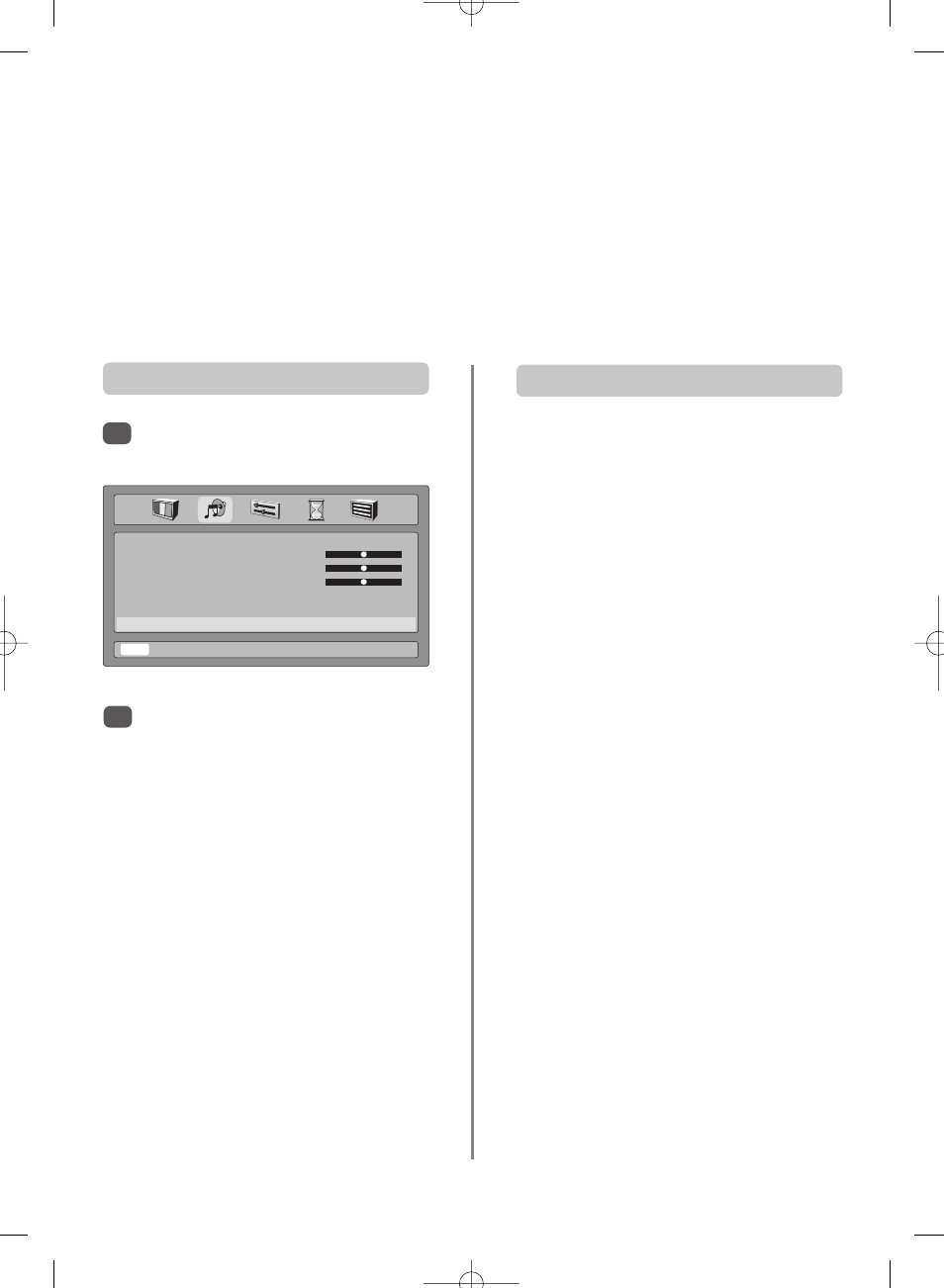
14
Virtual Dolby Surround (ZH37 models only)
Programmes with Dolby Surround (or Dolby Digital) soundtracks will be greatly enhanced by the effects of
Virtual Surround from the TV and connected equipment, e.g. DVD player, games console, etc.
Home theatre surround systems require five or more separate speakers, this TV offers the Virtual Dolby
Surround option, the benefits of a five speaker system WITHOUT connecting any additional speakers.
In order to obtain the full effect of Virtual Surround, seating must be directly in front of the TVs two speakers
to ensure that the timing and frequency response information is preserved.
Press
Q
to select Surround Mode, then
S
or
R
to select between Off, Spatial, Panorama and
Dolby. Press EXIT to finish.
Alternatively, press
M
to highlight Surround
Mode in the Sound menu, then
S
or
R
to select
between Off, Spatial, Panorama and Dolby.
1
2
Sit directly in front of the TV. Press MENU and
S
or
R
to select the Sound menu.
Spatial
Selecting the Spatial Audio mode will give a widening of
the sound. The sound will give the impression of coming
from beyond the edges of the TV set.
Panorama
Selecting the Panorama mode gives not only a widening
of the sound but also an amount of surround sound.
Traditional surround systems give left, right, centre and
surround channels, Panorama gives the sensation of
these systems without the need for extra speakers.
Dolby
Selecting Dolby (Virtual Dolby) enables the listener to
enjoy convincing surround sound from the two speakers
in the TV.
After multichannel programme material is decoded by the
integrated Dolby Surround Pro Logic decoder, the
surround signal is processed by a virtualiser and mixed
back into the left and right channels. Playback over stereo
speakers results in a phantom centre and a realistic
surround image.
Dolby is not available through headphones.
Dolby is the abbreviation for Virtual Dolby Surround or
Virtual Dolby Digital.
Sound
Bass 0
zx
Treble 0
zx
Balance 0
zx
Volume Correction
z
Off
x
Dynamic Sub Bass
z
Low
x
Surround Mode
z
Dolby
x
EXIT
To Exit
fe
Select
zx
Adjust
IIIIIIIIIIIIIIIIIIIIII
IIIIIIIIIIIIIIIIIIIIII
IIIIIIIIIIIIIIIIIIIIII
Selecting Virtual Surround
Virtual Surround effects
Manufactured under license from Dolby Laboratories.
”Dolby”, “Pro Logic” and the double-D symbol are
trademarks of Dolby Laboratories.


















