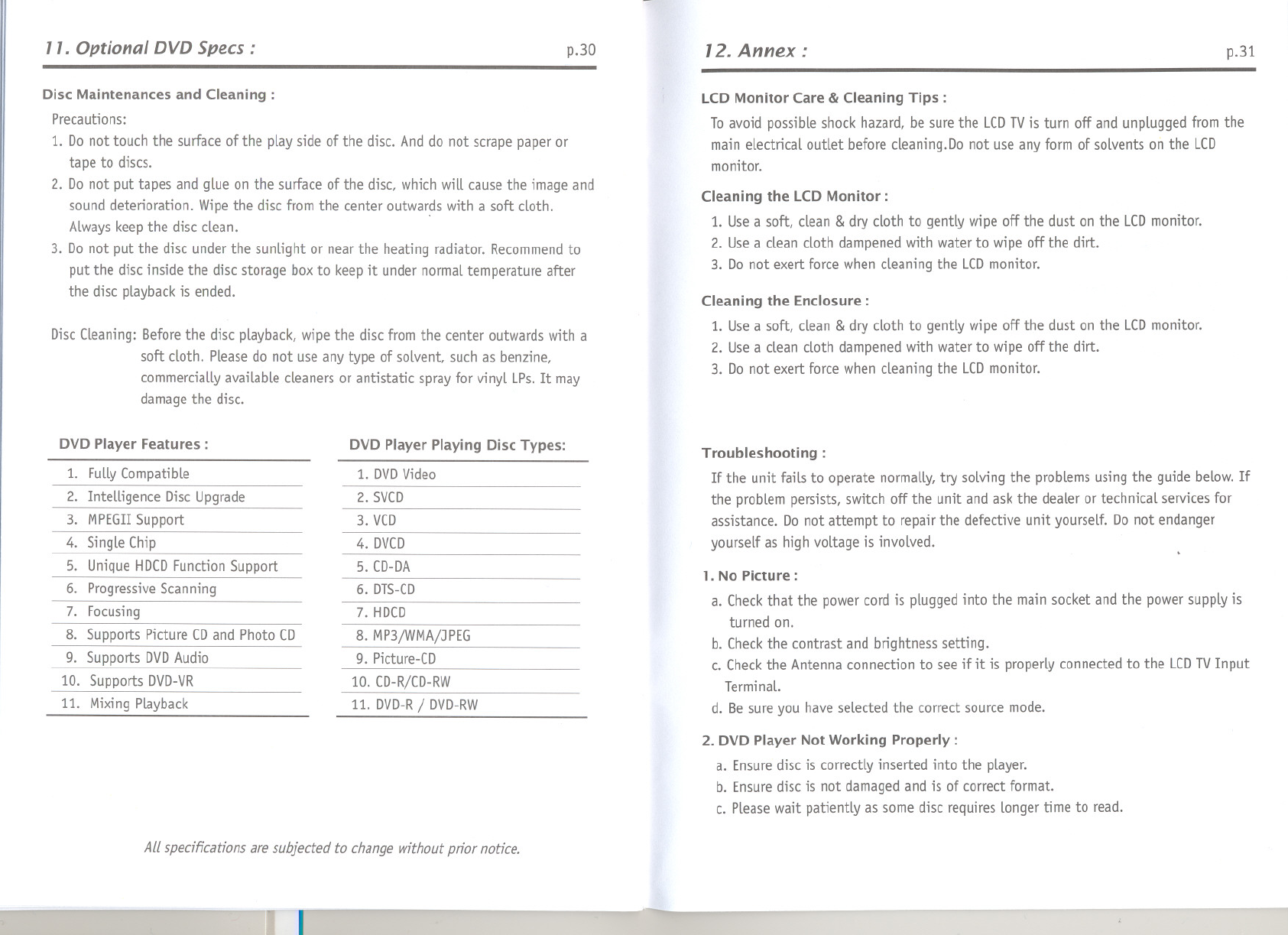
". Optional DVDSpecs:
p.30
Disc Maintenances and Cleaning:
Precautions:
1. Donot touch the surface of the play side of the disc. Anddo not scrape paper or
tape to discs.
2. Do not put tapes and glue on the surface of the disc, which will cause the image and
sound deterioration. Wipe the disc from the center outwar~s with a soft cloth.
Always keep the disc clean.
3. Do not put the disc under the sunlight or near the heating radiator. Recommend to
put the disc inside the disc storage box to keep it under normal temperature after
the disc playback is ended.
Disc Cleaning: Before the disc playback, wipe the disc from the center outwards with a
soft cloth. Please do not use any type of solvent, such as benzine,
commercially available cleaners or antistatic spray for vinyl LPs. It may
damage the disc.
DVD PlayerFeatures:
1. FullyCompatible
2. Intelligence DiscUpgrade
3. MPEGIISupport
4. Single Chip
5. UniqueHDCDFunctionSupport
6. ProgressiveScanning
7. Focusing
8. Supports Picture CDand Photo CD
9. Supports DVDAudio
10. Supports DVD-VR
11. Mixing Playback
DVD Player Playing Disc Types:
1. DVDVideo
2. SVCD
3. VCD
4. DVCD
5. CD-DA
6. DTS-CD
7. HDCD
8. MP3jWMAjJPEG
9. Picture-CD
10. CD-RjCD-RW
11. DVD-Rj DVD-RW
All specifications are subjected to change without prior notice.
,- r
12. Annex:
p.31
LCD Monitor Care & Cleaning Tips:
Toavoid
possibleshockhazard, be sure the LCDTVis turn off and unplugged from the
main electrical outlet before cleaning.Do not useany form of solvents on the LCD
monitor.
Cleaning the LCD Monitor:
1. Usea soft, clean & dry cloth to gently wipe off the dust on the LCDmonitor.
2. Usea clean cloth dampenedwith water to wipe off the dirt.
3. Do not exert force when cleaning the LCDmonitor.
Cleaning the Enclosure:
1. Usea soft, clean & dry cloth to gently wipe off the dust on the LCDmonitor.
2. Usea clean cloth dampenedwith water to wipe off the dirt.
3. Do not exert force when cleaning the LCDmonitor.
Troubleshooting:
If the unit fails to operate normally, try solving the problems using the guide below. If
the problem persists, switch off the unit and ask the dealer or technical servicesfor
assistance. Do not attempt to repair the defective unit yourself. Donot endanger
yourself as high voltage is involved.
1. No Picture:
a. Checkthat the power cord is plugged into the main socket and the power supply is
turned on.
b. Checkthe contrast and brightness setting.
c. Checkthe Antenna connection to seeif it is properly connected to the LCDTVInput
Terminal.
d. Besureyou haveselected the correct source mode.
2. DVD Player Not Working Properly:
a. Ensuredisc is correctly inserted into the player.
b. Ensuredisc is not damagedand is of correct format.
c. Pleasewait patiently assome disc requires longer time to read.


















