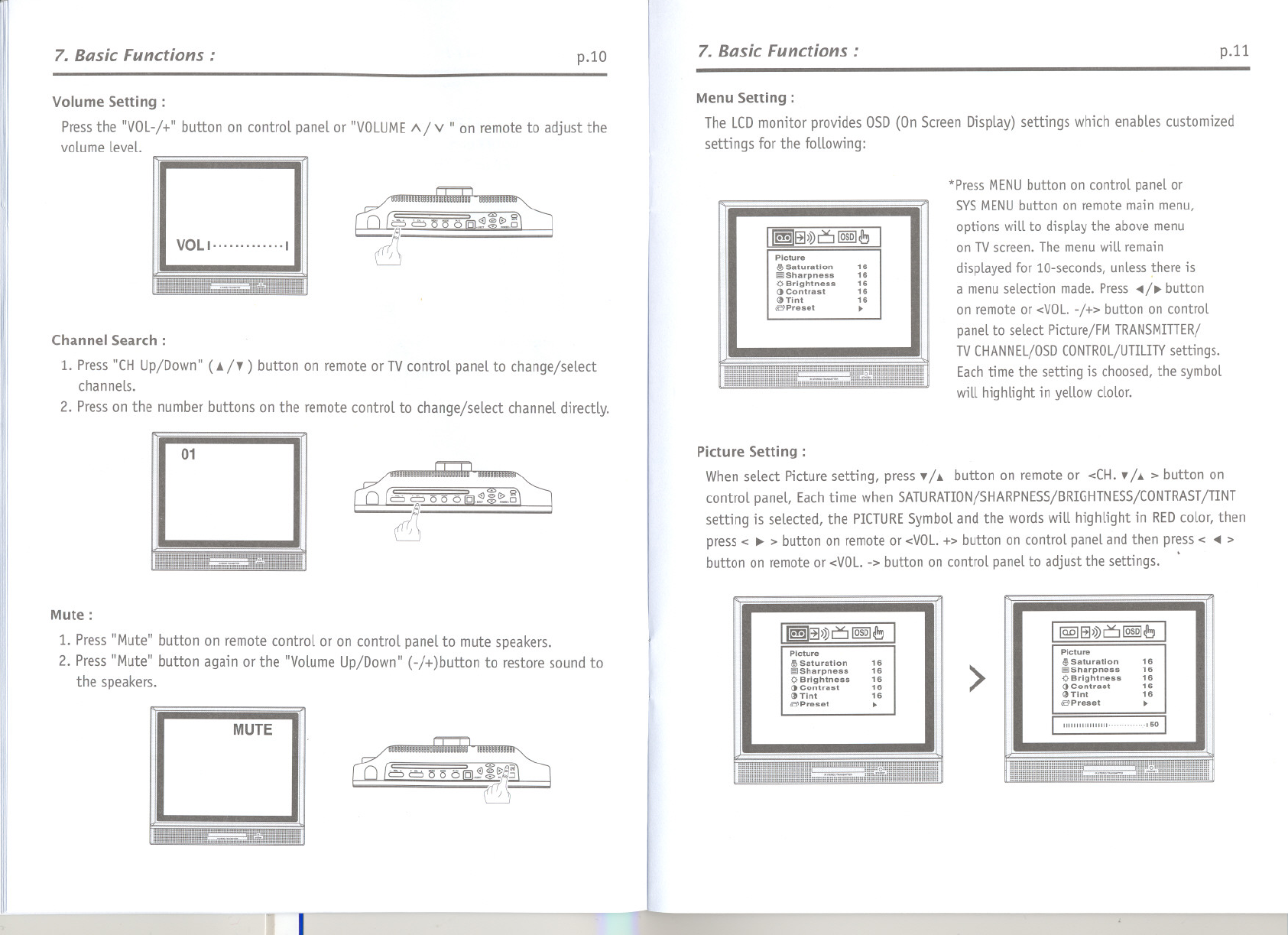
7. Basic Functions:
p.10
Volume Setting:
Pressthe "VOL-/+"button on controlpanelor "VOLUME1\ / v " onremoteto adjustthe
volumelevel.
VOll ,
Channel Search:
1. Press"CHUP/Down" (& /T ) button on remote or TVcontrol panel to change/select
channels.
2. Presson the number buttons on the remote control to change/select channel directly.
01
6
~
. ~ OOOIBl~! ~g
-.
!
Iii
III
Mute:
1. Press"Mute" button on remote control or on control panel to mute speakers.
2. Press"Mute"button againorthe "VolumeUP/Down"(-/+)button to restoresoundto
the speakers.
MUTE
ill'
<£) iii
6 ~ 151561B1~~!:J
. .
!
I
-
7. Basic Functions:
p.ll
MenuSetting:
The LCDmonitor provides OSD(OnScreenDisplay) settings which enables customized
settings for the foLLowing:
[m~)>>6~~ I
Picture
~ Saturation 16
~Sharpnes8 16
.0 Brightness 16
() Contrast 16
<JTlnt 16
c.B'Preset ..
*PressMENUbutton on control panelor
SYSMENUbutton on remotemain menu,
options will to displaythe abovemenu
on TVscreen.Themenuwill remain
displayedfor lO-seconds,unlessthere is
amenuselectionmade.Press~/~ button
on remoteor <VOL.-/+> button on control
panelto select Picture/FMTRANSMITTER/
TVCHANNEL/OSDCONTROL/UTILITYsettings.
Eachtime the setting is choosed,the symbol
will highlight in yellow dolor.
Picture Setting:
Whenselect Picture setting, press"
/.. button on remoteor <CH."/.. > button on
control panel, Eachtime when SATURATION/SHARPNESS/BRIGHTNESS/CONTRAST/TINT
setting is selected, the PICTURESymbol and the words will highlight in REDcolor, then
press
< ~ > button on remote or <VOL.+> button on control panelandthen press< ~ >
button on remoteor<VOL.-> button on controlpanelto adjust the settings. '
Picture
I I
Picture
Saturation
16
>
Saturation 16
r;; Sharpness
16 1mSharpness
16
Q Brightness
16
P Brightness
16
() Contrast
16
() Contrast
16
<JTlnt
16
<JTlnt
16
6Preset
aPreset


















