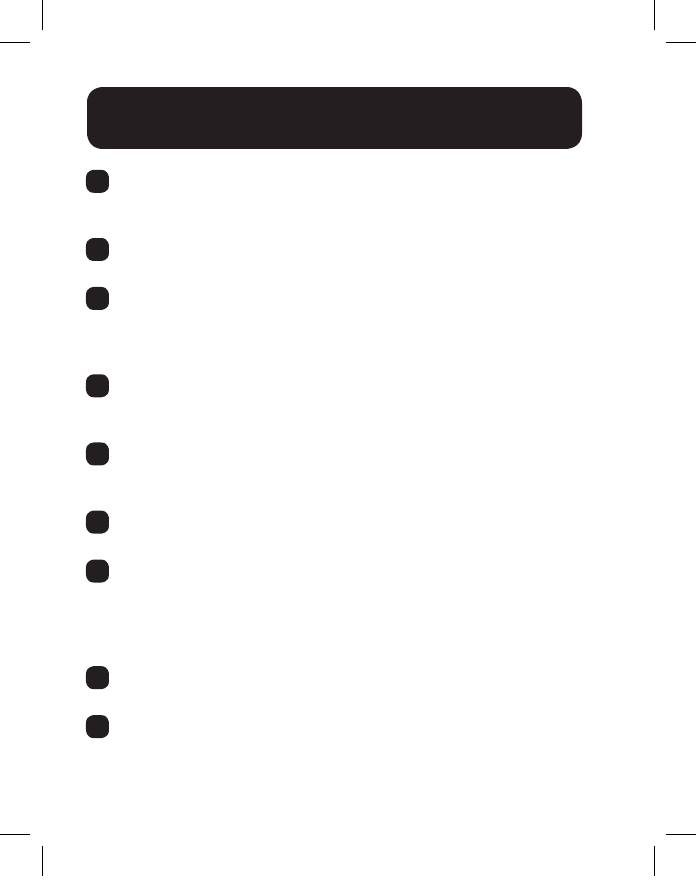
26
Extender/Splitter Daisy-Chain with
Remote/Repeater Installation (B126-004 only)
11
UsingCat5e/6cable,connecttheRJ45OUTPUTportontherst
remote/repeaterunittotheRJ45INPUTportonasecondremote/
repeater unit.
12
Connect a monitor to the HDMI OUTPUT port on the remote/repeater
unitthatyoujustaddedusingaTrippLiteP568-SeriesHDMICable.
13
Connect the external power supply to the remote/repeater unit and
plug it into a Tripp Lite Surge Suppressor, PDU or UPS. The green
powerLEDandthegreenRJ45LEDsilluminatetoindicatetheunit
is receiving power.
14
Toaddathirdremote/repeaterunit,repeatsteps11through13.To
nishyourinstallationwithaB126-1A0orB126-1A0-WP-1remote
receiverunit,proceedtostep15.
15
UsingCat5e/6cable,connecttheRJ45OUTPUTportonthelast
remote/repeaterunittotheRJ45INPUTportonaB126-1A0or
B126-1A0-WP-1 remote receiver unit.
16
Connect a monitor to the HDMI OUTPUT port on the remote receiver
unitusingaTrippLiteP568-SeriesHDMICable.
17
Connect the external power supply to the remote receiver unit and
plug it into a Tripp Lite Surge Suppressor, PDU or UPS. The green
LED illuminates to indicate the unit is receiving power from the
external power supply. The orange LED illuminates to indicate the
unitisconnectedtoapoweredONremote/repeaterunit.
18
Repeatsteps8through17foreachadditionalRJ45outputporton
the local transmitter units.
19
TurnonthepowertotheHDMIsource.TheorangeRJ45LEDson
the local units illuminate to indicate a signal is being received from
the source.
201109206-93-3023-EN.indd 26 10/24/2011 10:01:26 AM


















