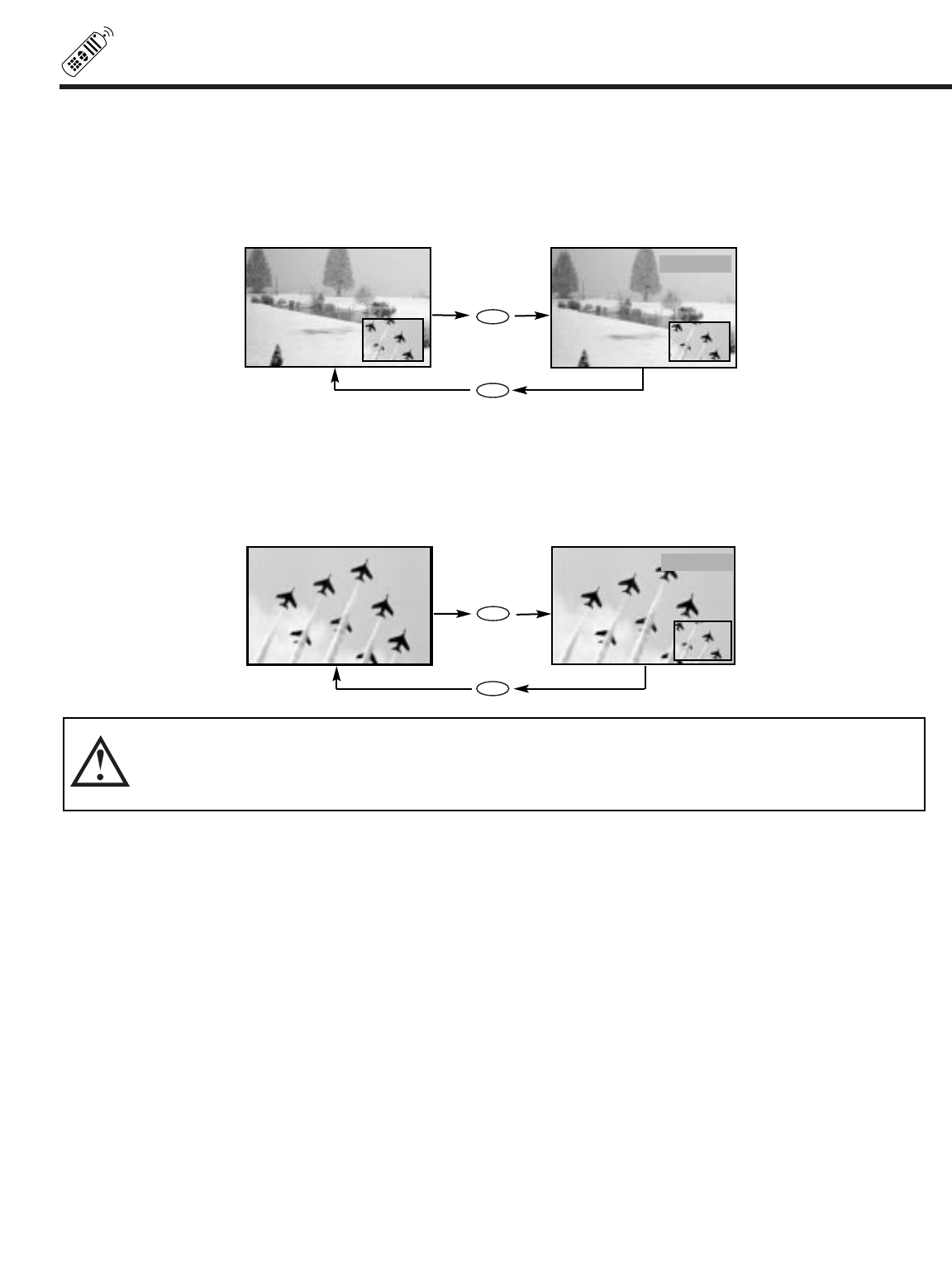
24
PICTURE-IN-PICUTRE (PIP)
ቦ FREEZE button
If you wish to freeze the Sub-Picture, press the FREEZE button. This is convenient when trying to write down the address for
a mail order company, recording statistics for a sporting event, etc. To return the picture to motion, press the FREEZE button
again.
Quick FREEZE button
Press this button without a Sub-Picture to freeze the picture you are currently viewing. Press this button again to return to
normal viewing.
CAUTION: A pattern burn may develop if the Sub-Picture is left in the same corner permanently. If the PIP fea-
ture is used frequently, occasionally shift the Sub-Picture to a different corner. You may also vary its
position using the CURSOR ̆, ̄, ̈, ̇ buttons.
FREEZE
Ant A 31
PIP Video: 1
FREEZE
Ant A 31
PIP Video: 1
FREEZE
FREEZE


















