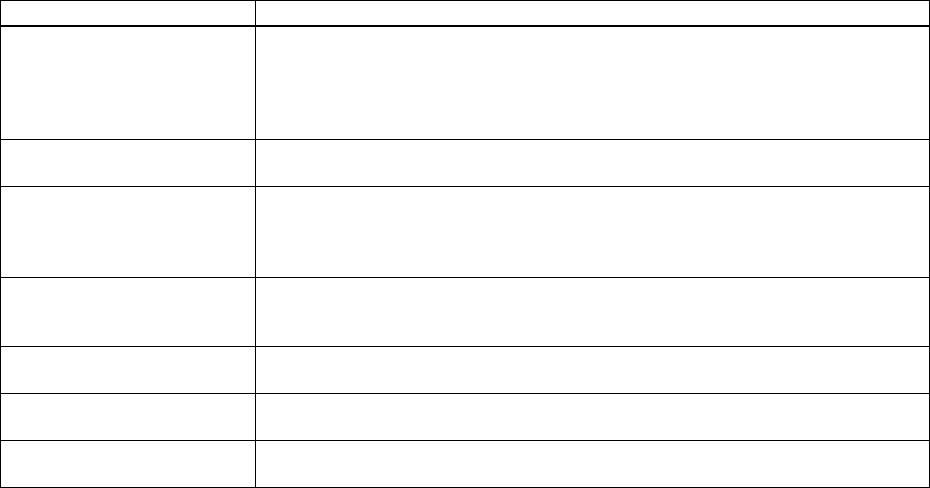
53
Symptom Suggestion
The Caller ID does not
display.
• The call was answered before the second ring.
• The call was placed through a switchboard.
• Charge the handset.
• Your Caller ID service may not be active; contact your local telephone service
provider.
A handset is not working.
• Make sure the battery pack is connected to the handset and fully charged.
• Re-register the non-functional handset.
Unavailable message is
displayed on the LCD screen
of the handset.
• Make sure the other handset is not already in use. Two or more handsets cannot
be in talk at the same time.
• Place the handset in the base for at least ve seconds to re-register to the base.
• Make sure the handset is not too far from the base when trying to use.
The handset doesn’t
communicate with the base or
the other handset.
• Re-register all handsets (see page 1
3).
No three- way conversation.
• Only one handset at a time can talk with an outside caller. To allow the other
handset to talk to the caller, transfer the call.
The answering machine does
not work.
• Make sure the AC adapter is plugged into wall outlet.
• Make sure the answering machine is turned on.
The answering machine does
not record any messages.
• Set the record time to either the one minute or four minute option.
• The memory may be full. Delete some or all of the saved messages.


















