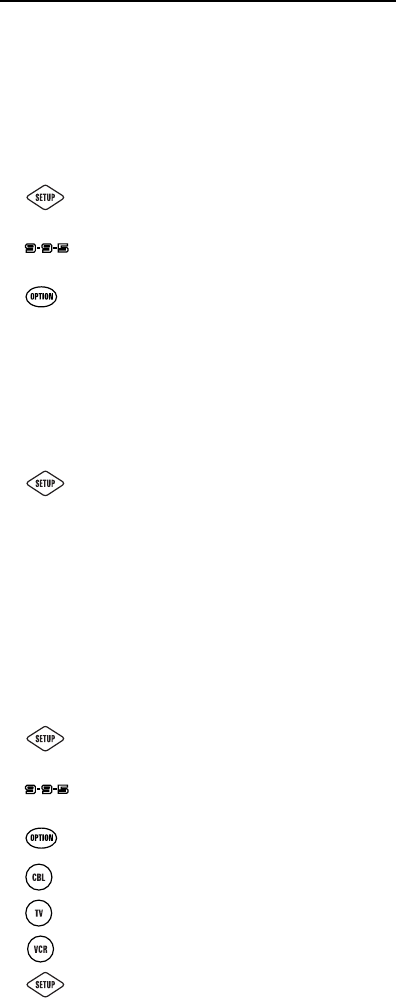
24
PROGRAMMING THE OPTION KEY FOR A
SPECIFIC CHANNEL OR KEY SEQUENCE
The Millennium 3 includes one OPTION key that can be
programmed to remember up to three of your favorite
channel settings.Or you can set it to remember a
sequence of key presses,such as “All On /All Off”, so you
can turn on/off your components with a single key press.
To program OPTION to remember channels:
1. On the Millennium 3,press and hold SETUP
until the LED blinks twice,then release SETUP.
2. Enter 9 - 9 - 5.The LED will blink twice.
3. Press OPTION once.
4. Using the keypad,enter the channel number to
be remembered (e.g.,3 - 9 for channel 39).
NOTE: If you are programming a channel for a
Digital Cable Converter,you need to enter all chan-
nels in a 3-digit channel format. For example,if the
desired channel is 39,then enter it as
0
-
3
-
9
.
5. Press and hold SETUP until the LED blinks
twice,then release SETUP.
6. To add another channel,repeat steps 1-5,sub-
stituting the new channel to be added in step 3.
NOTE:Programming more than three channels onto
OPTION
key will overwrite previous settings.To clear all
channels in memory,perform “To Clear The Option
Key”on the next page.
To program OPTION for all On/Off:
1. On the Millennium 3,press and hold SETUP
until the LED blinks twice,then release SETUP.
2. Enter 9 - 9 - 5.The LED will blink twice.
3. Press OPTION once.
4. Press CBL.
5. Press TV.
6. Press VCR.
7. Press and hold SETUP until the LED blinks
twice,then release SETUP.
Millennium 3 Mnl M3090 8/16/99 9:26 AM Page 24


















