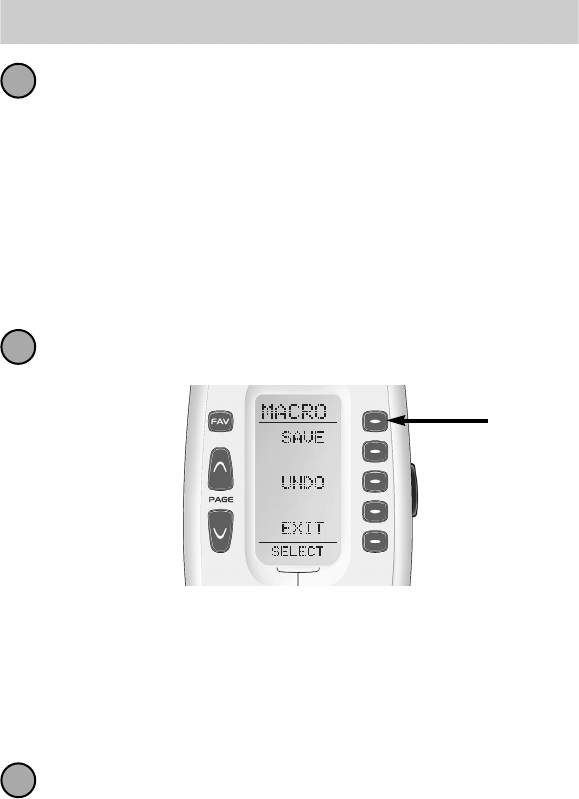
20
Navigate to the Device and Page that has a button you want in your
macro using the MAIN, DEVICE and PAGE buttons. Then press the
button with the command you want. Whenever a button is pressed,
another Macro step is counted and displayed at the bottom of the
screen.
Don’t worry about the number of steps. Each macro button can
store up to 190 steps, so you are not likely to run out of steps!
Note: You can program delays in between commands by pressing the
PAUSE button. Each press adds half a second to the delay.
Press the LIGHT button to end your macro. A new screen displays
three choices:
Press the MAIN button twice to return to normal operation.
The Osiris
SAVE
Button
SAVE —
UNDO —
EXIT —
If you are happy with your macro, press the
SAVE button.
The UNDO button lets you erase the last step.
The EXIT button erases all the macro steps.
5
6
7


















