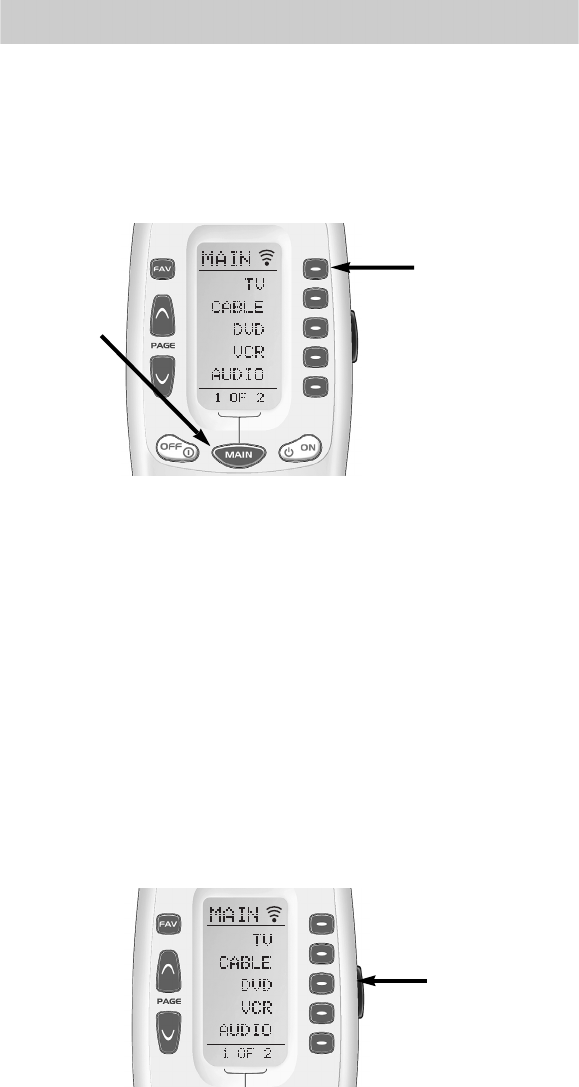
4
The Osiris
Selecting a New DEVICE Changes
All Button Commands Instantly
The Osiris can operate ten different devices even though it is only one
remote control. Let’s try it now! Press the MAIN button, then press the TV
DEVICE button.
The top of the screen changes from MAIN to TV. Now all of the buttons
change their function to operate a TV. Press the page buttons. Watch the
labels of the display buttons change with each press. There are five pages
of display buttons already labeled for TV operation. To operate another
component (e.g., VCR, DVD etc.), press the MAIN button to return to the
MAIN menu. The MAIN menu displays five of your Devices on the
screen. Simply press one of the screen-labeled Device buttons to operate
another device. If you don’t see the device name you want, then use the
PAGE buttons to display the remaining five devices on page 2 of the
MAIN menu.
Light Button
Press the LIGHT button to backlight all the buttons. To turn off the back-
lighting, press the LIGHT button again, or just wait ten seconds (the back-
lighting automatically shuts itself off).
TV
DEVICE
Button
MAIN
Button
LIGHT
Button


















