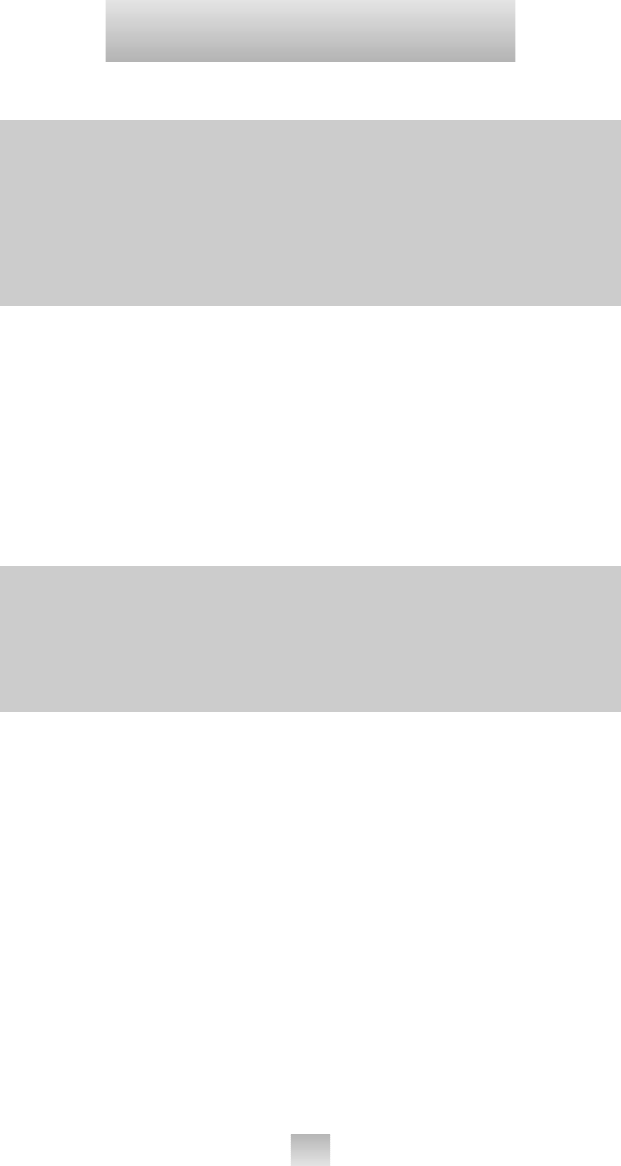
LCD Displays in the Automatic Audio Mode
A_TV A_VCR A_CAB A_SAT AUDIO A_CD
A_DVD A_AUX A_TV2 A_VC2 A_TUN A_AM1
A_AM2 A_TA1 A_TA2 A_WEB A_SUR A_DAT
A_PRJ A_AX2 A_LD A_A2 A_LIT A_DSS
A_AV A_TAP A_DAB
D: Programming a Second TV, VCR, etc.
to Other Device Buttons.
This feature is used to program the remote control for two
or more TVs, VCRs, etc., or to program a device into a
mode with a different Device Button name. You can store
the three-digit Set-Up Code number for any device into any
other unused Device Button.
1 Turn on the device.
2 On the remote control, press the Device Button that
you will assign for the device and the
MUTE button,
simultaneously. SET will appear in the LCD.
3 Press the Device Button that corresponds to the original
device. SET will still appear in the LCD.
4 Locate the Set-Up Code number for the device from the
tables found on pages (33 - 50).
5 Point the remote toward the device and press
in the first Set-Up Code number. SET, followed by the
Set-Up Code number will appear in the LCD.
27
27
Example: If your home entertainment system contains
two VCRs. First, using the VCR Device button, program
the remote via standard set-up to operate the first VCR.
Then, program your second VCR into a Device Button that
is not being used, e.g., AUX using this method.
Advanced Features


















