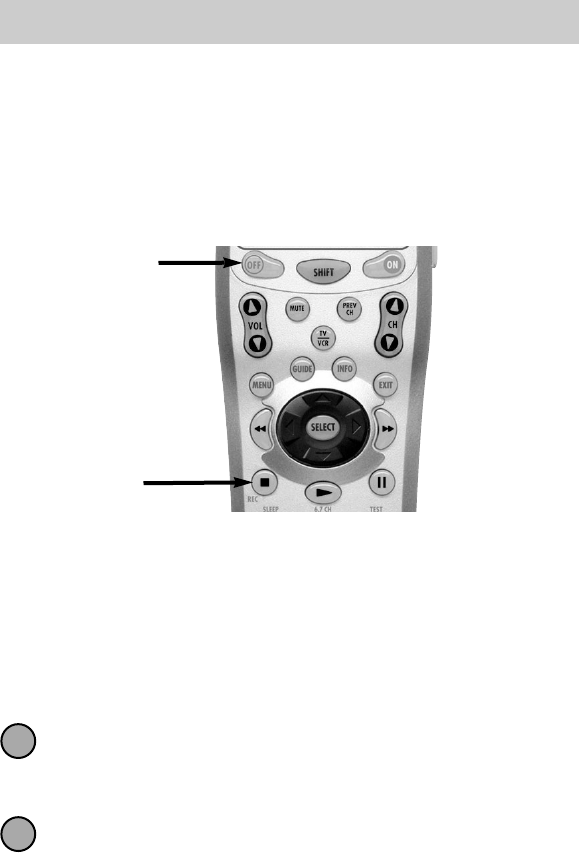
22
The Unifier
Erasing All Settings
Should you wish to make a clean start, you can reset the
Unifier to its factory default settings by pressing and
holding both the POWER OFF button and the STOP
button for ten seconds. Continue to hold both buttons as
the display flashes ERASE nine times, then CLEAR.
The Unifier displays a self testing routine for a few
seconds, then returns to normal operating mode.
Recalling Pre-Programmed Settings
If you wish to recall a previously programmed code
number so that you can write it down, follow these steps:
Press and hold both the DEVICE button you want to
identify and the MUTE button. Keep holding them
down until the display says SET.
Press the INFO button.The Device Name will
appear (blink twice) followed by the three digit
number.
STOP
Button
POWER
OFF
Button
1
2


















