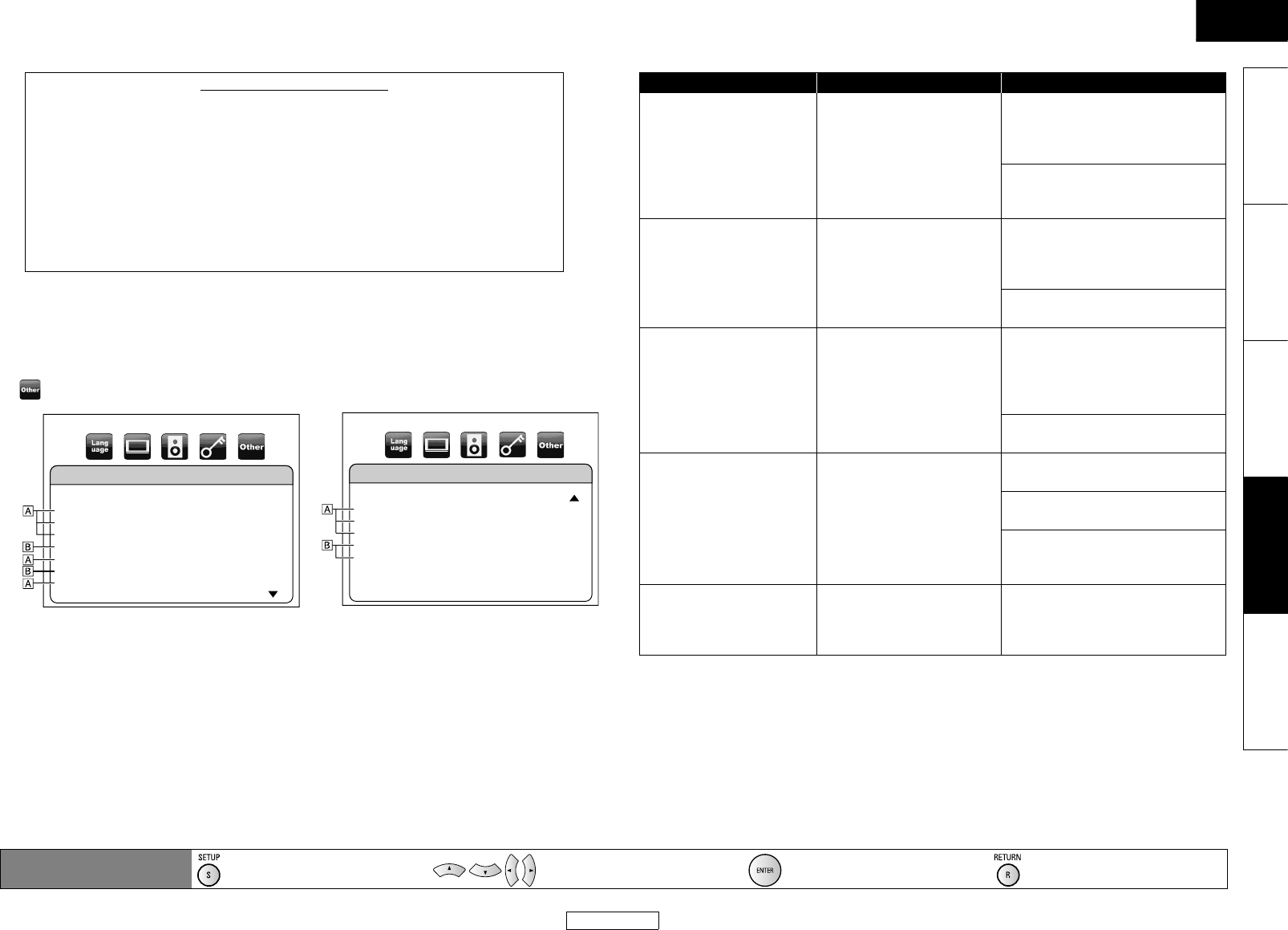
36
Function Setup Function Setup
ENGLISH
ENGLISH
Introduction Connections Playback Function Setup Others
C) Password Change
1) Use [U / V] to select “Password Change”, then press [ENTER].
2) Enter a new 4-digit password, then press [ENTER].
3) Press [SETUP] to exit.
Ⅵ Others
• For how to select the setting items and options, refer to “Custom” on page 29.
T Screen saver does not function during playback or when the playback is paused.
RATING EXPLANATIONS
• All : Parental control is inactive; all discs can play back.
•8 [Adult] : DVD software of any grades (adult/general/children) can be played
back.
•7 [NC-17] : No one under 17 admitted.
•6 [R] : Restricted; under 17 requires accompanying parent or adult guardian.
•5 [PGR] : Parental guidance recommended.
•4 [PG13] : Unsuitable for children under 13.
•3 [PG] : Parental guidance suggested.
•2 [G] : General audience.
•1 [Kid Safe] : Suitable for children.
Others
Angle Icon
Screen Saver
Auto Power Off
Panel Display
Slide Show
DivX(R) VOD
Closed Caption
Off
On
On
Bright
5sec
Off
Others
Remote Control Setting
HDMI CEC
Media Select
Network Connection
Network Update
DENON1
On
Disc
Enable(Easy)
Setting items Options Description
Angle Icon On
Off*
On:
The angle icon appears on the
screen when playback the scene
with various angle.
Off:
The angle icon disappears on the
screen.
Screen Saver T On*
Off
On:
If this unit is left with no activity
for more than 5 minutes, the
screen saver will be activated.
Off:
Sets off the screen saver.
Auto Power Off On*
Off
On:
If this unit is left with no activity
for more than 30 minutes, this
unit turns to the standby mode
automatically.
Off:
Sets off the auto power off.
Panel Display
Sets the brightness of the
front panel display.
Bright*
Dimmer
Auto
Bright:
Front panel display gets brighter.
Dimmer:
Front panel display gets darker.
Auto:
Front panel display gets darker
during playback.
Slide Show
Sets the display time for
the still picture (in JPEG
format) playback.
5sec*
10sec
Remote control operation
buttons
:
Displaying the menu
Cancel the menu
:
Move the cursor
(Up/Down/Left/Right)
: Confirm the setting : Return to previous menu


















