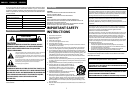5
Introduction Introduction
ENGLISH
ENGLISH
Introduction Connections Playback Function Setup Others
The following discs will not play back on this unit.
BD and DVD are recorded in different color systems throughout
the world. The most common color system is NTSC (which is used
primarily in the United States and Canada).
This unit uses NTSC, so BD or DVD you play back must be recorded
in the NTSC system. You cannot play back BD or DVD recorded in
other color systems.
This unit has been designed to play back BD with
region A and DVD-Video with region 1. You cannot
play back BD or DVD-Video that are labeled for other
regions. Look for the symbols on the right on your BD
or DVD-Video. If these region symbols do not appear
on your BD or DVD-Video, you cannot play back the
disc in this unit. The letter or number inside the
globe refers to region of the world. A BD or
DVD-Video labeled for a specific region can only play
back on the unit with the same region code.
The contents of disc are generally divided into titles. Titles may be
further subdivided into chapters.
To specify for which media type each function is, we put the
following symbols at the beginning of each item to operate.
If you do not find any of the symbols listed above under the
function heading, the operation is applicable to all media.
Unplayable Discs
• BD-RE (ver. 1.0) (BD-disc with cartridge)
• BD-RE (ver. 2.1) (Recorded in BDAV format)
• BD-R (ver. 1.1/ 1.2/ 1.3) (Recorded in BDAV format)
• BD that contains AVCHD files
• Multi-session burn BD/DVD with DivX
®
files
• Multi-session burn BD-RE/-R with MP3/Windows Media™ Audio/
JPEG files
• BD/DVD hybrid disc (e.g. Total Hi Def hybrid disc)
•BD-Video that does not include “A” on its region code.
• DVD-Video that does not include either “1” nor “ALL” on its
region code.
• DVD-ROM/RAM (For DVD-ROM discs, data files in DivX
®
3.11, 4.x,
5.x and 6.x can be played)
• DVD-RW/-R recorded in non-compatible recording format
• CD-ROM (Data files in DivX
®
3.11, 4.x, 5.x and 6.x can be played)
• CDV (Only the audio part can be played)
• CD-G (Only the audio signals can be output)
• Compact Disc-Interactive (CD-I)
• Video Single Disc (VSD)
• Video CD, Super Video CD
• Super audio CD (Only the sound on the CD layer can be heard.
The sound on the high-density super audio CD layer cannot be
heard.)
•DVD-Audio
•HD DVD
• Disc with recording area less than 55mm in diameter
• Unauthorized disc (Pirated disc)
• Unfinalized disc
Color Systems
Region Codes
Structure of Disc/SD Memory Card Contents
BD-Video
DVD-Video
title 1 title 2
chapter 1 chapter 2 chapter 1 chapter 2 chapter 3
BD/DVD/AVCHD
audio CD
Audio CD
track 1 track 2 track 3 track 4 track 5
Audio CDs are divided into tracks.
MP3, WMA, JPEG, DivX®
group(folder)1 group(folder)2
DivX
®
/MP3/Windows Media™ Audio/JPEG
folder (group) 1 folder (group) 2
file (track) 1 file (track) 2 file (track) 3 file (track) 4 file (track) 5
Data discs or SD Memory Cards containing DivX
®
(in discs only)/
MP3/Windows Media™ Audio/JPEG are divided into folders, and
the folders are subdivided into files.
Symbols Used in this Owner’s Manual
Symbol Description
Description refers to BD-Video and BD-RE (ver. 2.1)/
BD-R (ver. 1.1/ 1.2/ 1.3) recorded in BDMV format
Description refers to DVD-Video and DVD-RW/-R
recorded in video mode
Description refers to DVD-RW/-R recorded in VR mode
Description refers to audio CD and DTS-CD
Description refers to DVD-RW/-R and SD Card with
AVCHD files
Description refers to BD-RE/-R, DVD-RW/-R and
CD-RW/-R with DivX
®
files
Description refers to BD-RE/-R, DVD-RW/-R, CD-RW/-R
and SD Memory Card with MP3 files
Description refers to BD-RE/-R, DVD-RW/-R, CD-RW/-R
and SD Memory Card with Windows Media™ Audio
files
Description refers to BD-RE/-R, DVD-RW/-R, CD-RW/-R
and SD Memory Card with JPEG files
BD-V
DVD-V
DVD-VR
CD
AVCHD
DivX
®
MP3
WMA
JPEG
About the button names in this explanation
< > : Buttons on the main unit
[ ] : Buttons on the remote control
Button name only:
Buttons on the main unit and remote control