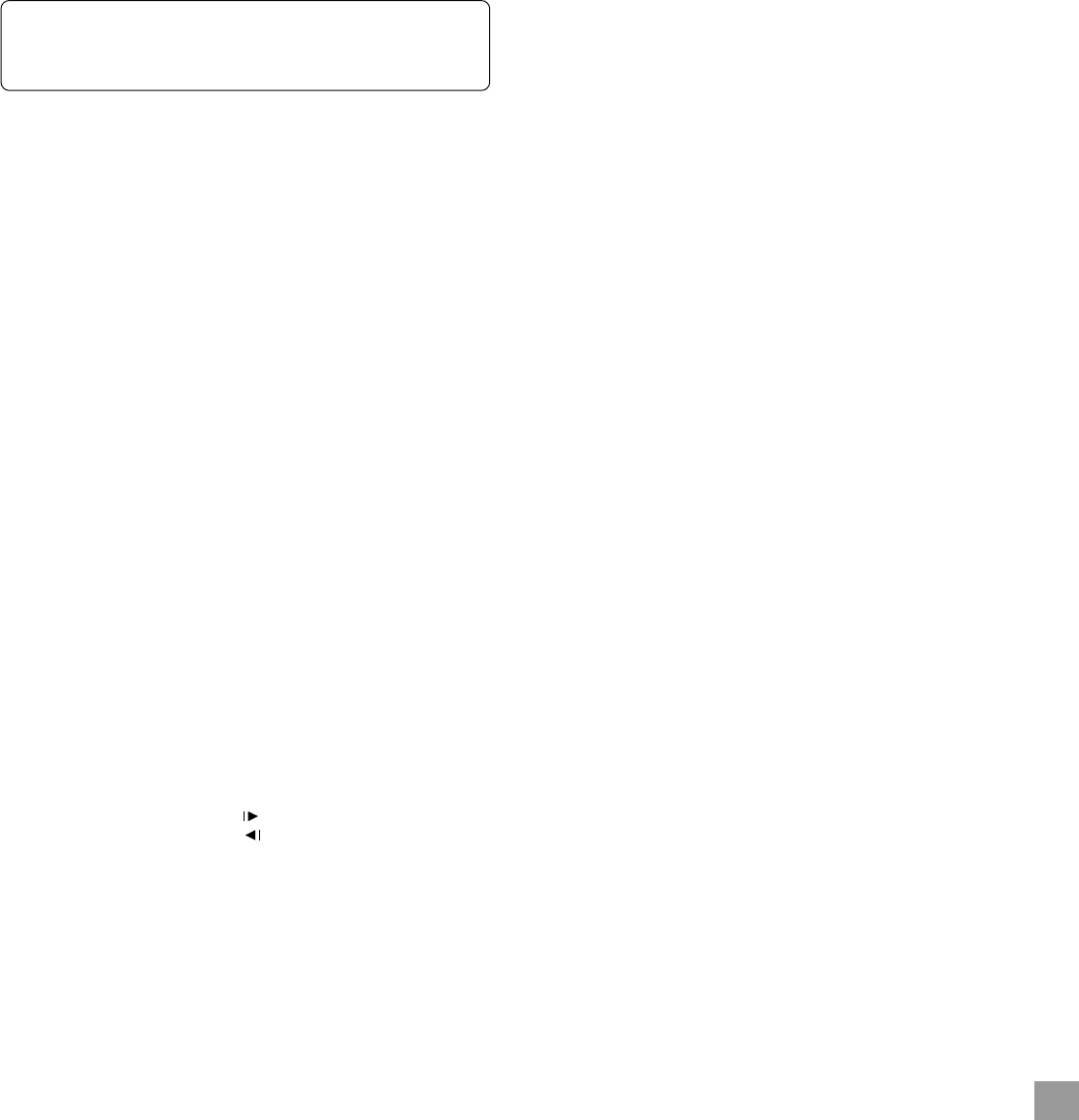
8
REMOTE CONTROL
Note:
In this instruction manual, any operation of pressing any button while
pressing the SHIFT button is as shown below.
Example: “Press the SHIFT + 1 ANGLE buttons.”
Controls (Fig. 2)
1. Power button (z/ON)
2. Number and other function buttons
1 - 9, 0: Number buttons
ANGLE: Angle button
A.REPLAY: Angle replay button
ZOOM: Zoom button
AUDIO: Audio button
SLEEP: Sleep button
3. Muting button (MUTE)
4. SHIFT: Shift button
RDS
:
Radio data system mode
button
TUNE/BAND: Tuner function/Band select button
FUNCTION: Function button
SURROUND: Surround button
BASS: Bass button
SOUND: Sound preset button
5. Volume buttons (VOLUME)
6. TUNE/PTY: Tuning/Programme type select buttons
PRESET/PTY CHK: Preset tuning/Programme type check buttons
7. Open/Close button (OPEN/CLOSE)
8. Return button (RETURN)
9. Clear button (CLEAR)
10. Menu button (MENU)
11. Directional arrow buttons (4, a, 5, b)
12. On-screen display button (ON SCREEN)
13. Play button (a)
14. Stop button (n)
15. Skip/Next/Previous buttons (f, e)
16. Subtitle on/off button (S.T.ON/OFF)
17. Subtitle change button (S.T.CH)
18. Repeat button (REPEAT)
19. A-B repeat button (A-B REP)
20. Last memory button (L.MEMO)
21. Picture mode/Search mode button (PICTURE MODE/SEARCH
MODE)
22. Forward slow button (F.SLOW )
23. Reverse slow button (R.SLOW )
24. Fast forward/Fast reverse buttons (d, c)
25. Pause/Step button (k)
26. Top menu button (TOP MENU)
27. Enter button (ENTER)
28. Setup button (SETUP)
29. Programme/Random play button (PROGRAM/RANDOM)
Inserting batteries
Install two “R6/AA” batteries (not supplied) as shown in Fig 3.
Note:
Remove the batteries if the remote control is not to be used for a month
or more. Batteries left in the unit may leak and cause damage.
Remote control range (Fig. 4)
BASIC CONNECTIONS
Speaker connections
To achieve proper stereo reproduction, connect the speaker wires without
shorting to adjacent wires as shown in Fig. 5.
Note:
The SPEAKERS sockets are designed for use only with the supplied
speakers. Do not use with other speakers. Connecting other speaker may
damage the speaker and/or the unit.
Speaker placement (Fig. 6)
The supplied speakers have built-in magnetic stray field compensation.
They may be placed close to a TV without affecting the colour purity.
Aerial connections (Fig. 7)
In areas close to a transmitter the simple indoor aerial is sufficient to
receive broadcasts. Extend the aerial wire as straight as possible and,
while listening to the sound from the system, secure it in a position which
yields minimal distortion and noise.
In fringe areas or where reception is distorted or noisy, an FM external
aerial (not supplied) should be connected instead of the simple indoor
aerial. Consult your dealer.
AM loop aerial
Assemble the loop aerial as shown in Fig. 8a. Unwind the aerial wires, then
connect the plug to the AM ANT terminal. If you have difficulty inserting the
plug, turn it over and reinsert it. Place the loop aerial in a position which
yields the best AM reception, or attach it to a wall or other surface as shown
in Fig. 8b.
Note:
To minimize noise, the speaker, mains and any other leads should not
come close to the indoor or external aerial lead and AM loop aerial. Do not
place the aerial leads close to the system.
Connecting to a TV with the video lead (Fig. 9)
Connect the video lead between the VIDEO OUT socket of the unit and the
video input socket of the TV.
Note:
If your TV has an Euro AV (Scart) socket only, use an Scart adaptor (not
supplied). Consult your dealer.
Notes on connections
- Please refer to the instruction manuals for the components that you
are connecting (TV, auxiliary equipment, etc.).
- When you connect the unit to your TV and other equipment, be sure
to turn off the power and disconnect all of the equipments from the AC
outlet until all the connections have been made.
- Do not connect the VIDEO OUT and S-VIDEO OUT sockets of the
unit to a VCR directly. The playback picture will be distorted
because DVD discs are copy protected.
- Please consult your local audio/video dealer for more details.
Mains supply (Main unit and Powered subwoofer)
After all connections have been made, connect the mains lead to an AC
outlet.
The powered subwoofer will automatically turn on when the main unit is
turned on.
Note:
- Do not connect the mains lead to an AC outlet until all connections
have been made.
- The system is not completely disconnected from the mains when the
z/ON button is set to the z position.


















