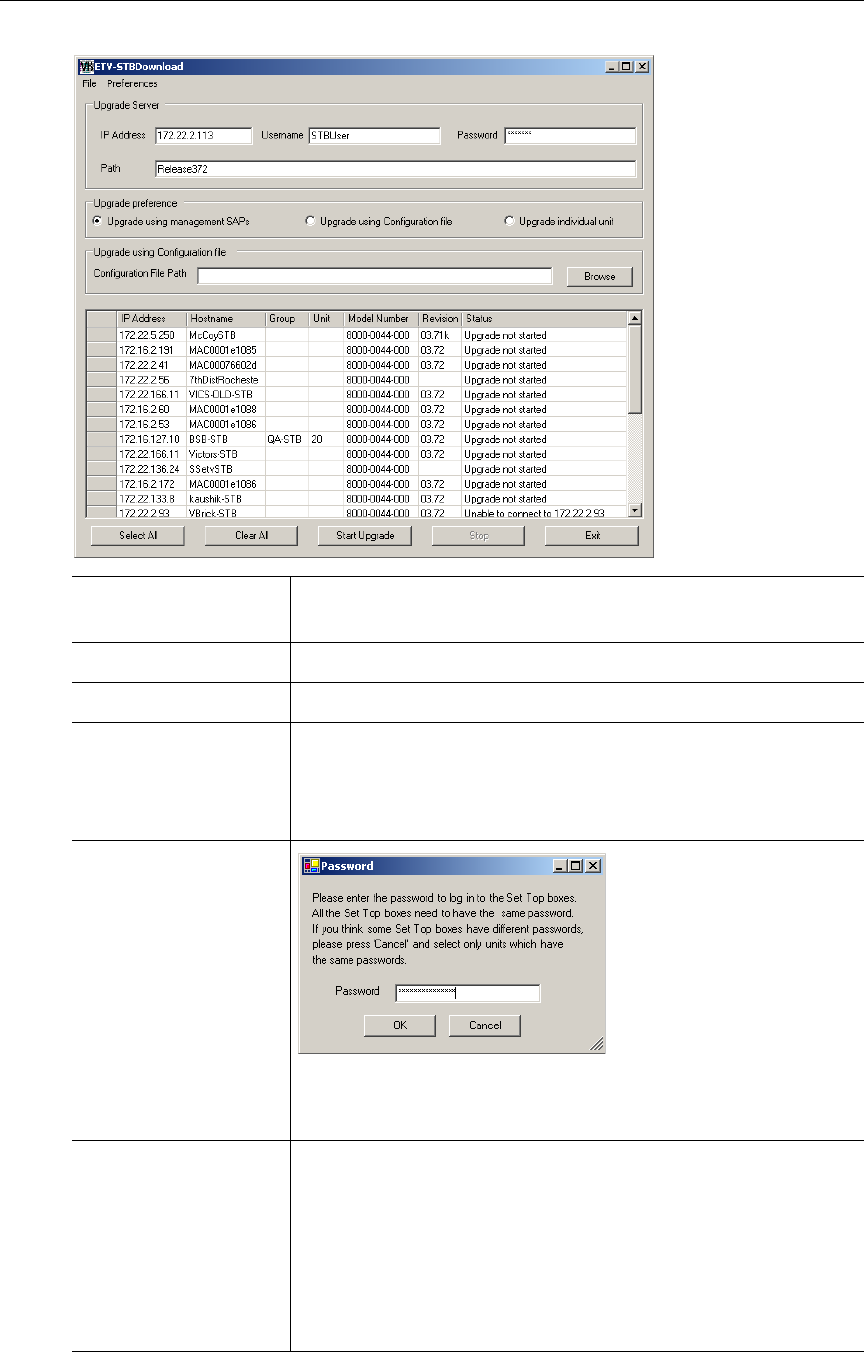
30 EtherneTV Media Distribution System
IP Address IP address of upgrade server where the Release Package files are
located.
Username Name of FTP account on the upgrade server.
Password Password used to login to the FTP server.
Path The relative path to the folder in which Release Package files are
located. Enter a relative path for the configured username. Do not
enter an absolute path. (Note that the Release Packages are
numbered incrementally in separate folders.)
Upgrade using
management SAPs
Upgrade using the SAP
(Session Announcement
Protocol) emitted by the
STB. This automatically
populates the list box with
all available set top boxes.
Select individual units and
click
Start Upgrade. Note
that all STBs must have the
same password. If some are different, the upgrade will fail with a
message in the
Status column (see Table 1, SAP Information)
Upgrade using
Configuration file
Upgrade using a text file that identifies the IP address and the
password used to login to the set top box. This radio button
activates the
Configuration File Path field and you can Browse to
a configuration file if available. A sample pipe-delimited
configuration file is shown here:
172.22.133.1|admin
172.22.133.2|admin
172.22.133.3|admin


















