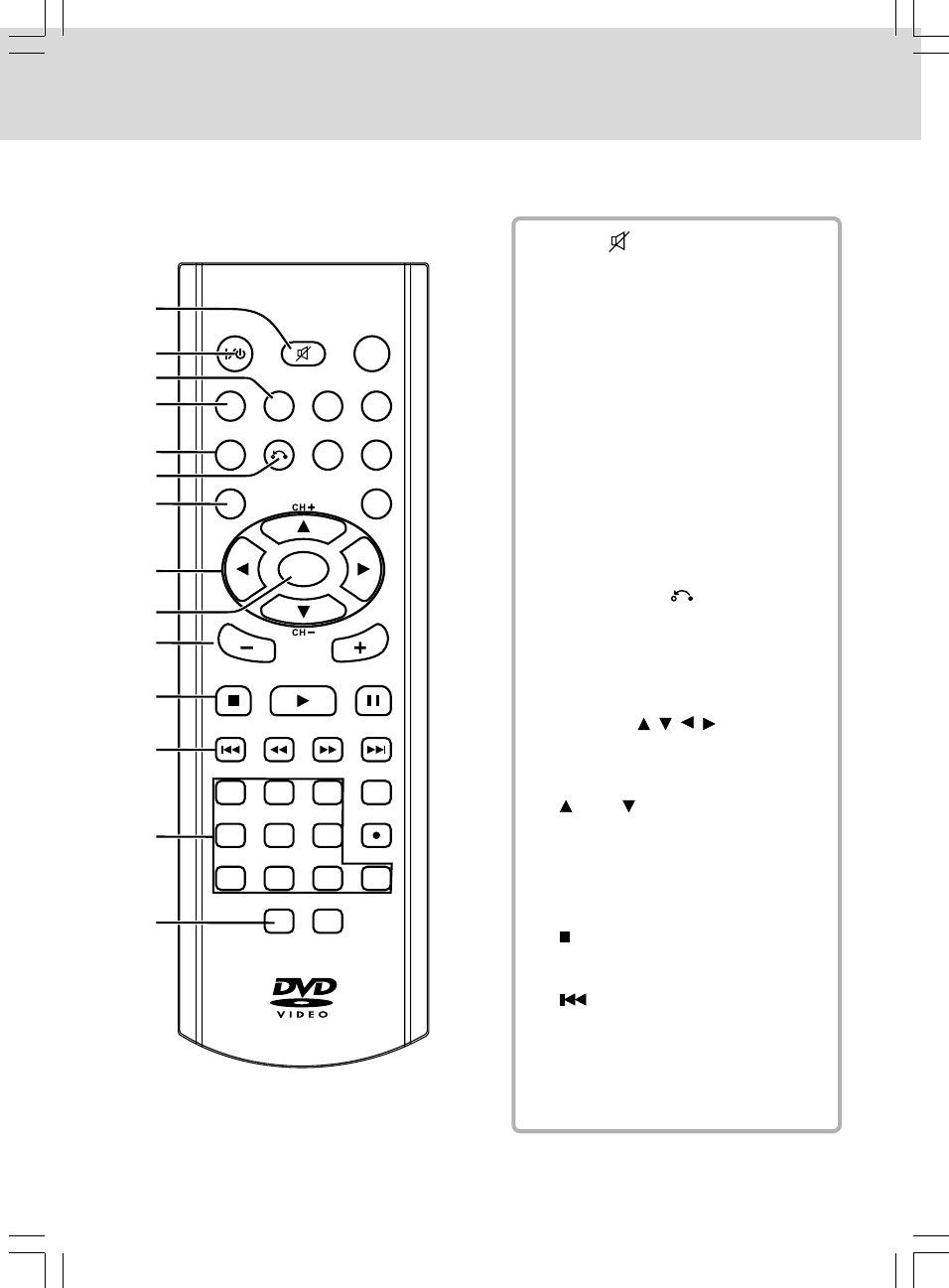
- 7 -
CONTROL REFERENCE GUIDE
Remote Control
1) MUTE Button
Press to turn off the sound.
2) STANDBY/ON Button
Turns on the unit and puts it in standby
mode.
3) DISPLAY Button
Changes disc status information
displayed on the screen.
4) PICTURE Button
Selects from preset screen display
settings to match the type of show you
are watching.
5) ANGLE Button
During DVD playback, switch the
camera angle of the video presentation
when scenes with multiple camera
angles are recorded on a DVD.
6) EXIT/RETURN Button
Press to exit the TV menu and return
directly to normal viewing.
7) DVD MENU Button
Press to enter the main menu of the DVD
you are watching.
8) CURSOR ( , , , ) Buttons
Use to highlight selections on a screen
and make adjustments to certain
settings.
CH+ / CH- buttons
Use to change TV channels.
9) ENTER Button
Confirm selections on a menu screen.
10) VOLUME- Button
Adjusts the volume.
11) STOP/BAND Button
Stops playback.
Switches between AM and FM.
12) PREV Button
Selects previous titles, chapters or
tracks on a disc.
13) Number (0-9) Buttons
14) FORMAT Button
Press to select the picture format.
PREV TUNING
NEXT
LASTCH
STOP/BAND
PLAY PAUSE
VOLUME
ENTER
STANDBY/ON
MUTE
FUNCTION
DVD MENU
TV MENU
ANGLE
SUBTITLE
SOUND
RETURN
EXIT
PICTURE
DISPLAY
GOTO
AUDIO
MTS
REPEAT
MEMORY
SETUP
FORMAT
12
3
4
5
6
789
1
3
4
5
6
7
8
9
10
11
12
13
14
2
0


















