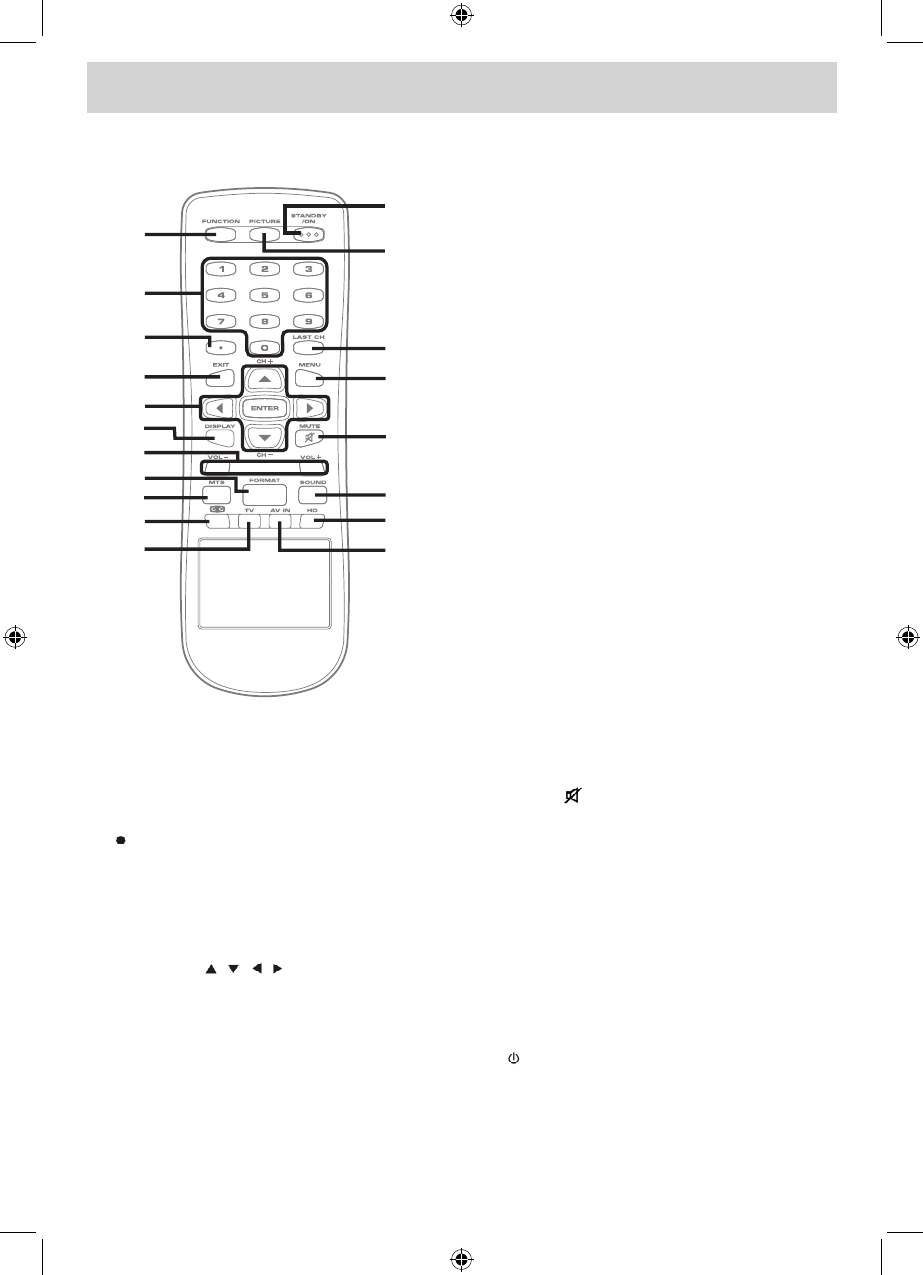
E - 5
CONTROL REFERENCE GUIDE
REMOTE CONTROL
1. FUNCTION Button
Press to switch between TV / AV In / YUV
In / PC In.
2. Number (0 - 9) Buttons
3. [dot] Button
Press to enter digital sub-channels (i.e.
11.3 or 12.7)
4. EXIT Button
Press to exit the TV SETUP menu and
return directly to normal viewing.
5. CURSOR ( , , , ) Buttons
Press to highlight selections on a menu
screen and adjust certain settings.
ENTER Button
Press to conrm selections on a menu
screen.
CH + / CH - Buttons
Press to change the TV channels.
6. DISPLAY Button
Press to show that input you are watching
(TV / AV in / YUV in / PC).
7. VOLUME (- / +) Buttons
Press to adjust the volume level.
8. FORMAT Button
Press to select the picture format (Auto,
4:3, Wide, Zoom).
9. MTS Button
Press to select between MONO sound,
STEREO sound and Secondary Audio
Program (SAP).
10. CC Button
Press to activate the Closed Captioning
feature. This function only works on
programs broadcasted with captions.
11. TV Button
Press to switch to TV mode.
12. AV IN Button
Press to switch to source connected to AV
(composite) inputs.
13. HD Button
Press to switch to source connected to
YUV in (component) inputs.
14. SOUND Button
Press to select from preset sound settings
to match the type of show you are watching
(Standard / Music / Movie / Personal).
15. MUTE Button
Press to turn off the sound.
16. MENU Button
Press to display the on-screen TV menu.
17. LAST CH Button
Press to switch repeatedly between the
last two channels displayed.
18. PICTURE Button
Press to select from preset screen display
settings to match the type of show you
are watching (Standard / Soft / Movie /
Personal).
19. STANDBY / ON Button
Press to turn ON the unit or put it in
STANDBY (OFF) mode.
1
2
3
4
5
6
7
8
9
10
11
12
13
14
15
16
17
18
19
PLV36199.indd 5 8/28/2007 3:15:07 PM


















