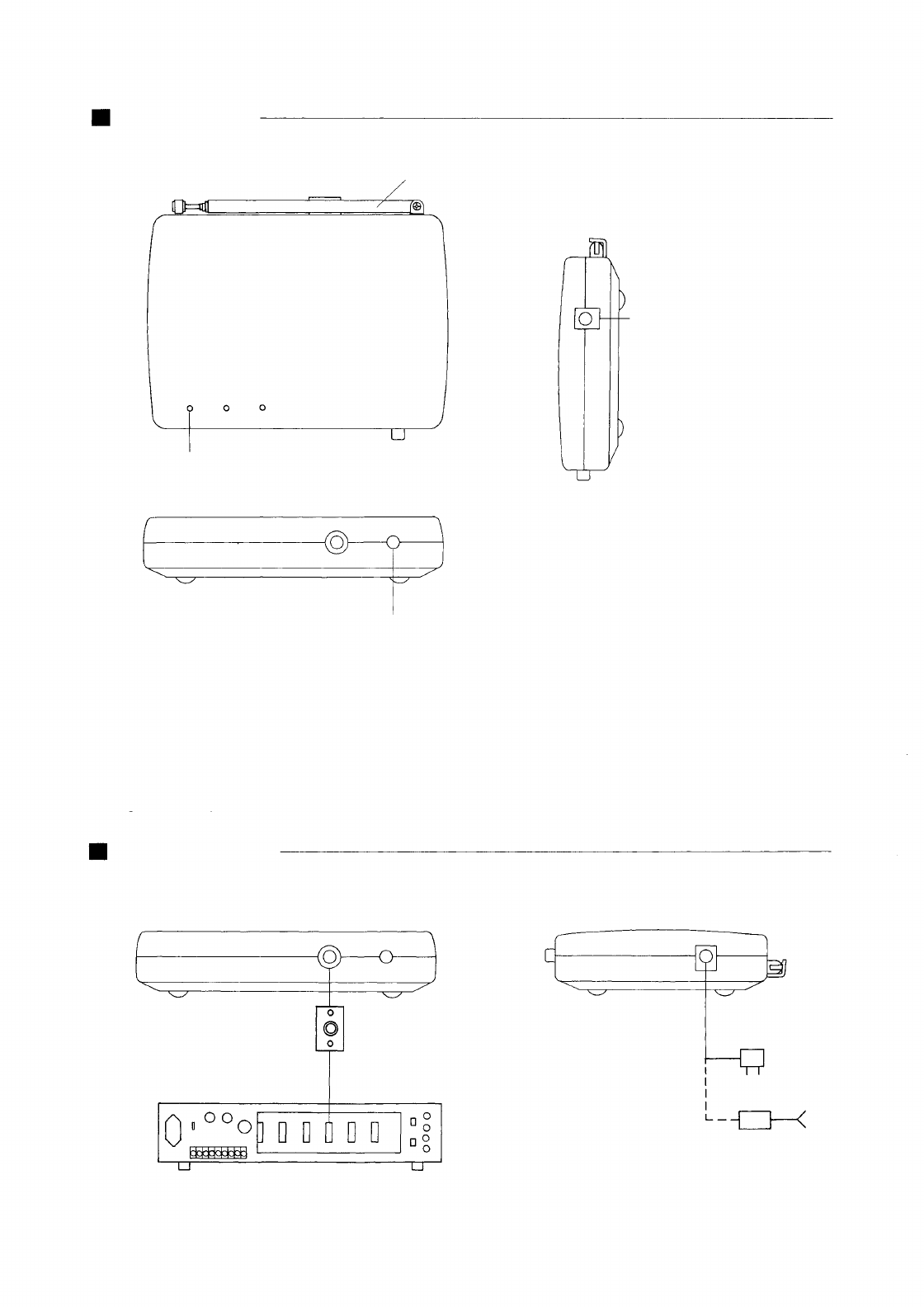
OPERATIONS
(1) Connect the AC/DC adaptor
to the DC input terminal and
wall outlet.
(2) Set up the antenna vertically and stretch to its full length.
(3) Set the microphone power switch to ON.
The reception indicator lights.
(4) Adjust the volume control.
*Note on peak indicator
When the peak indicator lights frequently, your voice can be distorted at a microphone circuit. In such
cases, move your mouth away from the microphone so that the peak indicator lights at a maximum
level.
If the microphone is equipped with a sensitivity control, adjust the control so that the level indicator
lights when spoken loud.
CONNECTIONS
When using with the 900 series amplifiers, connect the output of WT-780 (WT-781) with the following
modules of 900 series.
900 series module
900 series amplifiers, etc.
AC/DC
adaptor
— 4 —








