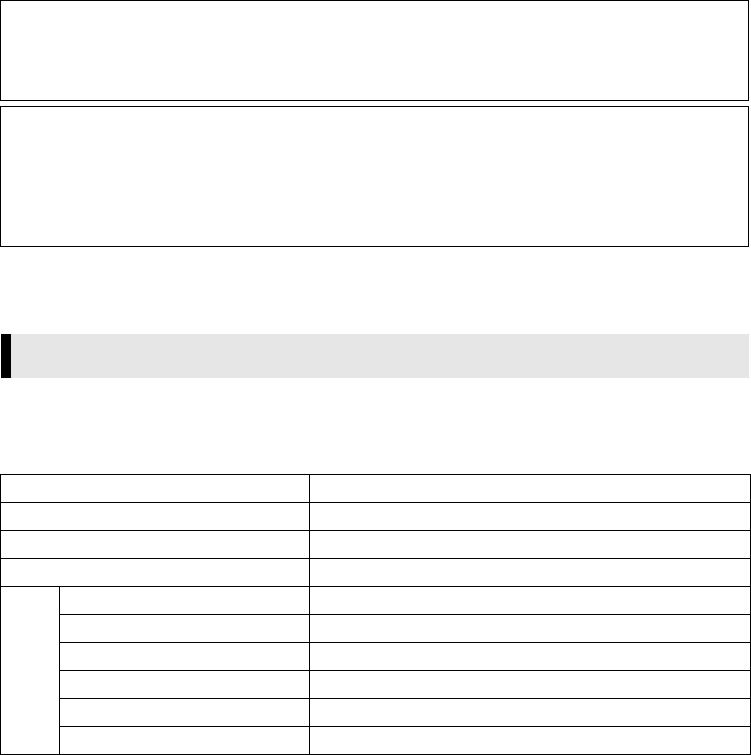
Master Page: Right
M2D7S-Sheet.fm Page 3
—3—
Guarantee and exemption from responsibility
This program, its add-ons, and the productions thereof, may not conform to your specific purpose,
notwithstanding any representations, express or tacit. Moreover, PIXELA, Inc. does not guarantee that the
functions of this program will agree with your needs, or that there are neither discontinuities nor errors in
the functions of this program.
PIXELA, Inc. does not take any responsibility for direct or indirect loss or damage accompanying or related
to the use of this program, nor for any disputes arising between the customer and any third party related to
use of this program or caused by this program.
● You can find the latest information (in English) on the provided software program at our world wide web
server at http://www.jvc-victor.co.jp/english/index-e.html
Use of this software is authorized according to the terms of the software license.
When contacting the nearest JVC office or agency in your country about this software (refer to the JVC
Worldwide Service Network at http://www.jvc-victor.co.jp/english/worldmap/index-e.html), please fill out the
following and have the appropriate information ready.
Please note that it may take some time to respond to your questions, depending on their subject matter.
JVC cannot answer questions regarding basic operation of your PC, or questions regarding specifications or
performance of the OS, other applications or drivers.
CAUTION:
● Operate this equipment according to the operating procedures described in this manual.
● Use only the provided CD-ROM. Never use any other CD-ROM to run this software.
● Do not attempt to modify this software.
● Changes or modifications not approved by JVC could void user’s authority to operate the equipment.
How to handle a CD-ROM
● Take care not to soil or scratch the mirror surface (opposite to the printed surface). Do not write anything
or put a sticker on either the front or back surface. If the CD-ROM gets dirty, gently wipe it with a soft
cloth outward from the center hole using a circular motion.
● Do not use conventional disc cleaners or cleaning spray.
● Do not bend the CD-ROM or touch its mirror surface.
● Do not store your CD-ROM in a dusty, hot or humid environment. Keep it away from direct sunlight.
Notice for Users
Product Name
Model
Problem
Error Message
PC
Manufacturer
Model □ Desktop □ Laptop
CPU
OS
Memory MB
Available Hard Disk Space MB
M2D7S-Sheet.fm Page 3 Monday, January 28, 2002 3:00 PM


















