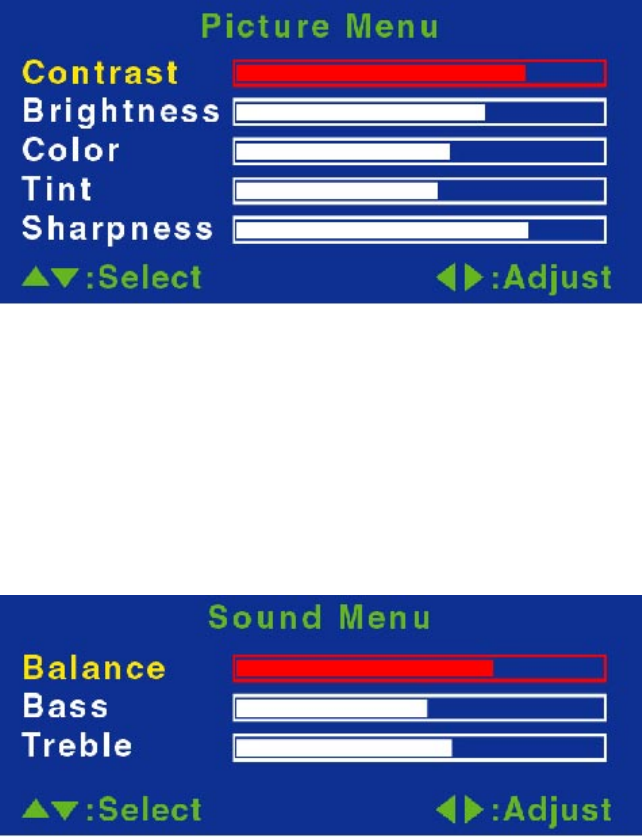
ViewSonic N1800TV 12
OSD Functions
All the function settings for your LCDTV display are controlled either via the
remote control or using the proper buttons underneath the front panel.
Press MENU key to display OSD Menu, and press MENU key again will change
menu page. OSD menu may appear to be different, depend on the current source
input.
Source Input: TV
Picture Menu
Contrast: To adjust the contrast ratio of the image. (right: low contrast, left:
high contrast)
Brightness: To adjust the luminance of the image. (right: low, left: Max)
Color: To adjust color saturation. (right: pale color, left: brilliant color)
Tint: To adjust the video hue level. (right: more greenish tone, left: more
reddish tone)
Sharpness: To adjust the image sharpness of display. (right: soften, left:
sharpen)
Sound Menu
Balance: To adjust the left and right audio balance.
Bass: To adjust the audio bass.
Treble: To adjust the audio treble.


















