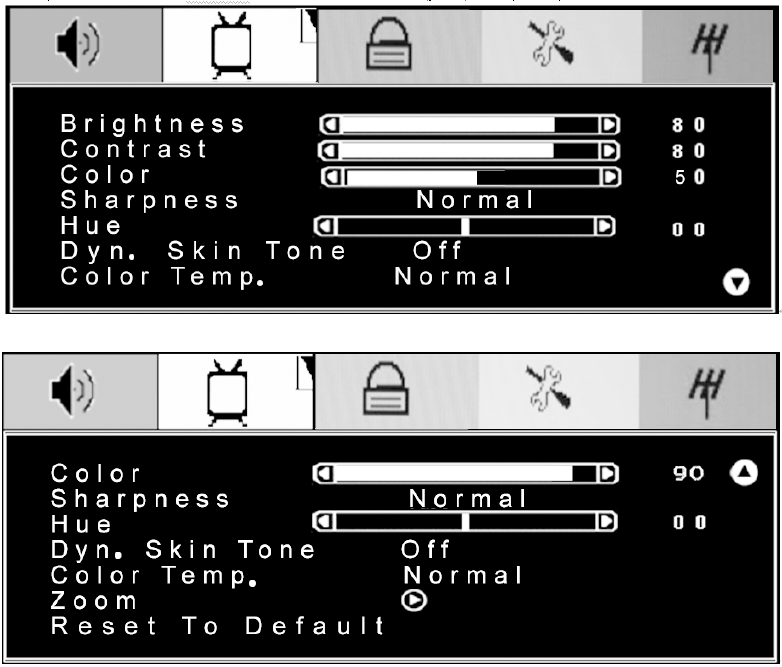
When the input source is in TV/AV/S-VIDEO/YPbPr mode, you can select
Brightness, Contrast, Color, Sharpness,
Hue, Dyn. Skin Tone, Color Temp.,
Zoom and Reset to Default respectively; shown in the figure below:
1. Brightness and Contrast: Could adjust from 0 to 100 to adjust the
luminance of picture.
2. Color: Could adjust from 0 to 100 to adjust the color saturation of picture.
3. Sharpness: Five options: Softest, Soft, Auto, Sharp and Sharpest. You
can adjust the sharpness of picture by any options above.
4. Hue: Could adjust from -50 to +50 to adjust the color of picture.
5.
Dyn. Skin Tone: When the Dynamic skin tone is ON, the skin tone of
person in the picture will be more vivid.
6. Color Temp.: There are three options of color temperature provided for
users - warm, normal and cold
7. Zoom: There are three options --4: 3, fullscreen and widescreen provided
for zoom in/zoom out.
8. Reset To Default: Reset the picture settings to the factory default mode.
V
iewSonic 14 N2060w


















