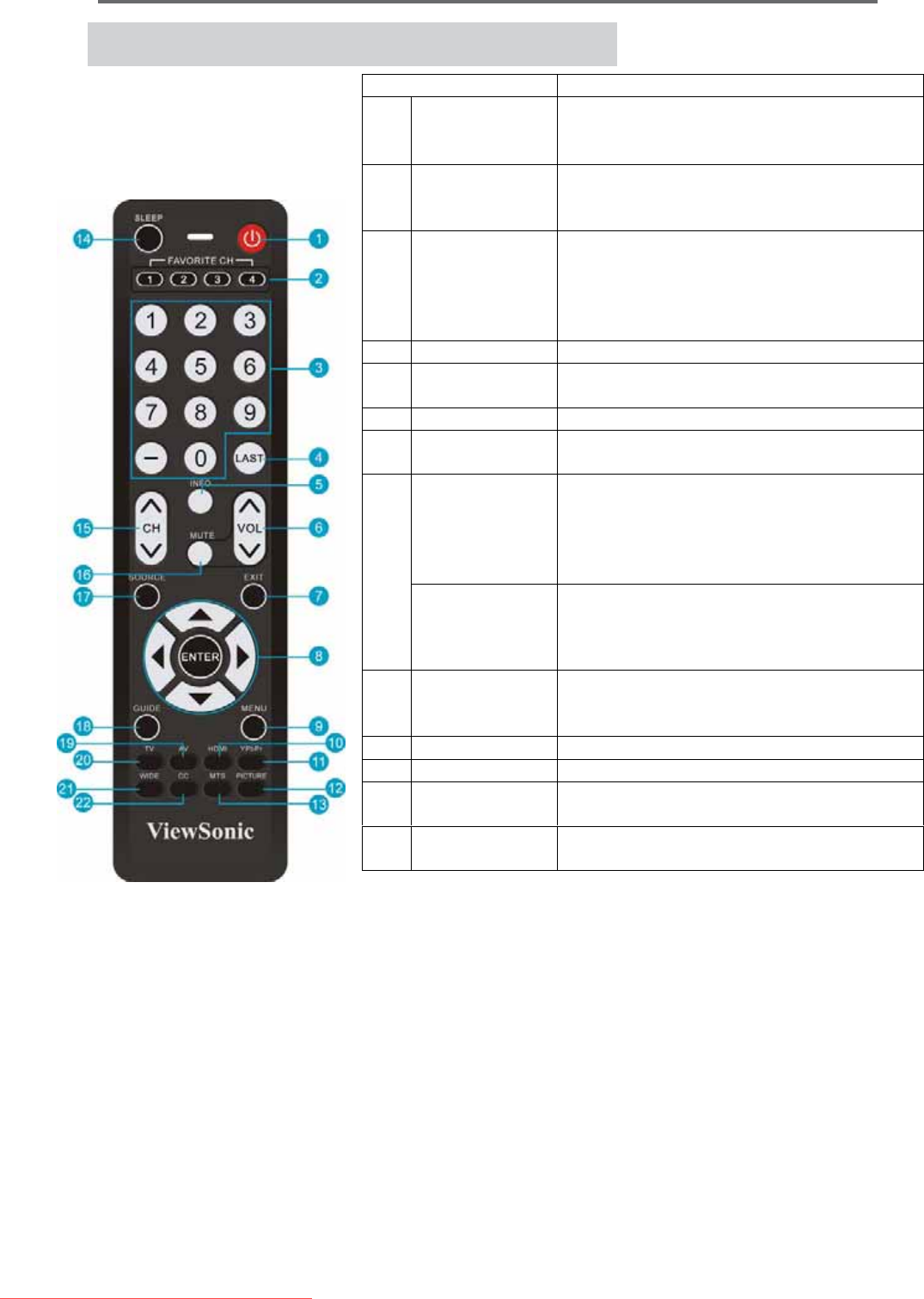
Using the TV Features
Contact ViewSonic service team at: http://www.ViewSonic.com or call our service team: United States 1-800-688-6688, Canada 1-866-463-4775
ViewSonic 20 N2690w
Remote
Control
and
TV
Controls
Button Description
1 Power
Press this button to turn the power on
from standby
mode. Press it again to
return to the standby mode.
2 FAVORITE
CH
Press these buttons to select your
favorite channels that have already been
stored.
3 0~9, - number
buttons
Press 0~9 and “-” to select a channel.
After you input the channel numbers,
press ENTER button to direct to the
channel immediately, or wait for 3
seconds to change automatically.
4 LAST
Press to return to previous channel.
5 INFO
Press this button to display the current
state of the LCD TV.
6 VOLŸź
Press to adjust the volume.
7 EXIT
Press to turn the OSD (On-Screen
Display) menu off.
ENTER
Press to confirm the selection in the OSD
menu, or to enter the OSD menu you
select. Press ENTER after you input
channel numbers will change channels
immediately.
8
Ÿź
Ⴑ Ⴇ
buttons
Press these buttons to navigate the OSD
menus. Ÿź
ႱႧis for function select,
and is for function adjustment.
9 MENU
Press to turn the OSD (On-Screen
Display) menu on or turn off the OSD
menu.
10 HDMI
Press to select HDMI input
11 YPbPr
Press to select component (YPbPr) input
12 PICTURE
Press to select Brightness & Contrast
setting.
13 MTS
Press this button to choose the available
sound mode.
Downloaded From TV-Manual.com Manuals


















