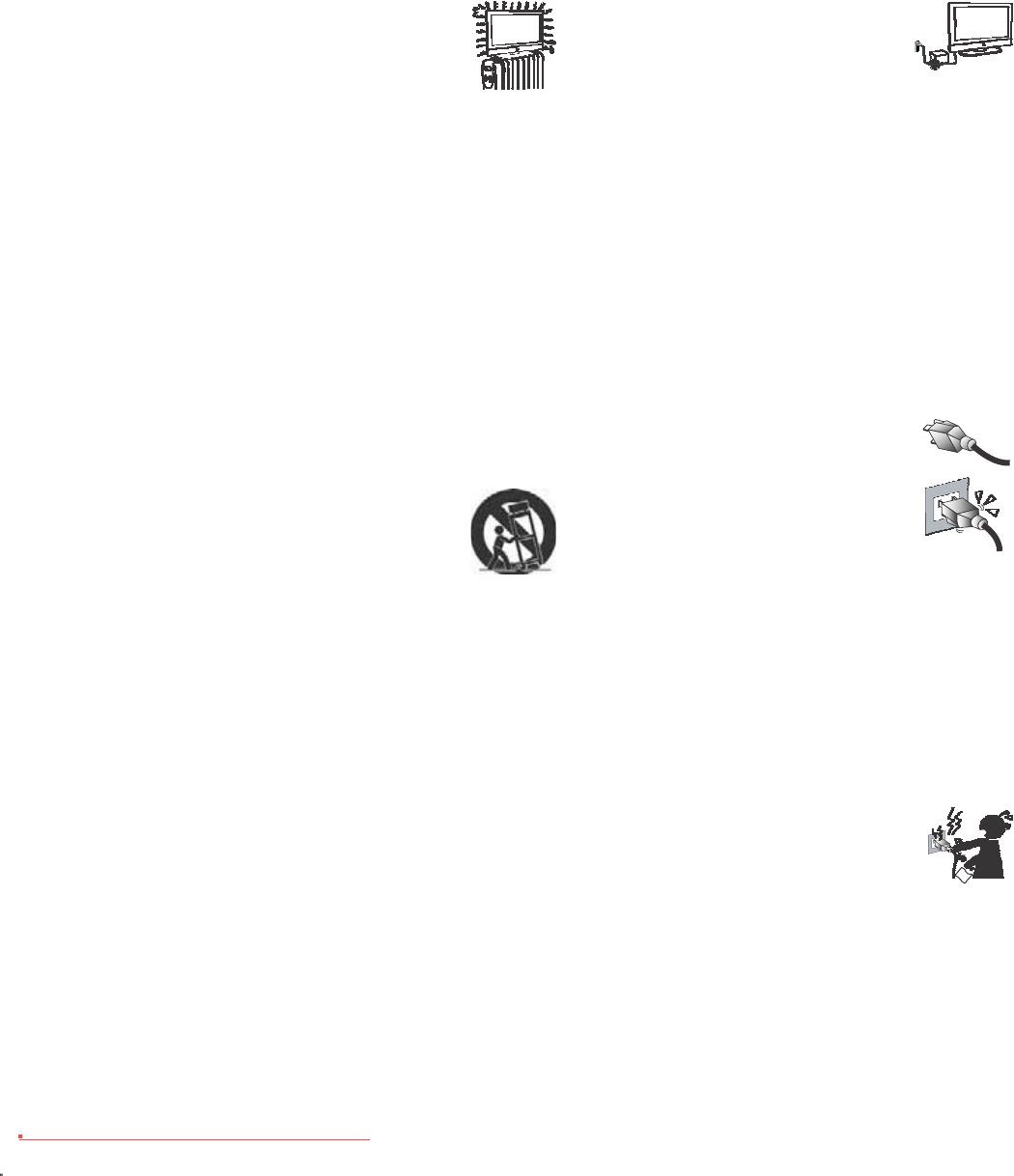
Contact ViewSonic service team at: http://www.ViewSonic.com or call our service team: United States 1-800-688-6688, Canada 1-866-463-4775
ViewSonic 2 N2690w
Important Safety
Instructions
1) Read these instructions completely before
using the equipment.
2) Keep these instructions in a safe place.
3) Heed all warnings.
4) Follow all instructions.
5) Do not use this apparatus near water.
6) Clean with a soft, dry cloth.
7) Do not block any ventilation openings. Install
the equipment in accordance with the
manufacturer’s instructions.
8) Do not install near any heat sources
such as radiators, heat registers,
stoves, or other devices (including
amplifiers) that produce heat.
9) Do not attempt to circumvent the safety
provisions of the polarized or grounding-
type plug. A polarized plug has two blades
with one wider that the other. A grounding
type plug has two blades and a third
grounding prong. The wide blade and the
third prong are provided for your safety. If
the provided plug does not fit into your
outlet, consult an electrician for replacement
of the outlet.
10) Prevent the power cord from being tread
upon or pinched, particularly at the plug,
convenience receptacles, and the point
where they exit from the device. Be sure
that the power outlet is located near the
equipment so that it is easily accessible.
11) Only use attachments/ accessories specified
by the manufacturer.
12) Use only with the cart, stand, tripod,
bracket, or table specified by the
manufacturer, or sold with the
apparatus. When a cart is used,
use caution when moving the
cart/apparatus combination to avoid
injury from tip-over.
13) Unplug this apparatus when it will be unused
for a long period of time.
14) Refer all servicing to qualified service
personnel. Servicing is required when the
apparatus has been damaged in any way,
such as power-supply cord or plug is
damaged, liquid has been spilled or objects
have fallen into the apparatus, the
apparatus has been exposed to rain or
moisture, or the unit does not operate
normally, or has been dropped.
USE
AC power Cord
Keep the following guidelines to protect the AC
power cord from being damaged. If the AV
power cord is damaged, it may result in a fire or
an electric shock. Stop using it and ask your
dealer or ViewSonic service center to exchange
it.
¸ Do not place the TV where the power cord is
subject to wear or abuse.
¸ Do not pinch, bend, or twist the cord
excessively. The core lines may be bared and
cut, causing a short-circuit, and resulting in a
fire or an electric shock.
¸ Do not convert or damage the power
cord.
¸ Avoid power cord being rolled
over or rested upon.
¸ When the power cord plugged in, do not move
theTV.
¸ Keep the power cord away from heat sources.
¸ When you disconnect the AC power cord,
disconnect it from the wall outletfirst.
¸ When disconnecting the power cord, grasp the
plug instead of pulling the power cord.
¸ Use only an original ViewSonic AC power
cord, not other brands.
¸ Do not use the supplied AC power cord on
any other equipment.
Wall outlet
The TV set with a three-wire grounding type
AC power cord plug must be
connected to an AC power socket
outlet with a protective grounding
connection.
Do not use an unfitting outlet.
Insert the plug fully into the outlet. If it
is loose, do not use it. Doing so may cause arcing
and result in a fire.
Contact your electrician to change the outlet.
Wiring
For your safety, be sure to unplug the AC power
cord when connecting cables.
Take care not to trip on the cables. It may cause
damage to the TV set.
Electric shock
Do not touch the AC power cord or the TV
with a wet hand. If you plug/unplug
the AC power cord from the TV with
a wet hand, it may cause electric
shock.
Lightning storms
During a lightning storm, unplug the TV from the
wall outlet and disconnect the antenna to revent
damage to the TV.
Downloaded From TV-Manual.com Manuals


















