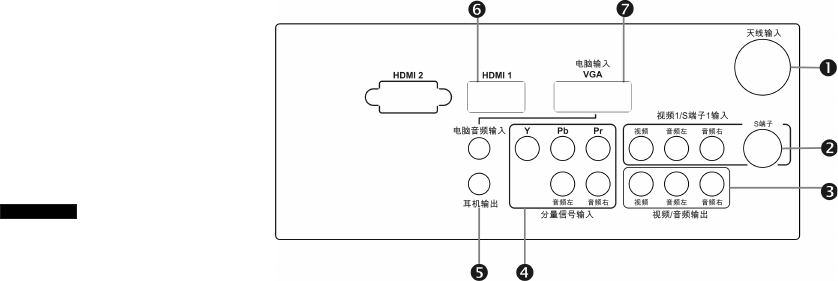
Signal Source Interface from Rear View
You can connect numerous items of source equipment to your TV. The figure below shows you
how to connect these.
Place the TV on a table with the LCD screen facing down to facilitate easy connection with the
external equipment. Please take precautionary measures to avoid damaging the LCD screen.
(1)Antenna Input:
Connect the antenna or CATV cable
Note: CATV cable to this 75ȍ coaxial cable input
(2)AV1 & S-Video1 Input:
Connect the Video signal or S-Video cable to DVD player, Laser Disc player, videocassette
recorder or camcorder (Note: For S-Video, Audio and AV1 are shared).
Audio Input: Connect the audio signal source (PC, DVD player, Laser Disc player,
videocassette recorder or camcorder) to the audio Input ports.
(Note: S-Video & AV1 are shared same audio input).
(3) Video & Audio output:
Video output: Connect the video signal source to other TV video signal Input port
Audio output: Connect the audio signal source to the other TV audio Input ports.
Notes: AV1 & S-Video can accept to do Video & Audio output function.
(4)Component signal Cr (Pr), Cb (Pb), Y Input:
Connect the component signal source of audio and video (DVD player, Laser Disc player,
videocassette recorder or camcorder) to the Component Input port.
(5)Ear phone:
User can plug ear phone jack in this connector DŽ
(6)HDMI 1/2 input :
HDMI: HDMI is the leading new standard for Digital video and audio interconnection. To the
HDMI connector you can connect HDMI devices such as a Set Top Box or compatible DVD-R
or DVD player with HDMI export, or DVI-equipped devices like a computer. So you can
display high-definition pictures on this TV in the digital form.
Notes:
1. Your TV supports HDCP(High-bandwidth Digital Content Protection).This is a system for
protecting DVD content outputted via DVI from being copied. It provides a secure digital
link between a video source (DVD,PC etc.) and your TV. Content is encrypted at the
source device to prevent unauthorized copies from being made.
ViewSonic N3290w/N4290p/N4790p 9
ENGLISH


















