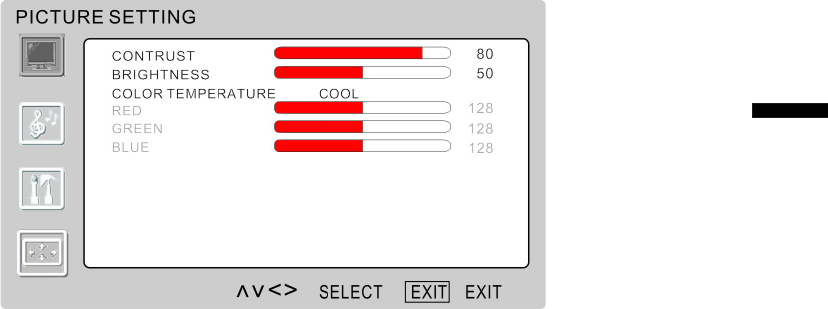
OSD Menu in PC Mode
This TV has a DVI-D digital interface (Through HDMI)and VGA analog interface, which can be
switched using VGA input.
Press the MENU button to enter into the OSD main menu. Adjustable items include: Picture
Setting, Audio Setting, Setup Setting & VGA Setting.
Picture Setting
1. Contrast: Adjust black and white level, suitable contrast can make picture more lightly.
Adjustment range is from 0 to 100.
2. Brightness: Adjust background brightness, user can collocation it with contrast adjustment
range is from 0 to 100.
3. Color Temperature: You can select or adjust the color temperature according to your
requirements. Selection: cool, warm & User. When you select in User mode, you can adjust
Red, Green & Blue item.
ViewSonic N3290w/N4290p/N4790p 20
ENGLISH
4. Self Setup: When the user selects the Color Temperature as Self Setup, the color
temperatures for red, green and blue can be adjusted separately.


















