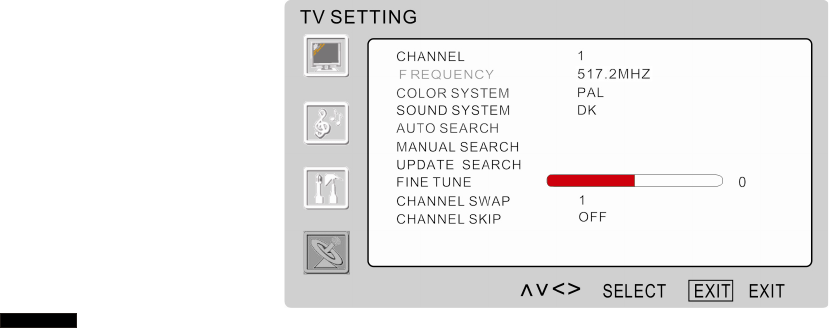
TV Setting
1. Channel: To display current channel number.
2. Frequency: To display current channel frequency.
3. Color System: To select TV broadcast system.
4. Sound System: Select the sound system for a TV broadcast system.DK system shall be
selected for most areas of Mainland China.
5. Auto Search: Used to scan all the TV channels and save to memory.
The TV’s total number
of channels is 199 (1-199). If you use the remote control to select a number out of the range
of 1-120, it will automatically skip to the channel number you previously watched.
6. Manual Search: Used to scan the TV channels one at a time. When you scan a channel
and press MENU, the last channel will be automatically saved.
7. Update Search: Fine-tunes the frequency of a channel to obtain better image quality.
8. Fine Tune:
Fine-tunes the frequency of a channel to obtain better image quality.
9. Channel Swap: Swap current channel with others.
10. Channel Skip: If set to “On”, this channel will be shielded. When you press the Channel
Up/Down button, you cannot enter this channel. But when you press the digit buttons, you
can enter it. To regain full access this channel, set this item to Off.
ViewSonic N3290w/N4290p/N4790p 19
ENGLISH


















