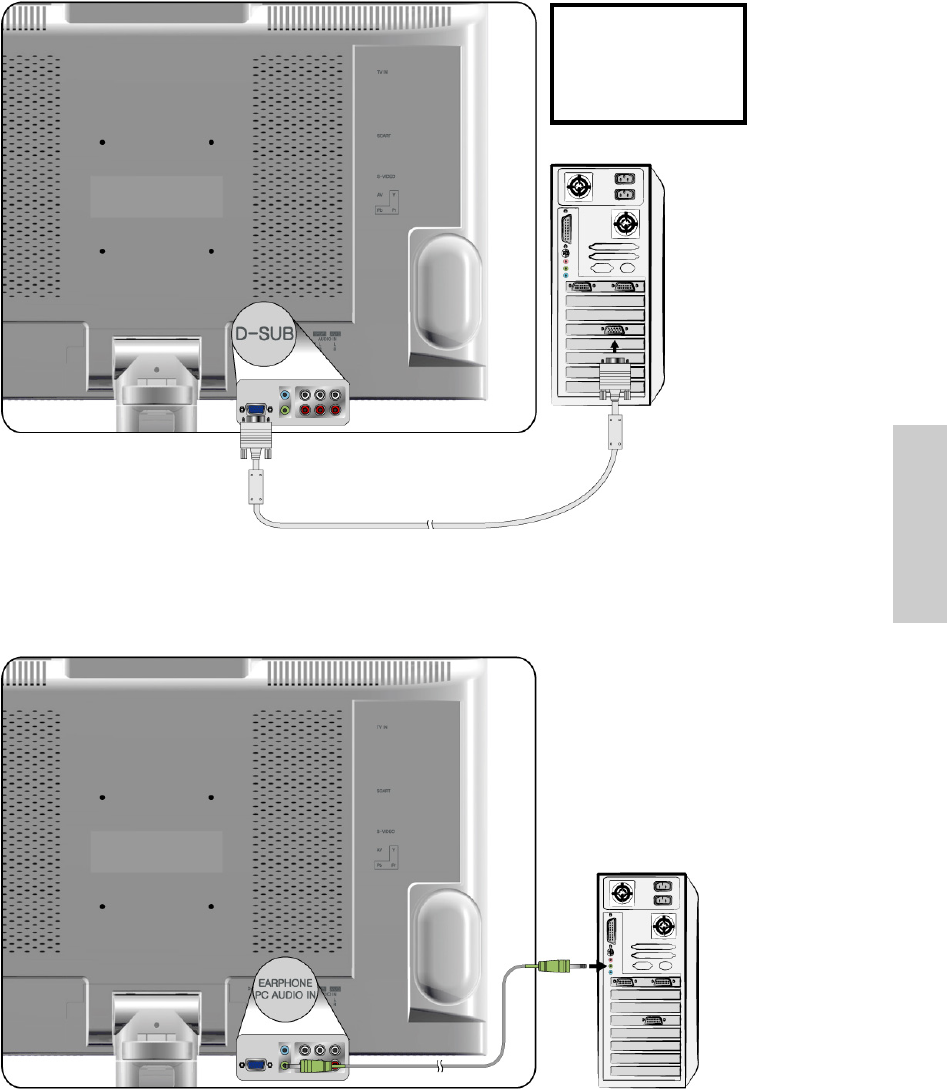
E
N
G
L
I
S
H
ViewSonic N2010 15
Connect the VGA cable from VGA output of PC to the VGA terminal input of N2010.
PC up to 800 x 600, 640 x 480 is the preferred resolution.
5. Connect to the PC
VGA (15pin D-Sub):
Connect the Audio In cable (green) from audio output of your PC to the audio input
terminal (green) of N2010.
PC Audio in:
PC
VGA 15 Pin Cable
(Cable not supplied)
PC
PC Audio in Cable
(Cable not supplied)
Note:
PC must output
640 x 480 signal
only.


















