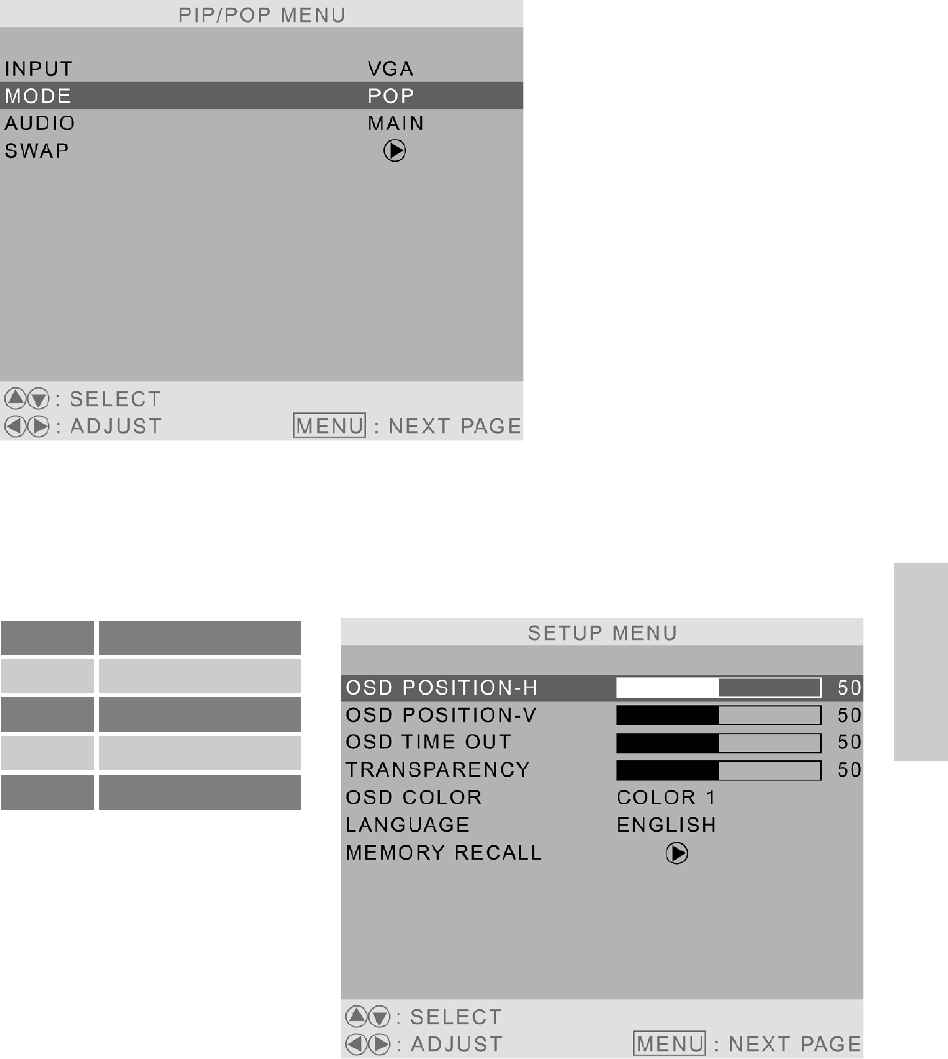
E
N
G
L
I
S
H
When selecting POP, it will show the other items to offer the adjusting function—
INPUT, MODE, AUDIO, and SWAP.
Press MENU again of the next Menu (SETUP MENU).
PICTURE MENU
INPUT SELECT
PIP/POP MENU
SETUP MENU
SOUND MENU
Page 1
Page 2
Page 3
Page 4
Page 5
Source Input: VGA, DVI, YPbPr
OSD POSITION-H: To adjust the horizontal position of OSD.
OSD POSITION-V: To adjust the vertical position of OSD.
OSD TIME OUT: To setup the displaying time of OSD.
TRANSPARENCY: To adjust the transparency of OSD.
OSD COLOR: To select your favorite OSD color.
LANGUAGE: To select OSD Language.
MEMORY RECALL: Recall factory pre-sets.
ViewSonic N2750w 39


















